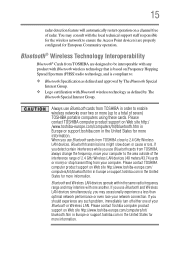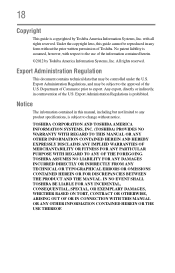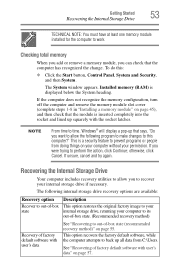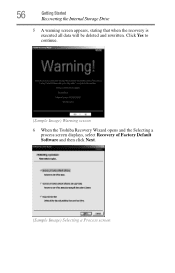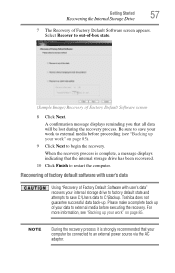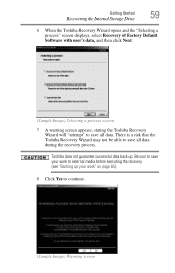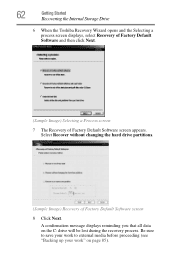Toshiba Satellite C850D-ST2N02 Support Question
Find answers below for this question about Toshiba Satellite C850D-ST2N02.Need a Toshiba Satellite C850D-ST2N02 manual? We have 1 online manual for this item!
Question posted by kushkot on August 2nd, 2012
Factory Reset Error
my laptop wont even finish the process when I try to factory reset it...it will go all the way to the end and it lll say error..
Current Answers
Related Toshiba Satellite C850D-ST2N02 Manual Pages
Similar Questions
How Do I Factory Reset My Toshiba Satellite Pro C50-c.
It is asking for a password and I did not have a password set up. I live alone and there is no possi...
It is asking for a password and I did not have a password set up. I live alone and there is no possi...
(Posted by suewho1962 8 years ago)
Manually Hard Reset Toshiba Satellite C655 Laptop Wont Turn On At All
(Posted by donnmarcp 10 years ago)
How To Factory Reset A Toshiba L875 S7110
(Posted by angelofalkner 11 years ago)
My New Laptop Wont Load Up....
My brad new laptop wont turn on???? it has a black screen with toshiba writing and loading icon goin...
My brad new laptop wont turn on???? it has a black screen with toshiba writing and loading icon goin...
(Posted by Anonymous-98218 11 years ago)
How To Factory Reset A Toshiba C850d Without Recovery Disk
(Posted by Sbaxby 11 years ago)