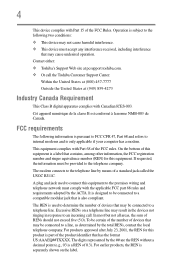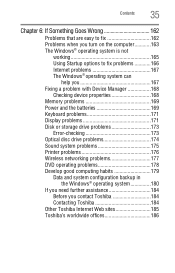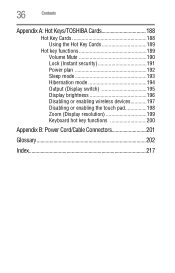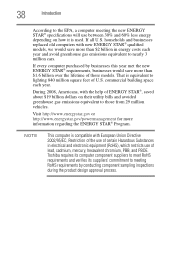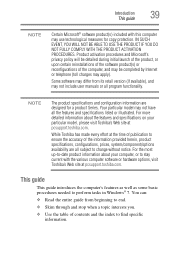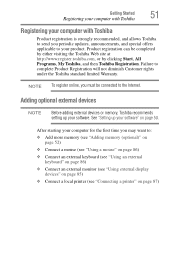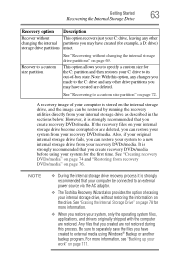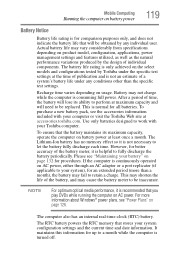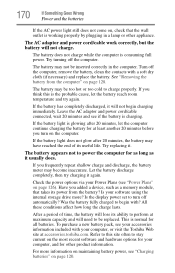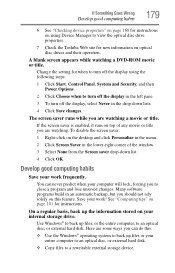Toshiba Satellite C675-S7104 Support Question
Find answers below for this question about Toshiba Satellite C675-S7104.Need a Toshiba Satellite C675-S7104 manual? We have 1 online manual for this item!
Question posted by rtorresborbon on June 6th, 2012
Where Can I Buy New Keyboard For My Toshiba Laptop C675-s7104,.sites In Iternet.
The person who posted this question about this Toshiba product did not include a detailed explanation. Please use the "Request More Information" button to the right if more details would help you to answer this question.
Current Answers
Related Toshiba Satellite C675-S7104 Manual Pages
Similar Questions
How To Install A Hdd On Toshiba Satellite C675-s7104
(Posted by TarmLeigh 10 years ago)
How To Bios Setup New Toshiba Laptop Satellite C855d-s5315
(Posted by raSwagHa 10 years ago)
Battery And Charger New But Laptop Does Not Start Up?
laptop toshiba p300-19p new charger and new battery put, still not start up?
laptop toshiba p300-19p new charger and new battery put, still not start up?
(Posted by mehmetdogu48 11 years ago)
How Do I Set Up The Wifi On The Satellite C675
Set up my wifi on the satellite c675-s7104
Set up my wifi on the satellite c675-s7104
(Posted by vvstevensonvs 11 years ago)