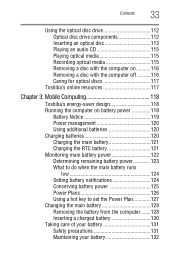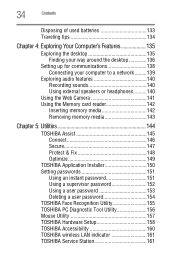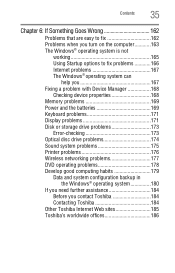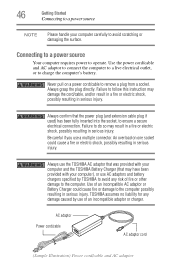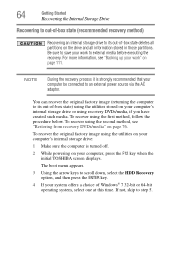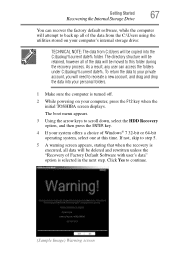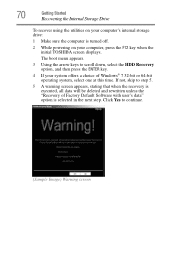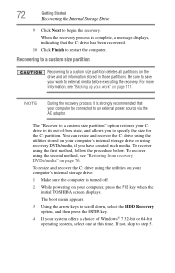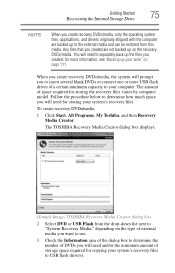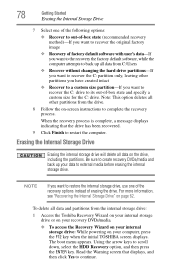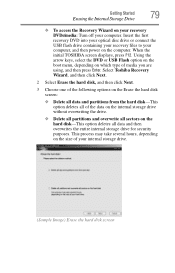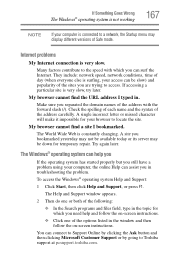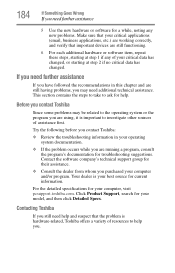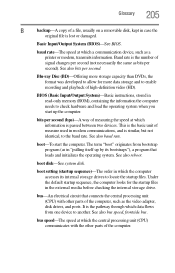Toshiba Satellite C655-S5512 Support Question
Find answers below for this question about Toshiba Satellite C655-S5512.Need a Toshiba Satellite C655-S5512 manual? We have 1 online manual for this item!
Question posted by jbabypr on November 28th, 2020
My Toshiba Satellite C655 Is Stuck On Insert Boot Disk
i need help i dont know what else to do
Current Answers
Answer #1: Posted by INIMITABLE on November 28th, 2020 6:30 AM
tutorial guide vdeo here; https://youtu.be/Z0PYr5vZGHc
I hope this is helpful? PLEASE "ACCEPT" and mark it "HELPFUL" to complement my little effort. Hope to bring you more detailed answers
-INIMITABLE
Related Toshiba Satellite C655-S5512 Manual Pages
Similar Questions
Does Any One Have A Toshiba Satellite C655d-s5089 Boot Disk Please?
I believe I need a boot disk to finish the recovery process of this laptop. Can anyone please help m...
I believe I need a boot disk to finish the recovery process of this laptop. Can anyone please help m...
(Posted by familylive777 3 years ago)
How To Create Recovery Disk For Satellite C655
(Posted by trydma 9 years ago)
What Is The Rgb Monitor Port On My Toshiba Satellite C655 Laptop
(Posted by Judyianduj 9 years ago)
Can Toshiba Satellite C655-s5512 Boot From Usb
(Posted by geraadarl 9 years ago)