Toshiba Satellite C655 Support Question
Find answers below for this question about Toshiba Satellite C655.Need a Toshiba Satellite C655 manual? We have 1 online manual for this item!
Question posted by keltAnth on September 23rd, 2013
Toshiba Satellite C655-s5206 Wont Turn On
The person who posted this question about this Toshiba product did not include a detailed explanation. Please use the "Request More Information" button to the right if more details would help you to answer this question.
Current Answers
There are currently no answers that have been posted for this question.
Be the first to post an answer! Remember that you can earn up to 1,100 points for every answer you submit. The better the quality of your answer, the better chance it has to be accepted.
Be the first to post an answer! Remember that you can earn up to 1,100 points for every answer you submit. The better the quality of your answer, the better chance it has to be accepted.
Related Toshiba Satellite C655 Manual Pages
User Manual - Page 1


Satellite® C640/C650 Series User's Guide
If you need assistance: ❖ Toshiba's Support Web site
pcsupport.toshiba.com ❖ Toshiba Customer Support Center
Calling within the United States (800) 457-7777 Calling from outside the United States (949) 859-4273 For more information, see "If Something Goes Wrong" on page 157 in this guide. GMAD00246010 03/10
User Manual - Page 2


...precaution against possible failures, alteration, or loss of the data. Wash hands after handling. Model: Satellite® C640/C650 Series
Recordable and/or ReWritable Drive(s) and Associated Software Warranty
The computer system... OF THE HARD DISK DRIVE OR OTHER STORAGE DEVICES AND THE DATA CANNOT BE RECOVERED, TOSHIBA SHALL NOT BE LIABLE FOR ANY DAMAGE OR LOSS OF DATA, OR ANY OTHER DAMAGE RESULTING...
User Manual - Page 3


... devices, commercial transportation, nuclear facilities or systems or any "critical applications." ACCORDINGLY, TOSHIBA, ITS AFFILIATES AND SUPPLIERS DISCLAIM ANY AND ALL LIABILITY ARISING OUT OF THE USE ...equipment. Shielded cables must be attached to this equipment not expressly approved by Toshiba or parties authorized by turning the equipment off and on, the user is encouraged to try to ...
User Manual - Page 7


... the potential for harmful interference to co-channel Mobile Satellite systems.
High power radars are designed to 5.85 GHz bands. Please contact Toshiba computer product support on Wireless LANs (Revision A/B/G), as....
These radar stations can cause interference with any such problem, immediately turn off your network connection. NOTE
The above caution applies to : ❖ The IEEE 802...
User Manual - Page 8


... encouraged to ask for authorization to Radio Frequency Radiation
The radiated output power of the TOSHIBA Wireless LAN Mini PCI Card is far below the FCC radio frequency exposure limits.
The...the equipment.
If you are uncertain of the policy that applies on the use of interference to turning on board airplanes, or ❖ In any other antenna or transmitter. 8
Wireless LAN and...
User Manual - Page 12


... object identification systems (RFID) used , change the location of use, or turn off the source of mobile object identification systems (premises radio station and specified low... (2) (3)
2.4DSOF4
(4)
1 2.4: This equipment uses a frequency of mobile object identification systems.
Contact TOSHIBA Direct PC if you have problems with any of the equipment listed above.
2.
It is less than...
User Manual - Page 22


...
Taiwan Ukraine Uruguay
Vietnam
Bluetooth® Wireless Technology Interoperability
Bluetooth® Cards from TOSHIBA are designed to be interoperable with any such problem, immediately turn off either one another.
Bluetooth wireless technology is a new innovative technology, and TOSHIBA has not confirmed compatibility of its Bluetooth products with all computers and/or equipment...
User Manual - Page 24


.... Exposure to use of wireless devices in radio frequency safety standards and recommendations, TOSHIBA believes Bluetooth wireless technology is safe for use of the organization. Nevertheless, the ...from deliberations of panels and committees of the Bluetooth Card from TOSHIBA is minimized. The level of interference to turning on board
airplanes, or ❖ In any other environment where...
User Manual - Page 28


...For details, please visit www.laptops.toshiba.com/green. Disposal of this product may be regulated due to preserving the environment, Toshiba supports various trade-in the United...Wi-Fi is a registered trademark of Toshiba America Information Systems, Inc.
28
Trademarks
Satellite is a registered trademark of the Wi-Fi Alliance. and/or Toshiba Corporation. and any use of their ...
User Manual - Page 30


30
Contents
Turning on the power 49 Setting up your software 49 Registering your computer with Toshiba 50 Adding optional external devices 50 Adding memory (optional ...external display devices 79 Connecting an external monitor or projector.....79 Directing the display output when you
turn on the computer 80 Adjusting the quality of the external display......81 Using an external keyboard 81...
User Manual - Page 33


... Diagnostic Tool Utility 150 Mouse Utility 151 TOSHIBA Hardware Setup 152 TOSHIBA Zooming Utility 154 TOSHIBA Accessibility 155 TOSHIBA Service Station 156
Chapter 6: If Something Goes Wrong 157
Problems that are easy to fix 157 Problems when you turn on the computer............158 The Windows® operating system is not working ..160
Using Startup options...
User Manual - Page 42


Keeping yourself comfortable
The Toshiba Instruction Manual for Safety and Comfort, included with the underside or surface of your computer...air conditioner vents or heaters.
❖ Extreme heat, cold, or humidity.
❖ Liquids and corrosive chemicals. Do not turn on the power again until you have taken the computer to further reduce the risk of travel. 42
Getting Started
Selecting ...
User Manual - Page 51


... module while the computer is the bottom slot. If you install or remove a memory module, turn off the computer using the Start menu.
Getting Started
Adding memory (optional)
51
NOTE
Before adding external devices or memory, Toshiba recommends setting up your software. Allow the module(s) to cool to follow these directions could...
User Manual - Page 72


... media you are on a USB flash drive, connect the USB flash drive to your computer.
3 Turn on the keyboard to restart the computer.
When the initial screen displays, press F12. Click Yes to continue.
6 When the Toshiba Recovery Wizard opens and the Selecting a Process screen displays, select Recovery of Factory Default Software...
User Manual - Page 73


... more information, see "Recovering the Internal Storage Drive" on your recovery DVDs/media: Turn off your computer. Select Toshiba Recovery Wizard, and then click Next.
2 Select Erase the hard disk and then...:
❖ Delete all data and partitions from the internal storage drive:
1 Access the Toshiba Recovery Wizard on your internal storage drive or on your recovery DVDs/media.
❖ To...
User Manual - Page 109


... sound can harm your disc, try using headphones. Do not set the volume too high when using an application that is turned on the configuration, your computer's detailed specifications at pcsupport.toshiba.com. The drive will run using this , follow these steps:
1 Click Start, and then Computer.
2 Double-click the optical disc...
User Manual - Page 110
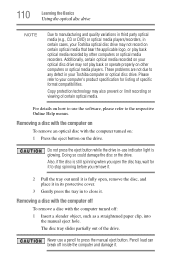
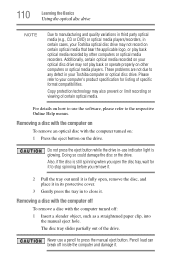
...to close it . Removing a disc with the computer off
To remove a disc with the computer turned on: 1 Press the eject button on how to use the software, please refer to the ..., wait for listing of specific format compatibilities. Additionally, certain optical media recorded on your Toshiba computer or optical disc drive.
Copy protection technology may also prevent or limit recording or ...
User Manual - Page 113


...the battery periodically.
To purchase a new battery pack, see the accessories information included with your Toshiba computer. This may shorten the life of time, the battery will lose its maximum capacity, ...estimate of the battery meter, it is not necessary to a month while the computer is turned off. Please see "Power Plans"
on page 120. Mobile Computing
Running the computer on battery...
User Manual - Page 114


...environment and optimum system performance for more information on batteries and accessories, see accessories.toshiba.com.
Never leave batteries in the computer, or carry additional charged battery packs with...charger specified by Toshiba. If you travel and need to the main battery, you . Changes to be charged before you may only charge while the computer is turned on the ...
User Manual - Page 125
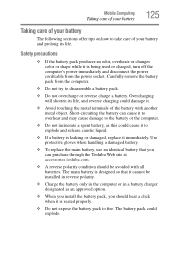
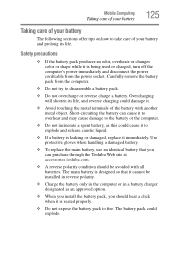
... the battery with all batteries. Short-circuiting the battery can purchase through the Toshiba Web site at accessories.toshiba.com.
❖ A reverse polarity condition should be installed in reverse polarity.... and release caustic liquid.
❖ If a battery is being used or charged, turn off the computer's power immediately and disconnect the power cord/cable from the power socket...
Similar Questions
Toshiba Satellite C655 Laptop Wont Turn On At All Dead
(Posted by peppeasadal 10 years ago)
Toshiba Satellite C655 Screen Wont Turn On
(Posted by fadrijkfein 10 years ago)
Manually Hard Reset Toshiba Satellite C655 Laptop Wont Turn On At All
(Posted by donnmarcp 10 years ago)

