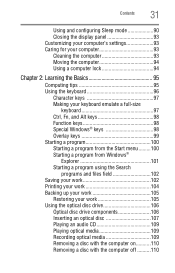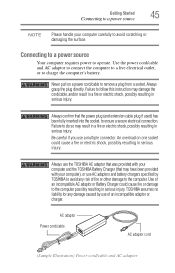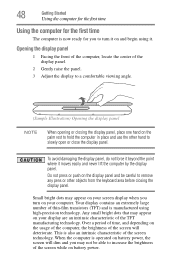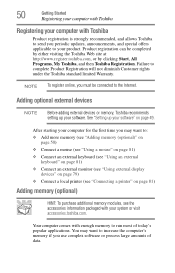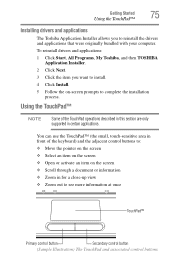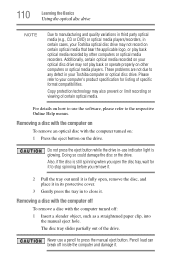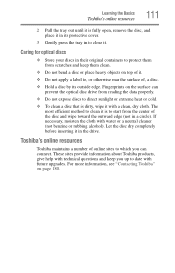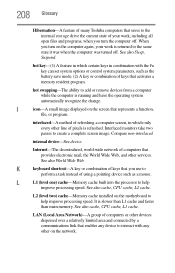Toshiba Satellite C655 Support Question
Find answers below for this question about Toshiba Satellite C655.Need a Toshiba Satellite C655 manual? We have 1 online manual for this item!
Question posted by larnricha on September 21st, 2013
How To Remove Keyboard Toshiba Satellite C655d-s5511
The person who posted this question about this Toshiba product did not include a detailed explanation. Please use the "Request More Information" button to the right if more details would help you to answer this question.
Current Answers
Related Toshiba Satellite C655 Manual Pages
Similar Questions
How To Recover A Toshiba Satellite C655d-s5310 Laptop
(Posted by Shm03609 9 years ago)
Toshiba Satellite C655d-s5531 Laptop Wont Connect
(Posted by Mizzyaoyu 9 years ago)
How To Remove Keyboard Of Toshiba Satellite C850?
how to remove keyboard of Toshiba satellite C850?
how to remove keyboard of Toshiba satellite C850?
(Posted by mahmoodhussein 10 years ago)
My Toshiba Satellite C655d-s5202 Keeps Resetting Its Wireless Connection.
I have a Toshiba Satellite C655D-S5202 that keeps losing its connection to the internet. In the stat...
I have a Toshiba Satellite C655D-S5202 that keeps losing its connection to the internet. In the stat...
(Posted by crsignsandgraphics 11 years ago)
How To Remove Keyboard To Upgrade Ram On Toshiba Satellite M105-s3004
The ram on the back is easy. How do you remove keyboard to upgrade the second ram memory stick
The ram on the back is easy. How do you remove keyboard to upgrade the second ram memory stick
(Posted by hdjgm 12 years ago)