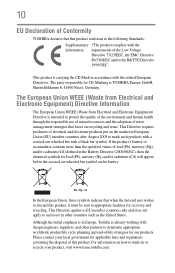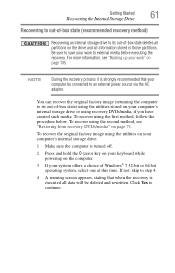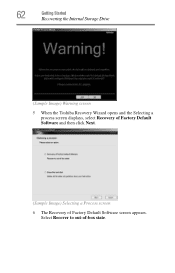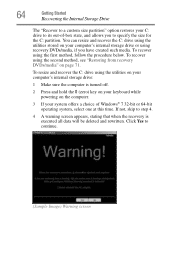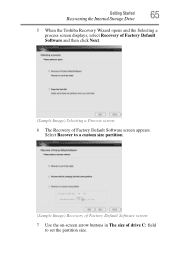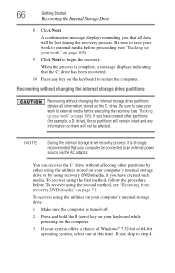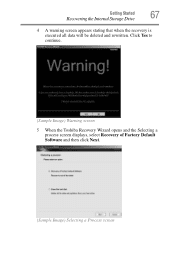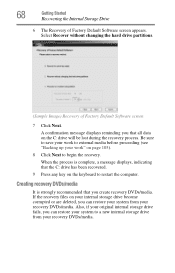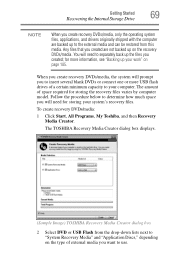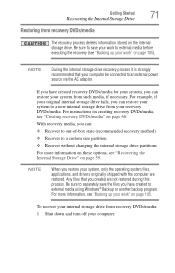Toshiba Satellite C655 Support Question
Find answers below for this question about Toshiba Satellite C655.Need a Toshiba Satellite C655 manual? We have 1 online manual for this item!
Question posted by mlhaoma on January 30th, 2014
C655 Toshiba Recovery Wizard Will I Lose The Restore Partition
The person who posted this question about this Toshiba product did not include a detailed explanation. Please use the "Request More Information" button to the right if more details would help you to answer this question.
Current Answers
Related Toshiba Satellite C655 Manual Pages
Similar Questions
How To Factory Restore Toshiba Satellite C655 When No Recovery Wizard Pops Up
(Posted by chevpum 9 years ago)
How To Restore Toshiba Laptop Satellite C675
(Posted by arji 10 years ago)
How To Restore A Toshiba Satellite C655-s5082 To Factory Standards
(Posted by dwstkatmik 10 years ago)
How To Access Recovery Partition Toshiba Satellite C655
(Posted by mandekdub 10 years ago)
Recovery Wizard
I basically have no choice but to set my laptop vack to factory default. I hace a toshiba satelitte ...
I basically have no choice but to set my laptop vack to factory default. I hace a toshiba satelitte ...
(Posted by dpblanchette 10 years ago)