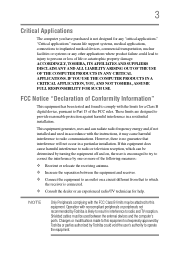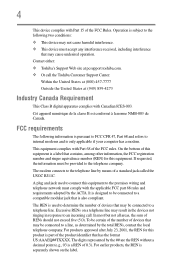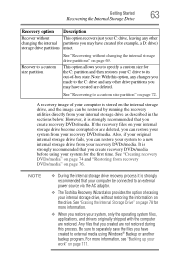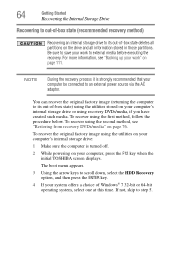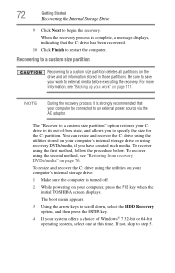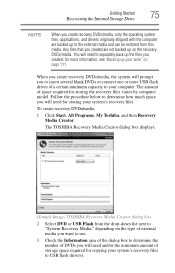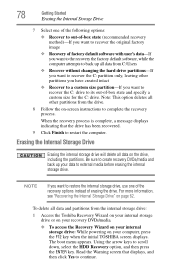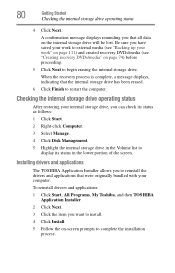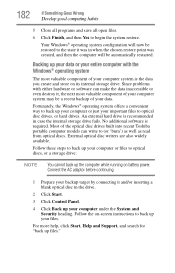Toshiba Satellite C675-S7200 Support Question
Find answers below for this question about Toshiba Satellite C675-S7200.Need a Toshiba Satellite C675-S7200 manual? We have 1 online manual for this item!
Question posted by arji on March 26th, 2014
How To Restore Toshiba Laptop Satellite C675
The person who posted this question about this Toshiba product did not include a detailed explanation. Please use the "Request More Information" button to the right if more details would help you to answer this question.
Current Answers
Related Toshiba Satellite C675-S7200 Manual Pages
Similar Questions
How To Update Wireless Drivers On A Toshiba Satellite C675-s7200 Laptop
(Posted by roahmdi 10 years ago)
How To Restore Toshiba Satellite C655d-s5518 Laptop Back To Factory Settings
(Posted by bhcoslaze 10 years ago)
Toshiba Satellite C675-s7200 Will Not Boot
(Posted by blacham 10 years ago)
How To Restore A Satellite A215-s4697 Laptop To Factory Setting Without Cd/dvds?
The hasa hidden recovery part ion. No CD or DVDs came with laptop. I am having Resource conflict - P...
The hasa hidden recovery part ion. No CD or DVDs came with laptop. I am having Resource conflict - P...
(Posted by NowlFl 12 years ago)