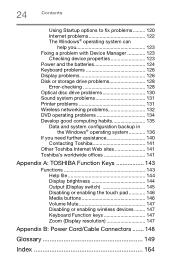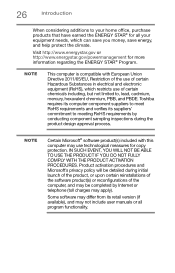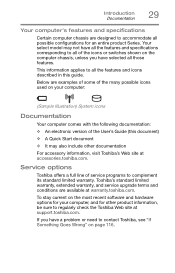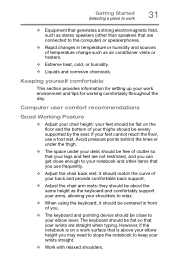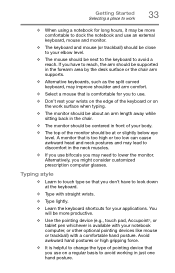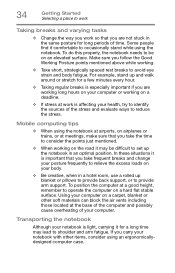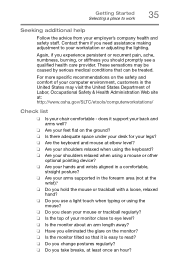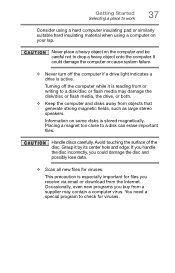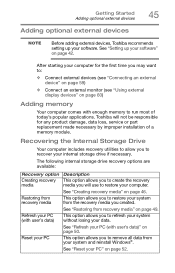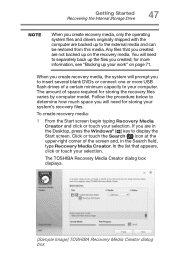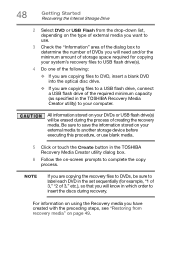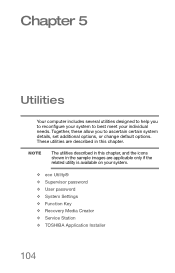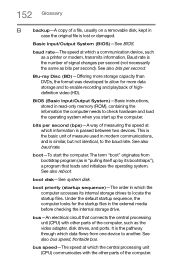Toshiba Satellite C55T-B5230 Support Question
Find answers below for this question about Toshiba Satellite C55T-B5230.Need a Toshiba Satellite C55T-B5230 manual? We have 1 online manual for this item!
Question posted by ghostmannx1 on April 12th, 2015
Need To Reset Bios Password
my daughter forgot her password to get into the cpu,how do i reset it
Current Answers
Related Toshiba Satellite C55T-B5230 Manual Pages
Similar Questions
Can't Find Bios Battery
HiI am looking for a bios battery from Toshiba Satellite C55T-B5230 I can't find it I think don't ha...
HiI am looking for a bios battery from Toshiba Satellite C55T-B5230 I can't find it I think don't ha...
(Posted by Kimberlypr 6 years ago)
Does A Satellite C55t B5230 15' Toshiba Laptop Have A Built In Microphone?
Built in Microphone
Built in Microphone
(Posted by bibbysaciverson 9 years ago)
How To Reset The Bios Password From Toshiba Satellite C50d Laptop?
I am forget bios password. How to reset the bios password from Toshiba Satellite C50D Laptop? Please...
I am forget bios password. How to reset the bios password from Toshiba Satellite C50D Laptop? Please...
(Posted by cigask 9 years ago)
Do You Always Have To Use A Password To Start?
(Posted by laurahestroffer 9 years ago)
To Reset Bios Password For Tecra A9
I have my toshiba tecra A9 with a bios password bout I don't know to do it.help me to do it,please.
I have my toshiba tecra A9 with a bios password bout I don't know to do it.help me to do it,please.
(Posted by albertodombele 9 years ago)