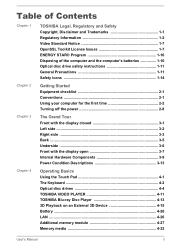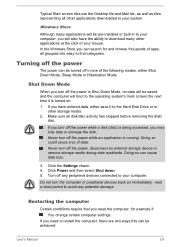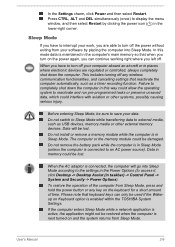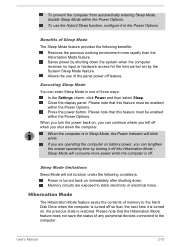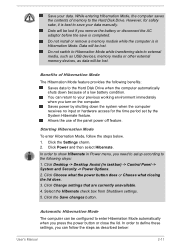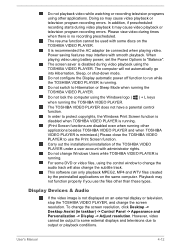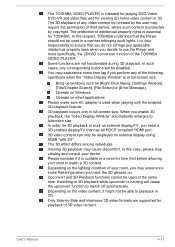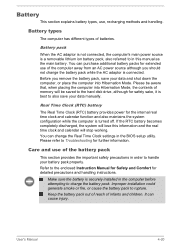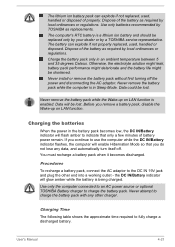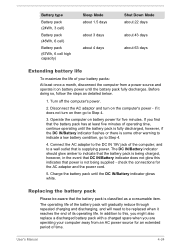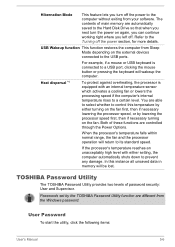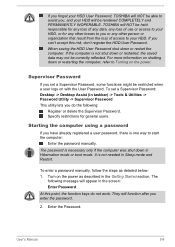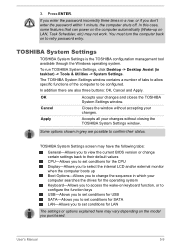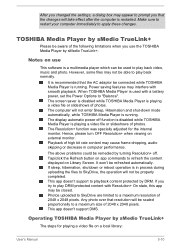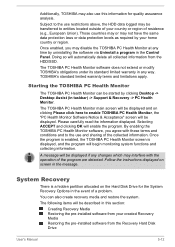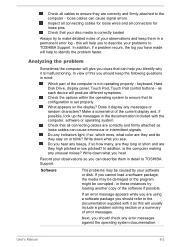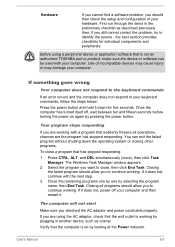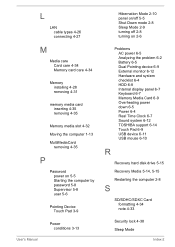Toshiba Satellite C55D Support Question
Find answers below for this question about Toshiba Satellite C55D.Need a Toshiba Satellite C55D manual? We have 1 online manual for this item!
Question posted by miker10454 on February 2nd, 2014
My Toshiba Wont Turn On. The Yellow Light Blinks Five Times And Shuts Off
Current Answers
Answer #1: Posted by BusterDoogen on February 2nd, 2014 12:24 PM
When I try to charge the battery, the computer doesn't detect the battery or it says "plugged in, not charging." The battery also might lose charge when the laptop is off and unplugged or the laptop has other power-related problems. How do I fix these problems?
AnswerIt's normal for a battery to lose some amount of charge over time when the laptop is off and unplugged from power. However, some models will lose charge faster than others. A faulty battery may lose significantly more charge than a battery in good, working condition.
If a battery won't charge, if a battery can't be detected by the laptop, or if there are other power issues, there are some simple steps that can be taken. Try the following.
Power Cycle
Turn off the laptop, unplug any accessories, unplug the power adaptor, and remove the battery if the battery is user-replaceable. Then hold the power button down for 30 seconds. Afterward, reattach the battery and reconnect the laptop.
Clean Contacts
If the battery is user-replaceable, ensure that the metal contacts of the battery and the laptop are clean.
Remove the Microsoft ACPI Compliant Control Method Battery
Remove the Microsoft ACPI Compliant Control Method Battery and allow Windows to scan your computer for hardware and reinstall the drivers needed to manage your battery's power. The notebook should then indicate that the battery is charging.
- In Windows 8, hold the Windows key and press the 'x' key to open a menu in the lower-left, then select Device Manager. In Windows 7 or Windows Vista, click Start and type device in the search field, then select Device Manager.
- Expand the Batteries category.
- Under the Batteries category, right-click the Microsoft ACPI Compliant Control Method Battery listing, and select Uninstall .
WARNING: Do not remove the Microsoft AC Adapter driver or any other ACPI compliant driver. - On the Device Manager taskbar, click Scan for hardware changes.
Alternately, select Action > Scan for hardware changes.
Check the AC power
Confirm that the laptop is receiving AC power. If you connect the laptop to AC power but the laptop doesn't detect it, you may need to replace the AC adaptor or seek servicing.
I hope this is helpful to you!
Please respond to my effort to provide you with the best possible solution by using the "Acceptable Solution" and/or the "Helpful" buttons when the answer has proven to be helpful. Please feel free to submit further info for your question, if a solution was not provided. I appreciate the opportunity to serve you!
Related Toshiba Satellite C55D Manual Pages
Similar Questions
i have a toshiba satellite c55d-b5310 it will turn on anit goes to the user name an ask for a passwo...
When I plug in my computer to its charger (because it won't turn on otherwise) only the optical mous...
I just bought this new laptop and the mouse pad only works on the lock screen. i tried pressing the ...
It was working fine and needed to be hooked up to charge so i did just that a fw mins later it turns...