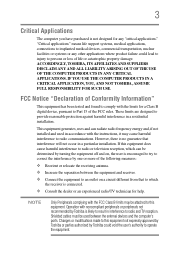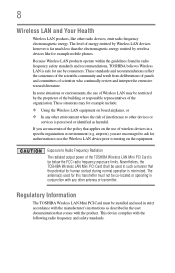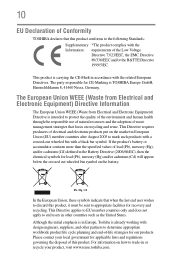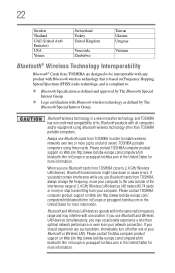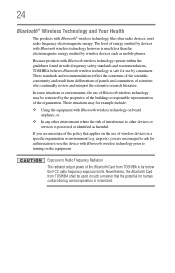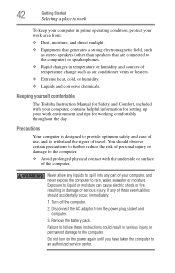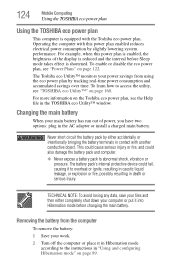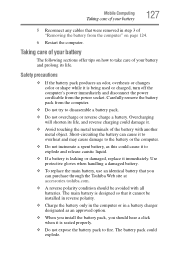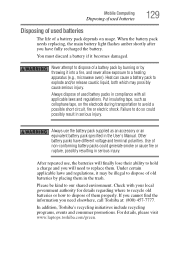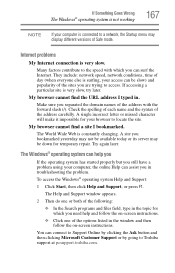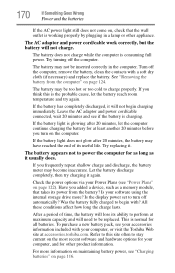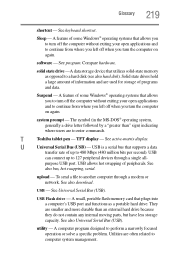Toshiba Satellite L655-S5150 Support Question
Find answers below for this question about Toshiba Satellite L655-S5150.Need a Toshiba Satellite L655-S5150 manual? We have 1 online manual for this item!
Question posted by mizzfulbright on July 9th, 2012
My Toshiba Shut Down And Wont Turn On At All , It Has No Sign Of Life To It?
Current Answers
Answer #1: Posted by baklogic on July 9th, 2012 10:33 AM
Was the date, and time always correct ? if not the cmos battery could be discharged. On Toshibas, if the cmos has discharged, it is possible to leave it on charge for 24 hours, without switching on, and this can, sometimes recharge the cmos battery, and then you will get some lights show. If no lights are showing, and none of the previous works, it may be overheating, and shuts off automatically. Leave to cool down for an hour , or, so, without charger connected, to see if it will start up then.If you have no lights at all, it is also possible that you have a faulty start button.
25 years playing with computers/laptops, software, and 10 years a geek/nerd -always learning
Related Toshiba Satellite L655-S5150 Manual Pages
Similar Questions
How To Reset Toshiba Laptop Satellite c50-a546 Bios Password
how to reset the bios password on toshiba laptop satellite L355-s7915