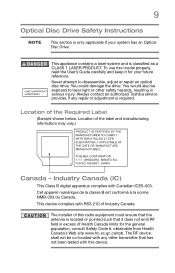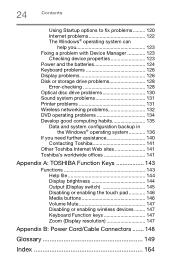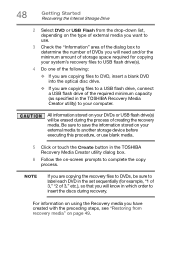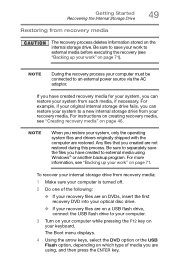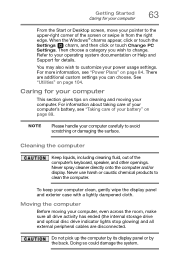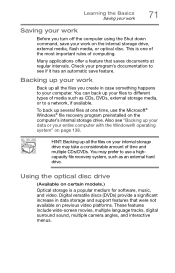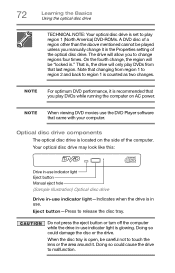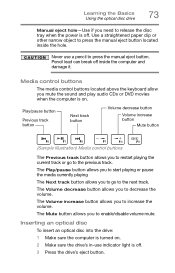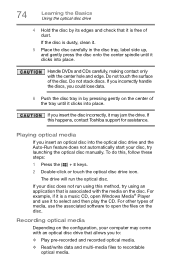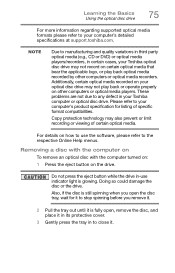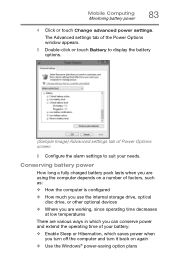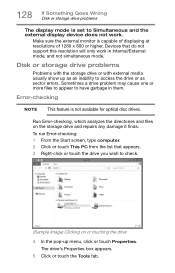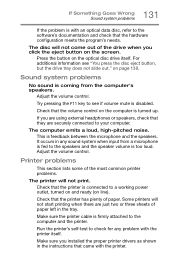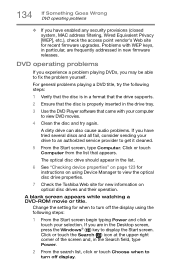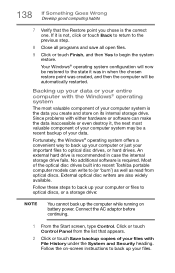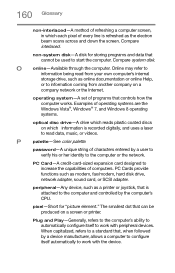Toshiba Satellite C55-B5299 Support Question
Find answers below for this question about Toshiba Satellite C55-B5299.Need a Toshiba Satellite C55-B5299 manual? We have 1 online manual for this item!
Question posted by Keith1owens2 on February 15th, 2019
Disc Drive Tray
How do i open the cd disc drive tray?
Requests for more information
Request from ronaldorvis on January 14th, 2021 7:32 PM
what button for disc drive tray
what button for disc drive tray
Current Answers
Answer #1: Posted by hzplj9 on February 16th, 2019 4:24 AM
Powering off the laptop and restarting should enable the cd tray to open if you press the button at the same time. If that fails then get a pin and there will be a small hole on the door. The pin needs to be inserted into the hole to push the release button. If the unit powers up OK right clicking in explorer should also enable you to eject the disc.
Hope that helps.
Related Toshiba Satellite C55-B5299 Manual Pages
Similar Questions
My Toshiba Satellite C55-b5299 Won't Load Past The 'toshiba Loading' Screen.
When I have been able to get to my sign in screen, my screensaver is there. My image to signing is t...
When I have been able to get to my sign in screen, my screensaver is there. My image to signing is t...
(Posted by rfr081 8 years ago)
My Laptop Is Not Working
Windows 10 upgrade screwed up everything. How do I get it back to manufacture settings?
Windows 10 upgrade screwed up everything. How do I get it back to manufacture settings?
(Posted by annetteitsme 8 years ago)
How To Reset Toshiba Laptop Satellite C50-a546 Bios Password
How To Reset Toshiba Laptop Satellite c50-a546 Bios Password
How To Reset Toshiba Laptop Satellite c50-a546 Bios Password
(Posted by mohmoh1980 9 years ago)
How To Open Disc Drive On Toshiba Laptop Satellite C850
(Posted by tuwgood 9 years ago)