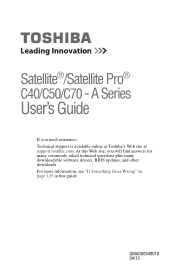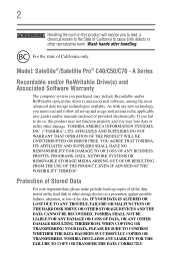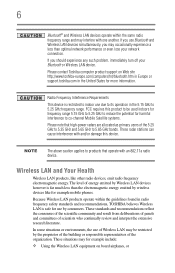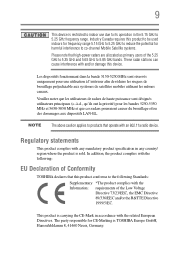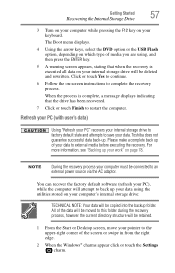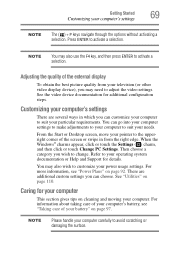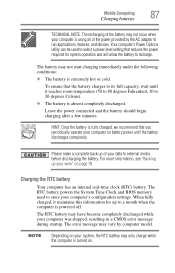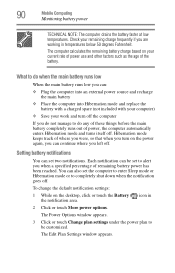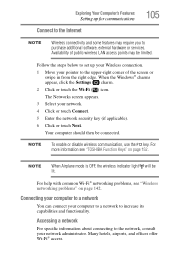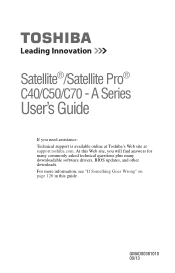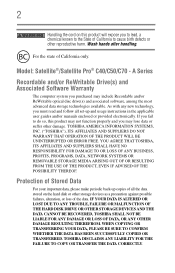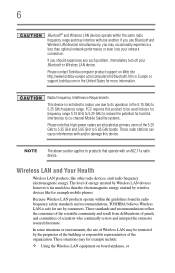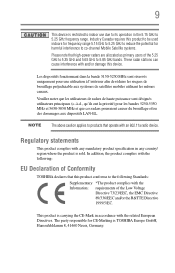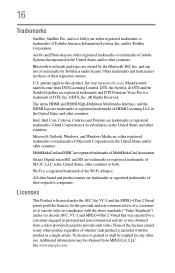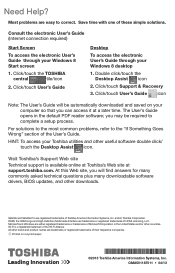Toshiba Satellite C55-A5105 Support Question
Find answers below for this question about Toshiba Satellite C55-A5105.Need a Toshiba Satellite C55-A5105 manual? We have 4 online manuals for this item!
Question posted by niangamadousane15061 on July 17th, 2014
How to Enter In Bios
Going In The speaker bios toshiba satellite c55-A5105
Current Answers
Related Toshiba Satellite C55-A5105 Manual Pages
Similar Questions
How Do I Install Windows 7 On Ma Toshiba Satelite C55-a5105
(Posted by kwadwobabzy 9 years ago)
I Remove Windows 8 Comming With My Pc Toshiba C55-a5105 For Install Windows 7.
when i start the computer this message is showing : No bootable device
when i start the computer this message is showing : No bootable device
(Posted by jeankayamba 9 years ago)
How To Enter Bios Setup On Toshiba Satellite Laptop P745
(Posted by igoredington 10 years ago)
How Do I Enter Bios At Startup On A Toshiba Satellite S870 Laptop?
brand new toshiba 17" satellite laptop from costco. need to know how to get into the BIOS setup util...
brand new toshiba 17" satellite laptop from costco. need to know how to get into the BIOS setup util...
(Posted by mrmyster 11 years ago)