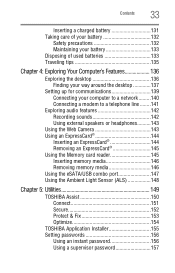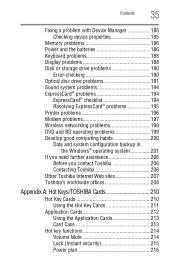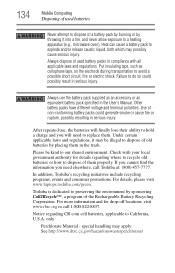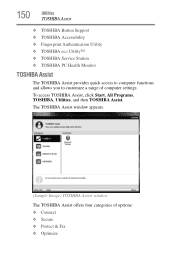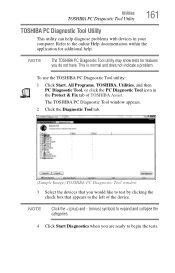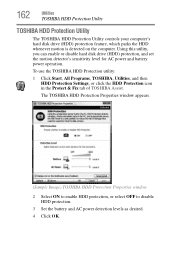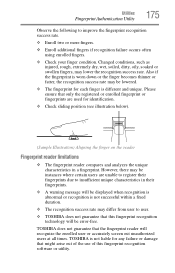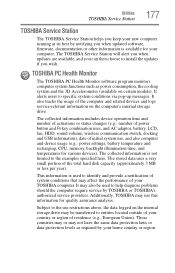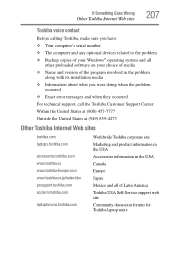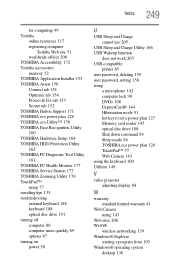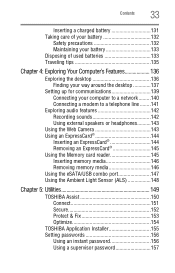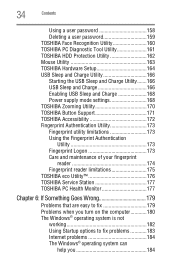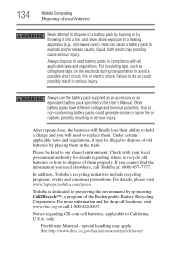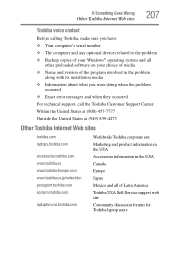Toshiba Satellite A665-S5170 Support Question
Find answers below for this question about Toshiba Satellite A665-S5170.Need a Toshiba Satellite A665-S5170 manual? We have 2 online manuals for this item!
Question posted by dajubriani on December 27th, 2013
How To Fix Toshiba Laptop A665-s5170 Fan Noise
The person who posted this question about this Toshiba product did not include a detailed explanation. Please use the "Request More Information" button to the right if more details would help you to answer this question.
Current Answers
Related Toshiba Satellite A665-S5170 Manual Pages
Similar Questions
Replaced Fan On Toshiba Satellite A665-s5170 & Now Screen Will Not Stay On
(Posted by fsradr 9 years ago)
How To Do A System Restore On A Toshiba Satellite Laptop A665-s5170
(Posted by EvilJitt 9 years ago)
How Do I Turn On The Keyboard Light On My Toshiba Laptop A665-s5170
(Posted by edelzy28 9 years ago)
How To Reset Bios Password On Toshiba Satellite Laptop A665-s5170
(Posted by Lottsofus 10 years ago)
How To Fix Laptop Crackling Sound Not Coming From The Speakers?
Hi, so today I was simply checking my email and all of a sudden my computer started making crackling...
Hi, so today I was simply checking my email and all of a sudden my computer started making crackling...
(Posted by cg339509 11 years ago)