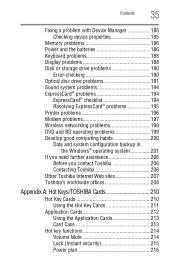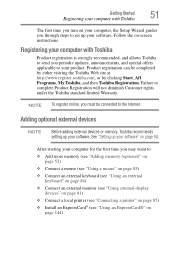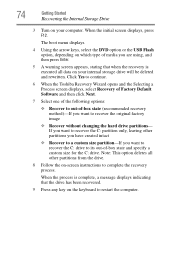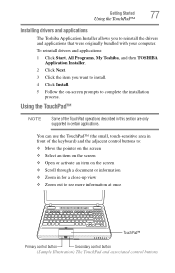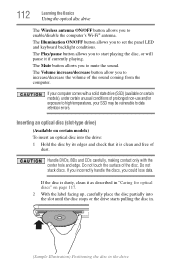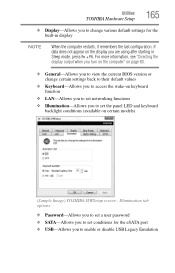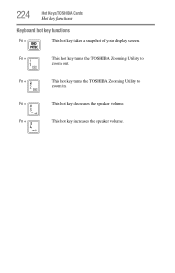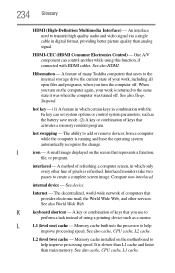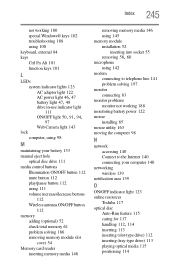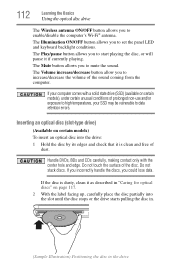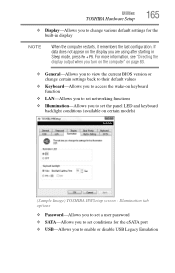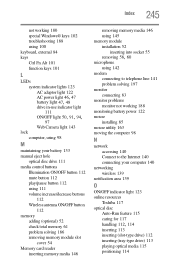Toshiba Satellite A665-S5170 Support Question
Find answers below for this question about Toshiba Satellite A665-S5170.Need a Toshiba Satellite A665-S5170 manual? We have 2 online manuals for this item!
Question posted by Iecpall on May 14th, 2014
Can A665s5170 Toshiba Satellite Led Backlit Keyboard
The person who posted this question about this Toshiba product did not include a detailed explanation. Please use the "Request More Information" button to the right if more details would help you to answer this question.
Current Answers
Related Toshiba Satellite A665-S5170 Manual Pages
Similar Questions
How To Ture On/off Led Light Of My Toshiba Satellite A665-s5170
(Posted by bastal 9 years ago)
How To Change The Keyboard Toshiba Satellite A665-s5170
(Posted by chckst 10 years ago)
Remove Keyboard A665-s5170
what are the steps for removing the keyboard of the A665-S5170 Toshiba
what are the steps for removing the keyboard of the A665-S5170 Toshiba
(Posted by wolfinborn 10 years ago)
Turn On Backlit Keyboard
How do I turn on the backlit keyboard?
How do I turn on the backlit keyboard?
(Posted by Christinaison 11 years ago)
Toshiba Satellite P755-s5320 Backlit Keyboard
Just purchased the above laptop last week. When I turned the laptop on for the very first time, the ...
Just purchased the above laptop last week. When I turned the laptop on for the very first time, the ...
(Posted by MAXFISH0724 11 years ago)