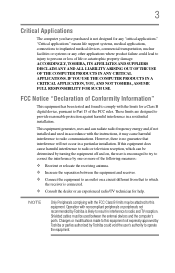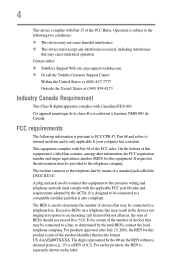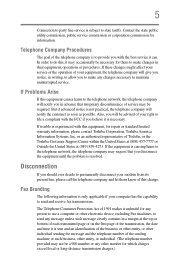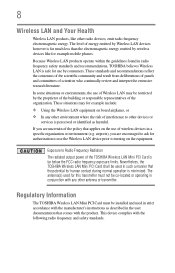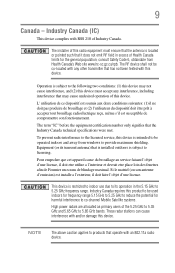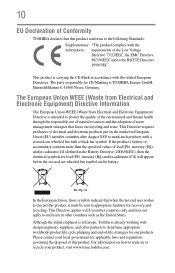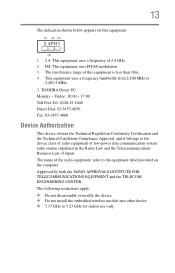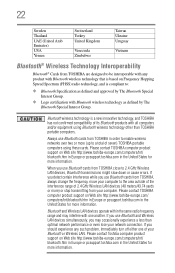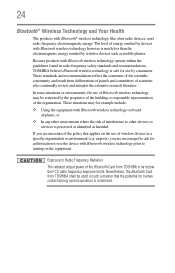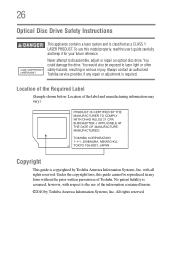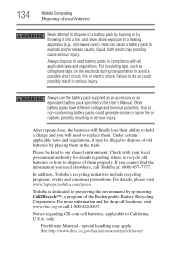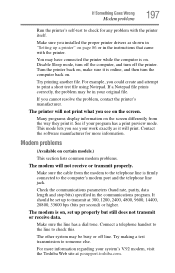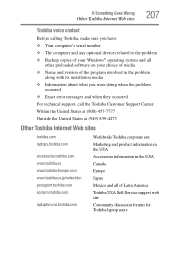Toshiba Satellite A665 Support Question
Find answers below for this question about Toshiba Satellite A665.Need a Toshiba Satellite A665 manual? We have 1 online manual for this item!
Question posted by xajijjtur on March 30th, 2014
How Do You Print On Toshiba Satellite A665-s5176
The person who posted this question about this Toshiba product did not include a detailed explanation. Please use the "Request More Information" button to the right if more details would help you to answer this question.
Current Answers
Related Toshiba Satellite A665 Manual Pages
Similar Questions
Satellite A665-s6098 Remove Password Bios
Don't think I ever had a password but it is asking for one .can't get in , this Toshiba was knocked ...
Don't think I ever had a password but it is asking for one .can't get in , this Toshiba was knocked ...
(Posted by rgharold 9 years ago)
How To Update A Toshiba Satellite A665-s6094 Laptop Graphics Card
(Posted by TDYprano 10 years ago)
My Satellite A665-s6088 Optiarc Dvd Drive Is Not Working?
I am getting an error code 19 saying that the is not functioning properly due to a registry error wh...
I am getting an error code 19 saying that the is not functioning properly due to a registry error wh...
(Posted by enperez59 11 years ago)
Toshiba Satellit A665, Win 7 Install Needs Device Driver' I Cant Find It.?
Y
(Posted by emshoffg 11 years ago)
How To Reset Bios Of Toshiba Satellite A665
On Factory Default Setting
I have Toshiba Satellite A665 and not booting just show power on light for 5 sec. and off. so pl an...
I have Toshiba Satellite A665 and not booting just show power on light for 5 sec. and off. so pl an...
(Posted by ziasahab74 11 years ago)