Toshiba Satellite A665 Support Question
Find answers below for this question about Toshiba Satellite A665.Need a Toshiba Satellite A665 manual? We have 1 online manual for this item!
Question posted by smirsamuel on May 19th, 2014
How To Enable Wireless Communication Switch On Toshiba A665 S6056
The person who posted this question about this Toshiba product did not include a detailed explanation. Please use the "Request More Information" button to the right if more details would help you to answer this question.
Current Answers
There are currently no answers that have been posted for this question.
Be the first to post an answer! Remember that you can earn up to 1,100 points for every answer you submit. The better the quality of your answer, the better chance it has to be accepted.
Be the first to post an answer! Remember that you can earn up to 1,100 points for every answer you submit. The better the quality of your answer, the better chance it has to be accepted.
Related Toshiba Satellite A665 Manual Pages
User Guide 1 - Page 3
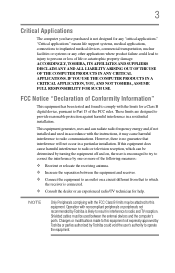
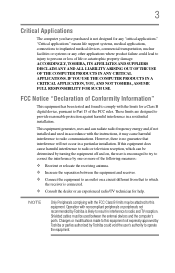
...APPLICATIONS. IF YOU USE THE COMPUTER PRODUCTS IN A CRITICAL APPLICATION, YOU, AND NOT TOSHIBA, ASSUME FULL RESPONSIBILITY FOR SUCH USE.
Shielded cables must be used in a residential ...for any other applications where product failure could void the user's authority to radio communications. If this equipment does cause harmful interference to radio or television reception, which ...
User Guide 1 - Page 7


... co-channel Mobile Satellite systems.
High power radars are allocated as defined by the Wi-Fi Alliance.
Bluetooth® and Wireless LAN devices operate within the same radio frequency range and may occasionally experience a less than optimal network performance or even lose your Bluetooth or Wireless LAN device. Please contact Toshiba computer product support...
User Guide 1 - Page 8
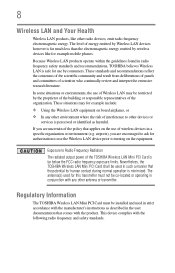
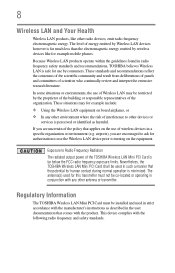
...The TOSHIBA Wireless LAN Mini PCI Card must not be used in the user documentation that applies on the equipment. These standards and recommendations reflect the consensus of the scientific community and...the product. The antenna(s) used in radio frequency safety standards and recommendations, TOSHIBA believes Wireless LAN is far below the FCC radio frequency exposure limits.
If you are...
User Guide 1 - Page 13
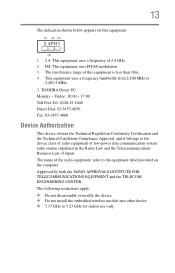
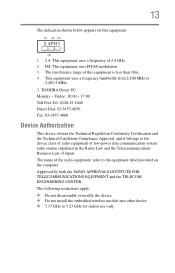
... restrictions apply: ❖ Do not disassemble or modify the device. ❖ Do not install the embedded wireless module into other device. ❖ 5.17 GHz to the device class of radio equipment of low-power data communication system radio station stipulated in the Radio Law and the Telecommunications Business Law of this equipment...
User Guide 1 - Page 22
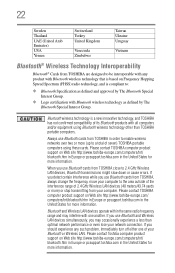
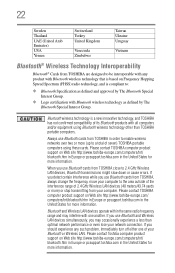
... frequency range and may occasionally experience a less than TOSHIBA portable computers. Always use Bluetooth cards from TOSHIBA close to 2.4 GHz Wireless LAN devices, Bluetooth transmissions might slow down or cause errors.
If you detect certain interference while you use Bluetooth cards from TOSHIBA in order to enable wireless networks over two or more (up to a total...
User Guide 1 - Page 24
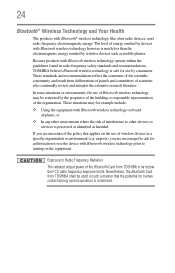
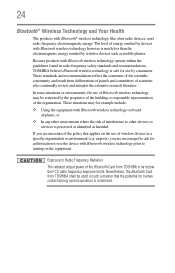
... reflect the consensus of the scientific community and result from TOSHIBA is far below the FCC radio frequency exposure limits.
Exposure to turning on the equipment. Because products with Bluetooth wireless technology operate within the guidelines found in radio frequency safety standards and recommendations, TOSHIBA believes Bluetooth wireless technology is safe for human contact...
User Guide 1 - Page 28


...Satellite and eco Utility are either registered trademarks or trademarks of Adobe Systems Incorporated in the United States and/or other countries. and/or Toshiba...Bluetooth word mark and logos are trademarks of Atheros Communications, Inc. HDMI, the HDMI Logo and High-Definition...in and recycling programs. For details, please visit www.laptops.toshiba.com/green. Wi-Fi is included with the above...
User Guide 1 - Page 36


36
Contents
Sleep mode 217 Hibernation mode 218 Output (Display switch 219 Display brightness 220 Disabling or enabling wireless devices............221 Disabling or enabling the TouchPad 222 Zoom (Display resolution 223 Keyboard hot key functions 224
Appendix B: Power Cord/Cable Connectors 225
Glossary 226
Index 241
User Guide 1 - Page 82
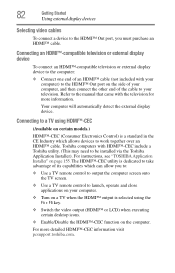
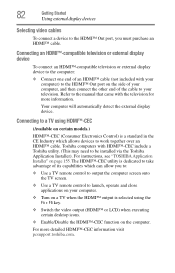
... external display devices
Selecting video cables
To connect a device to be installed via the Toshiba Application Installer).
Toshiba computers with your computer) to the HDMI™ Out port on the side of your... using the Fn + F5 key.
❖ Switch the video output (HDMI™ or LCD) when executing certain desktop icons.
❖ Enable/Disable the HDMI™-CEC function on page 155.
User Guide 1 - Page 128


... key. eco Utility™ button
(Sample Illustration) Locating the eco Utility™ button
The TOSHIBA eco Utility™ monitors your power savings from using the eco power plan by slightly lowering system performance. To enable or disable the TOSHIBA eco power plan, press the eco Utility™ button. For more information on page...
User Guide 1 - Page 139


...area icon.
Availability of tasks or programs that expands wireless communication beyond networking equipment, and can use the Internet
❖ ...communications program ❖ An Internet Service Provider (ISP) or online service if you plan
to use these buttons to quickly switch between the programs or windows.
Notification area
The notification area displays icons of public wireless...
User Guide 1 - Page 140
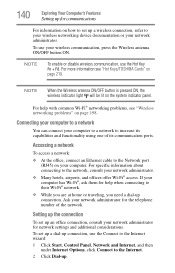
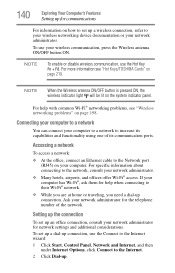
...TOSHIBA Cards" on page 210. Setting up the connection
To set up a wireless connection, refer to your wireless networking device documentation or your network administrator. 140
Exploring Your Computer's Features
Setting up for communications... "Wireless networking problems" on page 198. NOTE
To enable or disable wireless communication, use your wireless communication, press the Wireless antenna...
User Guide 1 - Page 177
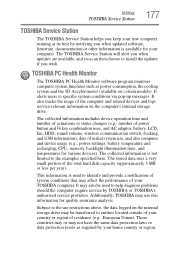
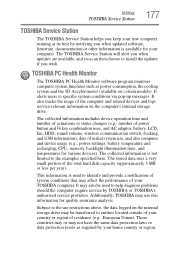
...by TOSHIBA or TOSHIBA's ...TOSHIBA PC Health Monitor software program monitors computer system functions such as required by your home country or region. The collected information includes device operation time and number of actuations or status changes (e.g.: number of power button and Fn key combination uses, and AC adaptor, battery, LCD, fan, HDD, sound volume, wireless communication switch...
User Guide 1 - Page 198
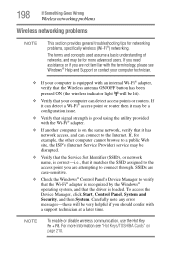
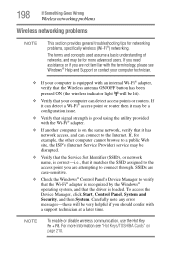
...may be very helpful if you are not familiar with the terminology, please see "Hot Keys/TOSHIBA Cards" on the same network, verify that the driver is loaded. Carefully note any error ... Wi-Fi® adapter.
❖ If another computer is on page 210. NOTE
To enable or disable wireless communication, use the Hot Key Fn + F8. The terms and concepts used assume a basic understanding...
User Guide 1 - Page 207
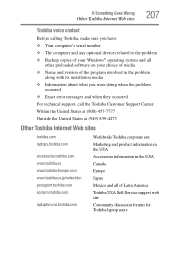
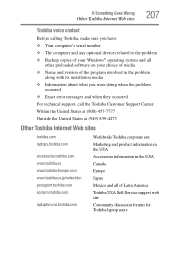
....toshiba.com www.toshiba.ca www.toshiba-Europe.com www.toshiba.co.jp/index.htm pcsupport.toshiba.com acclaim.toshiba.com
laptopforums.toshiba.com
Worldwide Toshiba corporate site Marketing and product information in the USA Accessories information in the USA Canada Europe Japan Mexico and all of Latin America Toshiba USA Self-Service support web site Community discussion forums for Toshiba laptop...
User Guide 1 - Page 210
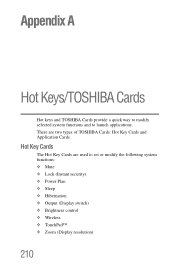
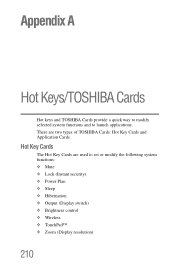
... Cards. Appendix A
Hot Keys/TOSHIBA Cards
Hot keys and TOSHIBA Cards provide a quick way to modify selected system functions and to set or modify the following system functions: ❖ Mute ❖ Lock (Instant security) ❖ Power Plan ❖ Sleep ❖ Hibernation ❖ Output (Display switch) ❖ Brightness control ❖ Wireless ❖ TouchPad™ ❖...
User Guide 1 - Page 221


... the hot key displays the following options:
(Sample Image) Wireless communication options
❖ To enable Wi-Fi®, select . ❖ To enable Bluetooth®, select . ❖ To enable all, select . ❖ To disable all, select . ❖ To cancel, select . The wireless modes are:
❖ Wi-Fi® enabled-Enables just the Wi-Fi® module.
❖ Bluetooth®...
User Guide 1 - Page 240
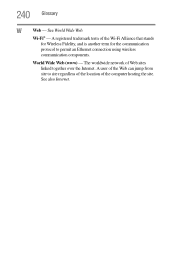
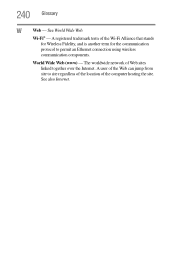
... can jump from site to site regardless of the location of the Wi-Fi Alliance that stands for Wireless Fidelity, and is another term for the communication protocol to permit an Ethernet connection using wireless communication components. 240 Glossary
W
Web - World Wide Web (www) - See also Internet.
A registered trademark term of the computer hosting...
User Guide 1 - Page 242


...setting notifications 125 battery indicator light 123 BIOS Setup see TOSHIBA Hardware Setup Blu-ray Disc™ using 109 button ... down 53, 89
start 138 volume increase/decrease buttons
112 Wireless antenna ON/OFF button
112 buttons
eject, optical disc drive ... 48 checking device properties 185 cleaning the computer 97
communications network connection 140 set up 139
compact discs inserting 112...
User Guide 1 - Page 244
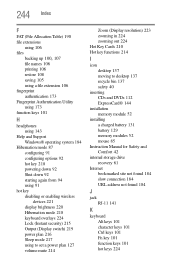
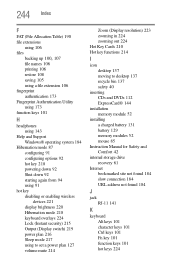
... 218 powering down 92 Shut down 92 starting again from 94 using 91
hot key disabling or enabling wireless devices 221 display brightness 220 Hibernation mode 218 keyboard overlays 224 Lock (Instant security) 215 Output (Display switch) 219 power plan 216 Sleep mode 217 using to set a power plan 127 volume mute 214...
Similar Questions
How To Enable Toshiba Satellite Touchpad A665 S5170
(Posted by justson 9 years ago)
How To Turn On Wireless Communication Switch On A Toshiba Satellite P755
(Posted by Fuk6pgabha 9 years ago)
How To Turn On Wireless Communication Switch On A Toshiba Satellite L655
(Posted by kmte 10 years ago)
How To Fix The Wireless Card Turn Off For Toshiba Satellite A665-s6050?
(Posted by roBootzy 10 years ago)
How To Replace Toshiba Satellite A665d Wireless Hardware Switch
(Posted by wacksdougr 10 years ago)

