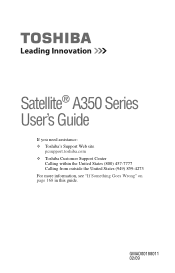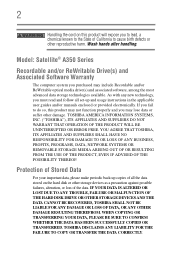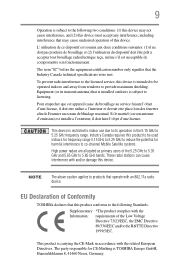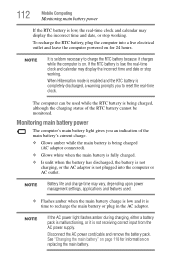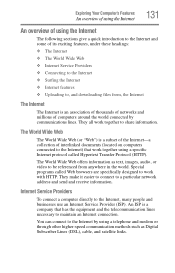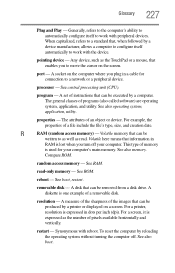Toshiba Satellite A355D Support Question
Find answers below for this question about Toshiba Satellite A355D.Need a Toshiba Satellite A355D manual? We have 1 online manual for this item!
Question posted by UNVJohnSmith on February 9th, 2016
Satellite A355d Cmos Reset
Satellite A355D Cmos Reset
Current Answers
Answer #1: Posted by aureliamarygrace on February 9th, 2016 6:23 PM
This is the you tube video tutorial on how to reset Satellite A355d Cmos:
https://www.youtube.com/watch?v=TbXW6-PngZk
You may also refer to this article:
Related Toshiba Satellite A355D Manual Pages
Similar Questions
Toshiba Satellite 110cs Password Reset
I don't remember the password how do I reset it
I don't remember the password how do I reset it
(Posted by notgoodenuf82 7 years ago)
Hard Reset Password On My Toshiba Satellite C55d-b5212 Laptop.
Someone got into my laptop and added a boot password to my laptop. How do I hard reset the boot pass...
Someone got into my laptop and added a boot password to my laptop. How do I hard reset the boot pass...
(Posted by jscot3 9 years ago)
How To Reset The Bios Password From Toshiba Satellite C50d Laptop?
I am forget bios password. How to reset the bios password from Toshiba Satellite C50D Laptop? Please...
I am forget bios password. How to reset the bios password from Toshiba Satellite C50D Laptop? Please...
(Posted by cigask 9 years ago)
How To Reset Bios Cmos Toshiba Satellite Laptop P755-s5120
(Posted by luiwar 9 years ago)
How To Reset Cmos Password On Toshiba Satellite C655-s5310
(Posted by mpgiMaks 10 years ago)