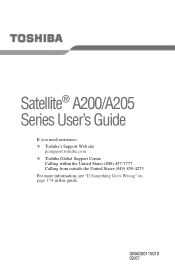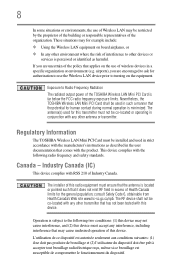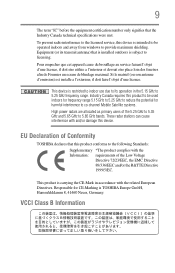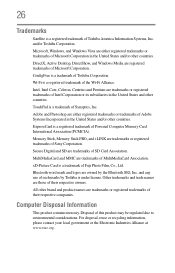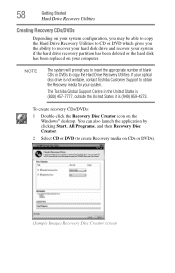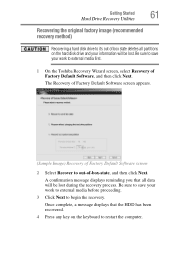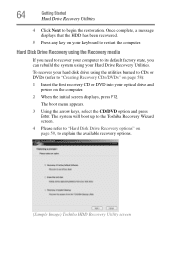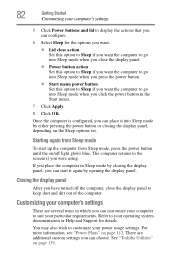Toshiba Satellite A205-S7443 Support Question
Find answers below for this question about Toshiba Satellite A205-S7443.Need a Toshiba Satellite A205-S7443 manual? We have 1 online manual for this item!
Question posted by maoback24 on October 4th, 2014
Toshiba Satellites A205 S7443 Screen Wont Come On ?
Scteen wont come on when i push the power button?
Current Answers
Answer #1: Posted by Brainerd on October 4th, 2014 2:25 AM
Hi, please refer to the tutorial video here:
http://m.youtube.com/watch?v=5ehw6UYie1g
http://m.youtube.com/watch?v=5ehw6UYie1g
I hope this helps you!
Please press accept to reward my effort or post again with more details if not satisfied.
Regards, Brainerd
Related Toshiba Satellite A205-S7443 Manual Pages
Similar Questions
Toshiba Satellite L305d-s5934 Screen Wont Come On
(Posted by rygaGE 9 years ago)
Toshiba Satellite L755-s5216 Screen Wont Come On
(Posted by gkzola 9 years ago)
Toshiba Satellite M305-s4910 Screen Wont Work
(Posted by smelltoni 9 years ago)
Toshiba Satellite A665 - S6056 Screen Wont Come On
(Posted by craiadak 10 years ago)