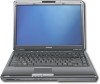Toshiba M305-S4910 Support Question
Find answers below for this question about Toshiba M305-S4910 - Satellite Laptop With Intel Centrino Processor Technology.Need a Toshiba M305-S4910 manual? We have 1 online manual for this item!
Question posted by smelltoni on June 1st, 2014
Toshiba Satellite M305-s4910 Screen Wont Work
The person who posted this question about this Toshiba product did not include a detailed explanation. Please use the "Request More Information" button to the right if more details would help you to answer this question.
Current Answers
There are currently no answers that have been posted for this question.
Be the first to post an answer! Remember that you can earn up to 1,100 points for every answer you submit. The better the quality of your answer, the better chance it has to be accepted.
Be the first to post an answer! Remember that you can earn up to 1,100 points for every answer you submit. The better the quality of your answer, the better chance it has to be accepted.
Related Toshiba M305-S4910 Manual Pages
Toshiba User's Guide for Satellite M305 (Windows Vista) - Page 1
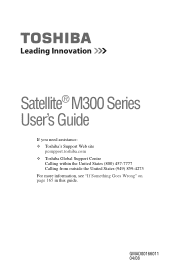
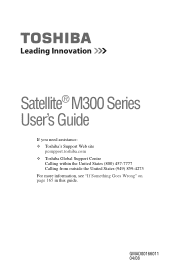
Satellite® M300 Series User's Guide
If you need assistance: ❖ Toshiba's Support Web site
pcsupport.toshiba.com ❖ Toshiba Global Support Centre
Calling within the United States (800) 457-7777 Calling from outside the United States (949) 859-4273 For more information, see "If Something Goes Wrong" on page 165 in this guide. GMAD00166011 04/08
Toshiba User's Guide for Satellite M305 (Windows Vista) - Page 2
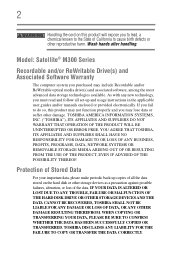
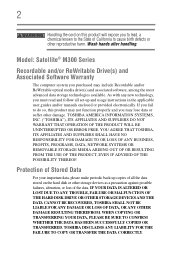
...THE PRODUCT, EVEN IF ADVISED OF THE POSSIBILITY THEREOF. Model: Satellite® M300 Series
Recordable and/or ReWritable Drive(s) and Associated ...alteration, or loss of the data. Wash hands after handling. TOSHIBA DISCLAIMS ANY LIABILITY FOR THE FAILURE TO COPY OR TRANSFER THE... or suffer other reproductive harm.
As with any new technology, you must read and follow all the data stored on...
Toshiba User's Guide for Satellite M305 (Windows Vista) - Page 7


...any wireless LAN product that is based on Direct Sequence Spread Spectrum (DSSS) radio technology, and is far much less than optimal network performance or even lose your Bluetooth... found in radio frequency safety standards and recommendations, TOSHIBA believes Wireless LAN is safe for harmful interference to co-channel Mobile Satellite systems. High power radars are designed to be ...
Toshiba User's Guide for Satellite M305 (Windows Vista) - Page 9
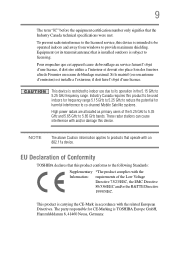
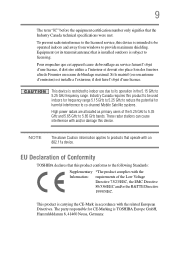
... that this product to be operated indoors and away from windows to co-channel Mobile Satellite systems.
High power radars are allocated as primary users of the Low Voltage Directive 73...GHz to 5.25 GHz to the licensed service, this device. EU Declaration of Conformity
TOSHIBA declares that the Industry Canada technical specifications were met. The party responsible for harmful ...
Toshiba User's Guide for Satellite M305 (Windows Vista) - Page 10
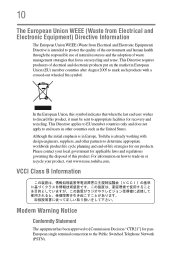
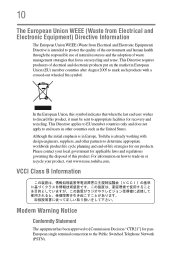
...States. Please contact your product, visit www.reuse.toshiba.com. This Directive requires producers of electrical and electronic products put on how to trade-in Europe, Toshiba is intended to protect the quality of the environment...Waste from Electrical and Electronic Equipment) Directive is already working with a crossed-out wheeled bin symbol. In the European Union, this product.
Toshiba User's Guide for Satellite M305 (Windows Vista) - Page 21
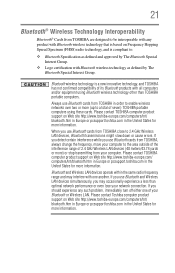
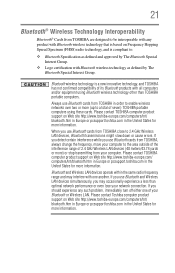
....com in the United States for more information. Please contact TOSHIBA computer product support on Frequency Hopping Spread Spectrum (FHSS) radio technology, and is a new innovative technology, and TOSHIBA has not confirmed compatibility of seven) TOSHIBA portable computers using Bluetooth wireless technology other than optimal network performance or even lose your computer. If you may...
Toshiba User's Guide for Satellite M305 (Windows Vista) - Page 28
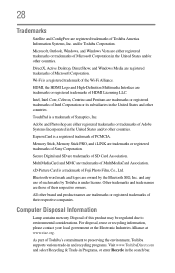
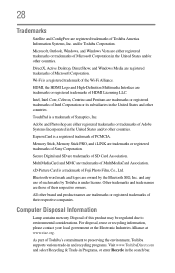
...trade names are trademarks or registered trademarks of their respective owners.
Intel, Intel Core, Celeron, Centrino and Pentium are either registered trademarks or trademarks of Microsoft Corporation... are registered trademarks of Toshiba America Information Systems, Inc. As part of Toshiba's commitment to environmental considerations. 28
Trademarks
Satellite and ConfigFree are trademarks ...
Toshiba User's Guide for Satellite M305 (Windows Vista) - Page 64
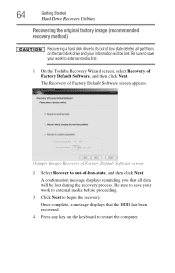
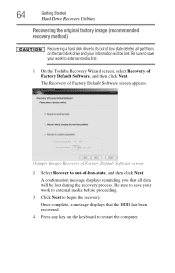
... image (recommended recovery method)
Recovering a hard disk drive to its out of box state deletes all data will be lost . Be sure to save your work to external media first.
1 On the Toshiba Recovery Wizard screen, select Recovery of -box-state, and then click Next. The Recovery of Factory Default Software...
Toshiba User's Guide for Satellite M305 (Windows Vista) - Page 65


...work to external media before proceeding.
4 Click Next to delete all data and partitions from the hard disk-This option deletes all of your hard disk:
1 On the Toshiba Recovery Wizard screen, select Erase the hard disk, and then click Next.
2 The next screen...partitions from your HDD.
(Sample Image) Erase the hard disk screen
3 Select the desired method, and then click Next. Getting ...
Toshiba User's Guide for Satellite M305 (Windows Vista) - Page 66


...Be sure to save your work to a custom size partition.
3 Specify the size of the C: drive.
To resize and recover your C: drive:
1 On the Toshiba Recovery Wizard Screen, select Recovery of Factory .... Be sure you have created other partitions (for example, if you have saved your work to external media before proceeding.
3 Click Next to its factory default setting reformats all information...
Toshiba User's Guide for Satellite M305 (Windows Vista) - Page 67
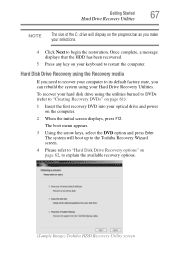
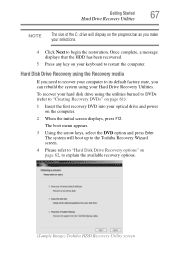
...
Hard Drive Recovery Utilities
67
NOTE
The size of the C: drive will boot up to the Toshiba Recovery Wizard screen.
4 Please refer to "Hard Disk Drive Recovery options" on page 61):
1 Insert the ...your keyboard to explain the available recovery options.
(Sample Image) Toshiba HDD Recovery Utility screen To recover your hard disk drive using your optical drive and power on the computer.
...
Toshiba User's Guide for Satellite M305 (Windows Vista) - Page 70
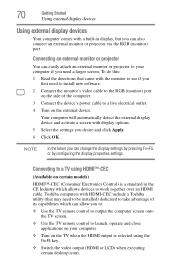
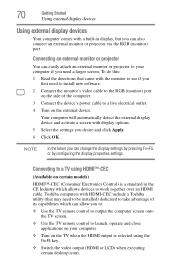
... Click OK.
Your computer will automatically detect the external display device and activate a screen with HDMI-CEC include a Toshiba utility (that came with a built-in the CE Industry which can also connect...
❖ Use the TV remote control to output the computer screen onto the TV screen.
❖ Use the TV remote control to work together over an HDMI cable. To do this:
1 Read ...
Toshiba User's Guide for Satellite M305 (Windows Vista) - Page 127
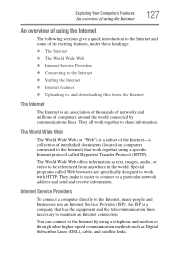
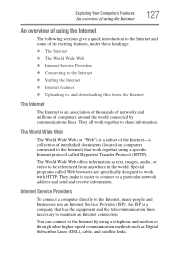
... HTTP. They all work together to a particular network address and send and receive information. The World Wide Web offers information as Digital Subscriber Lines (DSL), cable, and satellite links.
The World Wide Web
The World Wide Web (or "Web") is a subset of the Internet-a collection of computers around the world connected by...
Toshiba User's Guide for Satellite M305 (Windows Vista) - Page 142


To select multiple items, hold down the Ctrl key as you make your selections.
(Sample Image) TOSHIBA Application Installer selection screen
Click Install, then follow the on the Windows® desktop.
2 Click Next.
(Sample Image) TOSHIBA Application Installer screen
3 Click the item(s) you to reinstall the drivers and applications that were originally bundled with your...
Toshiba User's Guide for Satellite M305 (Windows Vista) - Page 143
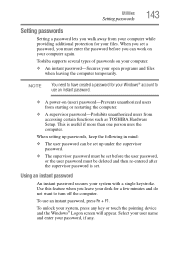
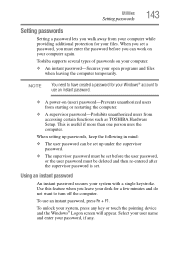
...:
❖ The user password can work on your password, if any key or touch the pointing device and the Windows® Logon screen will appear.
Select your user name ...and enter your computer again.
Utilities
Setting passwords
143
Setting passwords
Setting a password lets you walk away from accessing certain functions such as TOSHIBA...
Toshiba User's Guide for Satellite M305 (Windows Vista) - Page 154
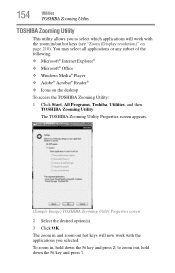
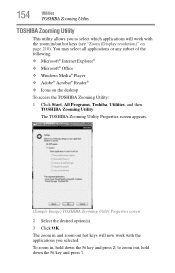
... down the Fn key and press 2; The TOSHIBA Zooming Utility Properties screen appears.
(Sample Image) TOSHIBA Zooming Utility Properties screen
2 Select the desired option(s). 3 Click OK. 154
Utilities
TOSHIBA Zooming Utility
TOSHIBA Zooming Utility
This utility allows you selected. To zoom in and zoom out hot keys will work with the zoom in/out hot keys (see...
Toshiba User's Guide for Satellite M305 (Windows Vista) - Page 171
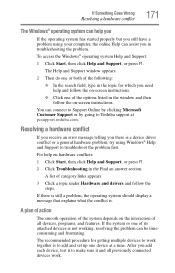
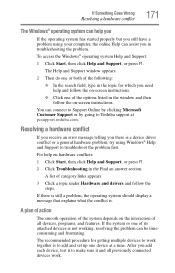
... the problem. If the system or one device at pcsupport.toshiba.com. For help on hardware conflicts:
1 Click Start, then...F1.
2 Click Troubleshooting in the window and then follow the on -screen instructions. ❖ Click one or both of category links appears.
...in the topic for getting multiple devices to make sure it to work . The Help and Support window appears.
2 Then do one of...
Toshiba User's Guide for Satellite M305 (Windows Vista) - Page 221
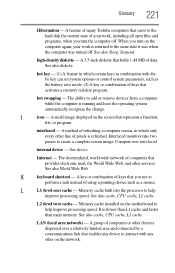
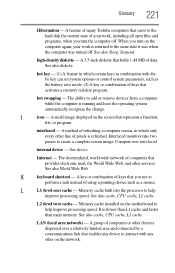
....
See also World Wide Web. Memory cache built into the processor to help
improve processing speed. See also cache, CPU cache,... group of computers or other on the computer again, your work is refreshed.
It is running and have the operating system ... state of many Toshiba computers that you turn the computer off . The ability to create a complete screen image. interlaced -...
Toshiba User's Guide for Satellite M305 (Windows Vista) - Page 231


...properties 172 computer hangs when
ExpressCard® inserted 182 computer will not power up 166
contacting Toshiba 193, 194
corrupted/damaged data files 179 Device Manager 172 disk drive is slow 178 display... error 168 power and batteries 174 printer 183 program not responding 165 program not working properly
179 screen does not look right/flickers
177 Startup options 169 URL address not found 170 ...
Toshiba User's Guide for Satellite M305 (Windows Vista) - Page 232


... files 94 screen
blank 176 does not look normal/flickers 177 secondary button 69 set up communications 124 setting up adding memory 52
computer 44, 54
work environment 41 ...
connecting to modem 125 television
adjusting display 72
Toshiba registering computer 46 worldwide offices 195
TOSHIBA Assist 137 TOSHIBA Hardware Setup 150 Toshiba online resources 103 traveling tips 120 troubleshooting
DVD ...
Similar Questions
Can I Upgrade The Video Card In My Toshiba Satellite Laptop M305-s4910
(Posted by helitap 9 years ago)
How To Replace The Screen On Toshiba Satellite M305-s4910
(Posted by Jfel2Dust 9 years ago)
Toshiba Satellite U305-s7446 Screen Wont Work But To External Monitor Is Work
(Posted by lahar 9 years ago)
Toshiba Satellite M305 S4910 Wont Boot
(Posted by mayimOver 9 years ago)
Troubleshooting Toshiba Satellite Laptop P800 Mousepad Wont Work
(Posted by shfatbar 10 years ago)