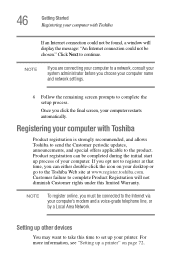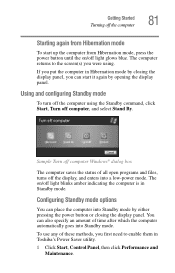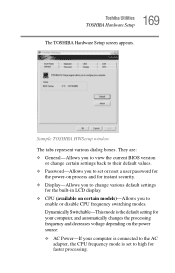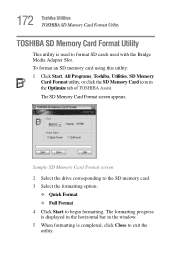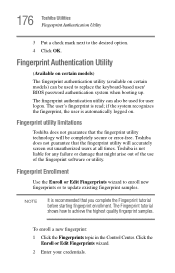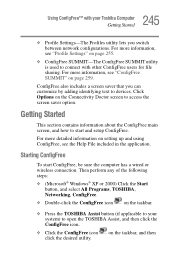Toshiba Satellite A100 Support Question
Find answers below for this question about Toshiba Satellite A100.Need a Toshiba Satellite A100 manual? We have 3 online manuals for this item!
Question posted by jameswilson1970 on November 13th, 2013
Toshiba Laptop On Start Up Screen Flickers And Disappears A100 - 147
When I turn on toshiba laptop a100 - 147 the screen flickers and disappears to a blank screen though clearly laptop is still on and the processor can be heard working
Current Answers
Related Toshiba Satellite A100 Manual Pages
Similar Questions
Need Bios On Laptop Toschiba A100-02b Psaare
I install BIOS 6.0 in my Laptop Toschiba A100 -02B but but still my laptop does not see 4 GB of RAM....
I install BIOS 6.0 in my Laptop Toschiba A100 -02B but but still my laptop does not see 4 GB of RAM....
(Posted by alekc1982 1 year ago)
Need Bios
Problem. Ein alter Toschiba A100-02B ( PSAARE 05Y029GR )-Laptop hat 4 GB RAM, aber es werden nur 3 G...
Problem. Ein alter Toschiba A100-02B ( PSAARE 05Y029GR )-Laptop hat 4 GB RAM, aber es werden nur 3 G...
(Posted by alekc1982 1 year ago)
Turning Wireless On Manually
My laptop reports that wireless is off and although I turn it in on settings it remains off. Trouble...
My laptop reports that wireless is off and although I turn it in on settings it remains off. Trouble...
(Posted by Gregoryplytas 6 years ago)
No Start Screen
This morning when I turned on my Toshiba Satelite c855D-S5303 I got a blank screen. The cursor arrow...
This morning when I turned on my Toshiba Satelite c855D-S5303 I got a blank screen. The cursor arrow...
(Posted by johnflubs 10 years ago)
How Do I Put Tiles Back On My Start Screen
(Posted by beaujenkins 10 years ago)