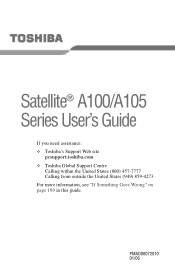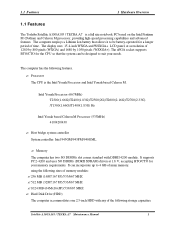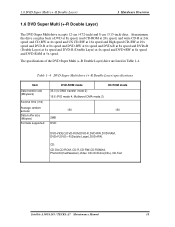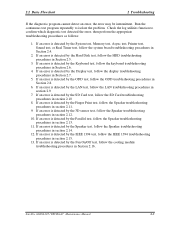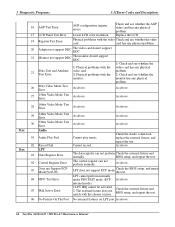Toshiba Satellite A100 Support Question
Find answers below for this question about Toshiba Satellite A100.Need a Toshiba Satellite A100 manual? We have 3 online manuals for this item!
Question posted by alekc1982 on December 14th, 2022
Need Bios
Current Answers
Answer #1: Posted by hzplj9 on December 14th, 2022 4:04 PM
Dies ist das Benutzerhandbuch in Englisch. Das neueste Bios scheint V6.0 zu sein.
https://www.manualslib.com/manual/697580/Toshiba-A100.html
This is a download link for it.
Hier finden Sie einen Link zum Herunterladen der Software.
http://toshiba.drivercan.com/driver/2112147/
Try updating the bios with a new version.
This is another possible site.
Dies ist ein weiterer möglicher Standort.
https://wiki-drivers.com/du-101/?m=src_evp_adwords...
Versuchen Sie, das Bios mit einer neuen Version zu aktualisieren.
Hope that solves your problem. Please mark as helpful if it leads you to a satisfactory solution.Thank you.
Ich hoffe, damit ist Ihr Problem gelöst. Bitte markieren Sie es als hilfreich, wenn es Sie zu einer zufriedenstellenden Lösung führt, vielen Dank.
Related Toshiba Satellite A100 Manual Pages
Similar Questions
I install BIOS 6.0 in my Laptop Toschiba A100 -02B but but still my laptop does not see 4 GB of RAM....
My laptop reports that wireless is off and although I turn it in on settings it remains off. Trouble...
When I turn on toshiba laptop a100 - 147 the screen flickers and disappears to a blank screen though...