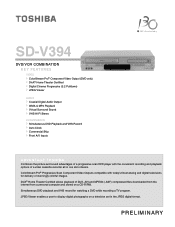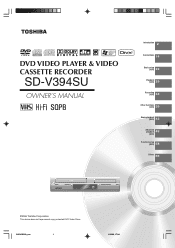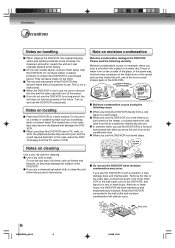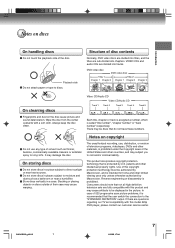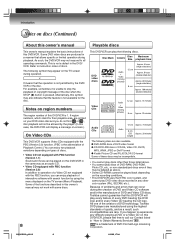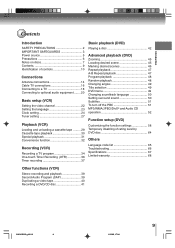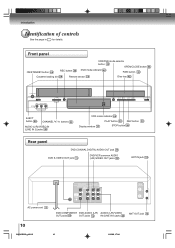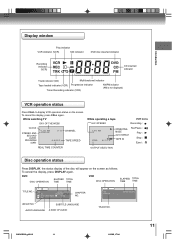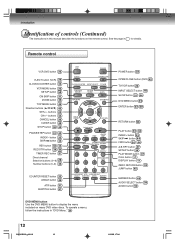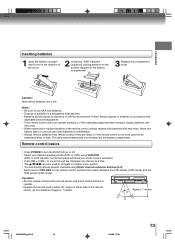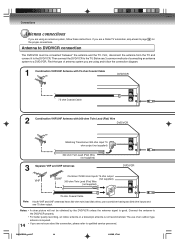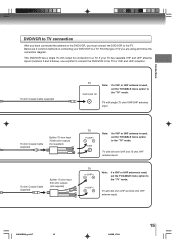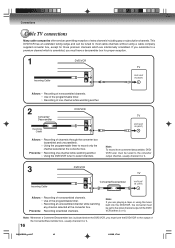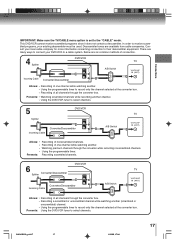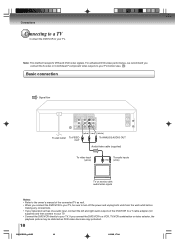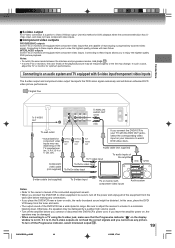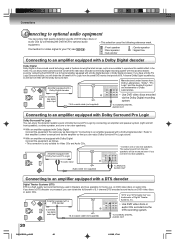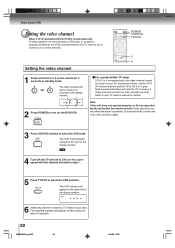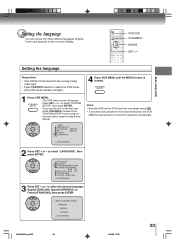Toshiba SD V394 Support Question
Find answers below for this question about Toshiba SD V394 - DVD/VCR Combo.Need a Toshiba SD V394 manual? We have 2 online manuals for this item!
Question posted by juliarackley on December 26th, 2011
Dvd Freeses
My Toshiba SDV 394 freezes when playing dvd's. What could the problem be? I have unplugged all parts and plugged it back in already.
Current Answers
Related Toshiba SD V394 Manual Pages
Similar Questions
How Do I Remove Prenatal Control On My Dvd/vcr Combo Model Number Sd-kv260ku
just need help removing prenatal control on my combo.
just need help removing prenatal control on my combo.
(Posted by babydoll100378 9 years ago)
How Do I Set My Cablevision Remote To The Toshiba Dvd Player/ Vcr
(Posted by sexychoc2014 9 years ago)
Can I Convert My Old Vhs Tapes To Dvd Using My Sd V394 Dvd /vcr ?
(Posted by Ewulu214 10 years ago)
How Find The Password To The Dvd/vcr Deck Model No. Sd-v295ku
I need the password to the dvd/vcr deck model no. SD-V295KU
I need the password to the dvd/vcr deck model no. SD-V295KU
(Posted by Yosbel 11 years ago)
Toshiba Dvd/vcr Set Up Instructions
After making all the necessary connections for my brand new DVR 670KU DVD/VCR, I turned on the TV an...
After making all the necessary connections for my brand new DVR 670KU DVD/VCR, I turned on the TV an...
(Posted by boricuabxny 12 years ago)