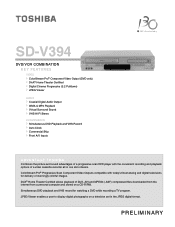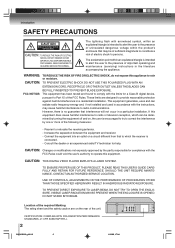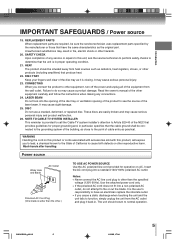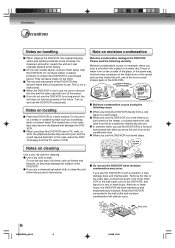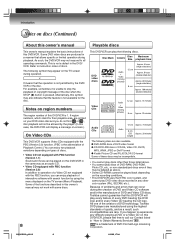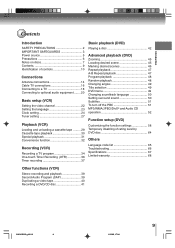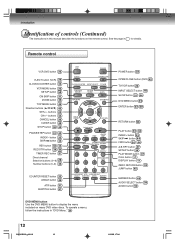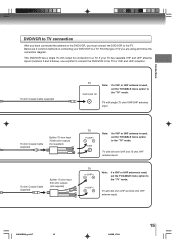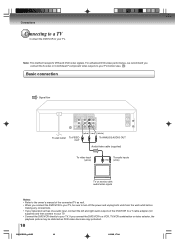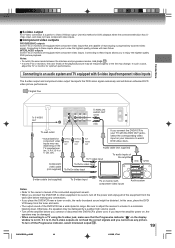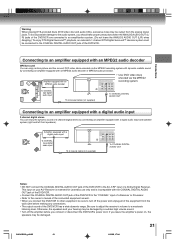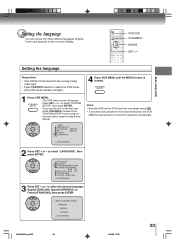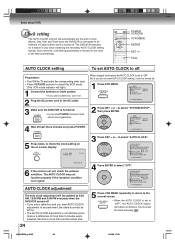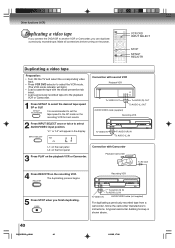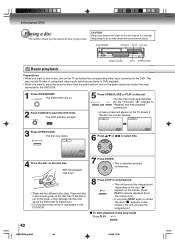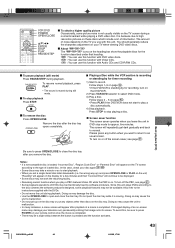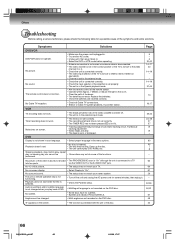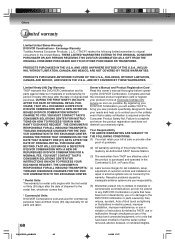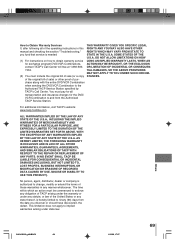Toshiba SD V394 Support Question
Find answers below for this question about Toshiba SD V394 - DVD/VCR Combo.Need a Toshiba SD V394 manual? We have 2 online manuals for this item!
Question posted by boricuabxny on August 10th, 2011
Toshiba Dvd/vcr Set Up Instructions
After making all the necessary connections for my brand new DVR 670KU DVD/VCR, I turned on the TV and this unit expecting to see the set up instructions as stated in the product manual. I didn't. Is this a common problem with this unit? How do I get the set up instructions on my TV?
Current Answers
Related Toshiba SD V394 Manual Pages
Similar Questions
On The Toshiba Dvd Video Player Sd-k510u, How Do You Troubleshoot
When DVD Disc goes into player sometimes the DVD disc turns and sometimes the disc doesn't turn (som...
When DVD Disc goes into player sometimes the DVD disc turns and sometimes the disc doesn't turn (som...
(Posted by normastephens68 8 years ago)
Can I Convert My Old Vhs Tapes To Dvd Using My Sd V394 Dvd /vcr ?
(Posted by Ewulu214 10 years ago)
Como Desbloquear Mi Dvd Players Sd-kv260ku
como desbloquear mi DVD Players SD-KV260KU
como desbloquear mi DVD Players SD-KV260KU
(Posted by rbertot 10 years ago)
How Do You Record On Vcr From Tv With An Hdmi Input From Laptop?
(Posted by bobsimmons 12 years ago)
How Do You Record On Vcr From Tv With An Hdmi Input?
(Posted by bobsimmons 12 years ago)