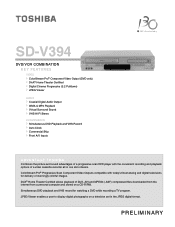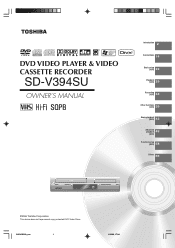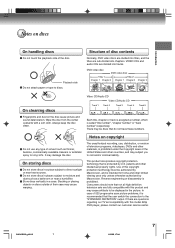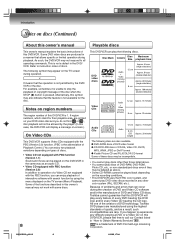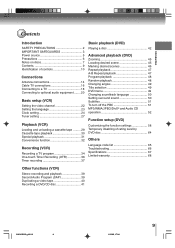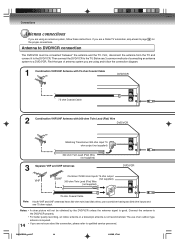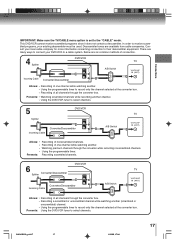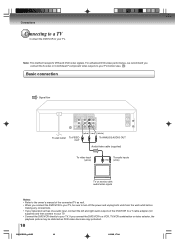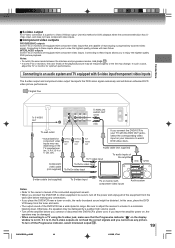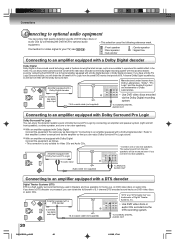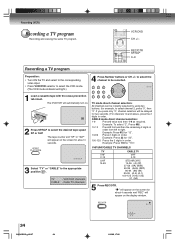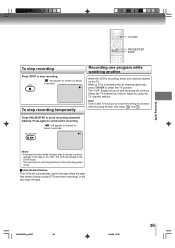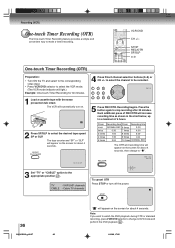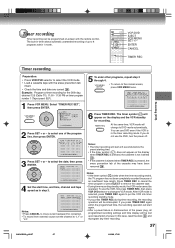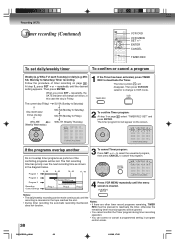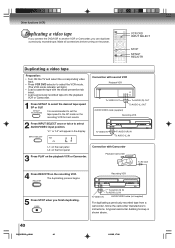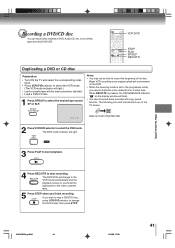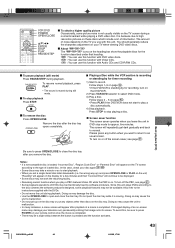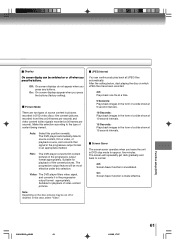Toshiba SD V394 Support Question
Find answers below for this question about Toshiba SD V394 - DVD/VCR Combo.Need a Toshiba SD V394 manual? We have 2 online manuals for this item!
Question posted by bobsimmons on January 1st, 2012
How Do You Record On Vcr From Tv With An Hdmi Input?
The person who posted this question about this Toshiba product did not include a detailed explanation. Please use the "Request More Information" button to the right if more details would help you to answer this question.
Current Answers
Answer #1: Posted by TVDan on January 1st, 2012 3:47 PM
first of all, you cannot record from a HDMI input. The TV can watch from this input, but there is no output you can route back to the VCR. the best option is outputting a composite (the three connections yellow for video and the red and white for the stereo sound) from the set top box you are watching.
TV Dan
Related Toshiba SD V394 Manual Pages
Similar Questions
How Do I Set My Cablevision Remote To The Toshiba Dvd Player/ Vcr
(Posted by sexychoc2014 9 years ago)
Toshiba D-vr610 Up-converting Dvd Recorder/vcr Combo Will Not Dub Vhs To Dvd
(Posted by hbuska 10 years ago)
Steps To How Do I Formate Thedvd On The Toshiba Dvr620 Dvd Recorder/vcr Combo
(Posted by kknkr 10 years ago)
Dvd Player Won't Play After Long Warmup
(Posted by eermomo 11 years ago)
How Do You Record On Vcr From Tv With An Hdmi Input From Laptop?
(Posted by bobsimmons 12 years ago)