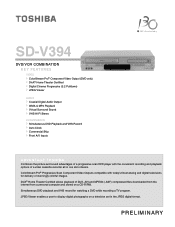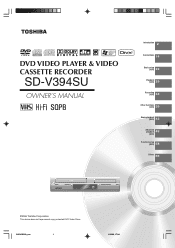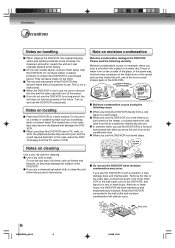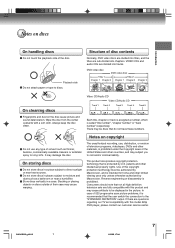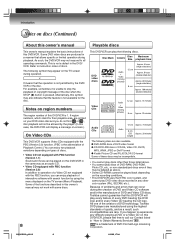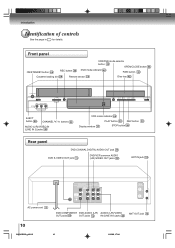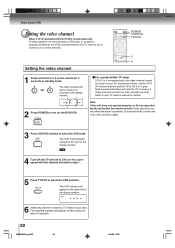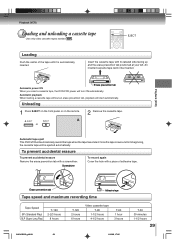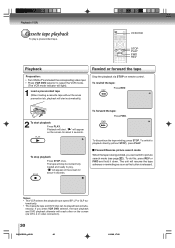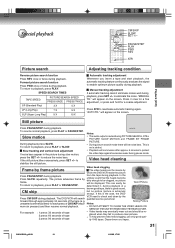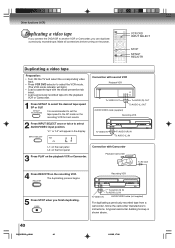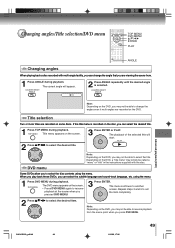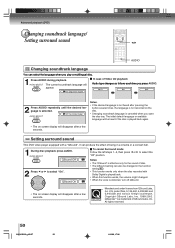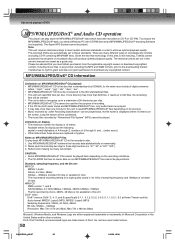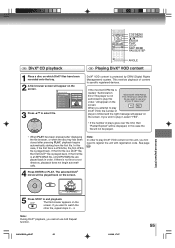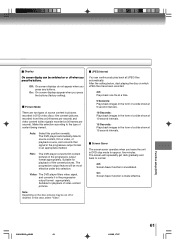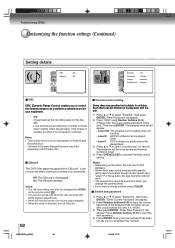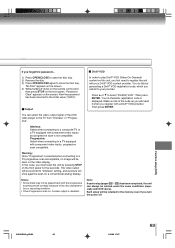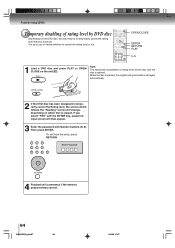Toshiba SD V394 Support Question
Find answers below for this question about Toshiba SD V394 - DVD/VCR Combo.Need a Toshiba SD V394 manual? We have 2 online manuals for this item!
Question posted by eermomo on July 24th, 2012
Dvd Player Won't Play After Long Warmup
The person who posted this question about this Toshiba product did not include a detailed explanation. Please use the "Request More Information" button to the right if more details would help you to answer this question.
Current Answers
Related Toshiba SD V394 Manual Pages
Similar Questions
How Do I Remove Prenatal Control On My Dvd/vcr Combo Model Number Sd-kv260ku
just need help removing prenatal control on my combo.
just need help removing prenatal control on my combo.
(Posted by babydoll100378 8 years ago)
How Do I Set My Cablevision Remote To The Toshiba Dvd Player/ Vcr
(Posted by sexychoc2014 9 years ago)
Need Lock Code To Make Region Free.
(Posted by borjeson70 9 years ago)
Como Desbloquear Mi Dvd Players Sd-kv260ku
como desbloquear mi DVD Players SD-KV260KU
como desbloquear mi DVD Players SD-KV260KU
(Posted by rbertot 10 years ago)
Dvd Freeses
My Toshiba SDV 394 freezes when playing dvd's. What could the problem be? I have unplugged all parts...
My Toshiba SDV 394 freezes when playing dvd's. What could the problem be? I have unplugged all parts...
(Posted by juliarackley 12 years ago)