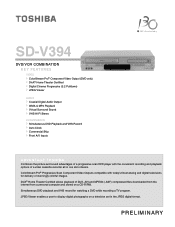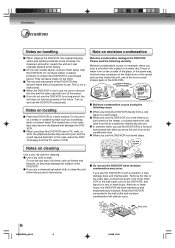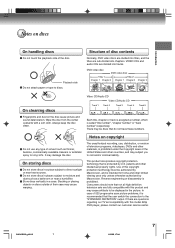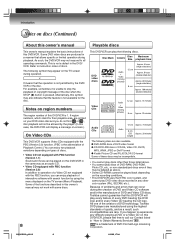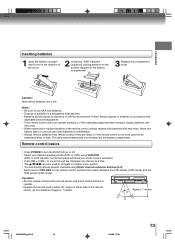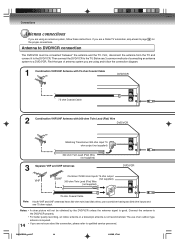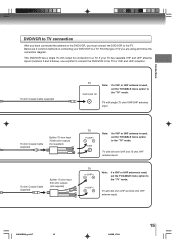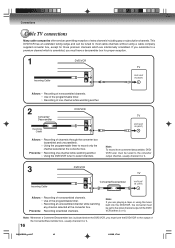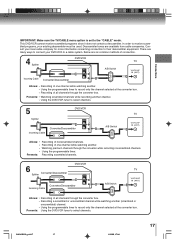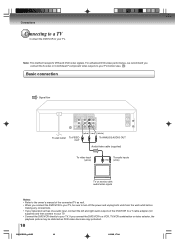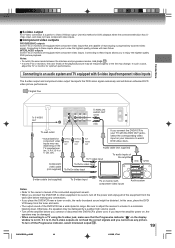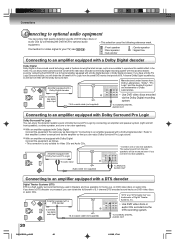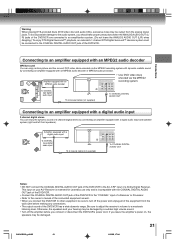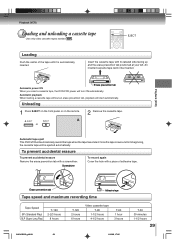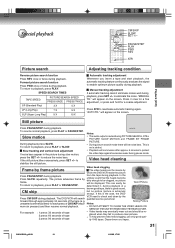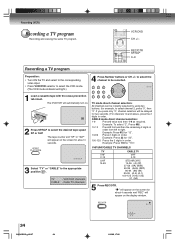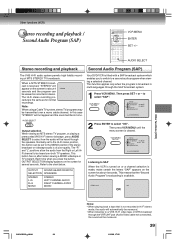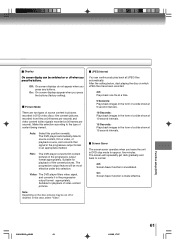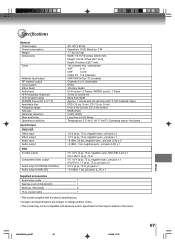Toshiba SD V394 Support Question
Find answers below for this question about Toshiba SD V394 - DVD/VCR Combo.Need a Toshiba SD V394 manual? We have 2 online manuals for this item!
Question posted by Ewulu214 on May 29th, 2013
Can I Convert My Old Vhs Tapes To Dvd Using My Sd V394 Dvd /vcr ?
The person who posted this question about this Toshiba product did not include a detailed explanation. Please use the "Request More Information" button to the right if more details would help you to answer this question.
Current Answers
Related Toshiba SD V394 Manual Pages
Similar Questions
How Do I Set My Cablevision Remote To The Toshiba Dvd Player/ Vcr
(Posted by sexychoc2014 9 years ago)
Cannot Convert My Vhs To Dvd On My Toshiba Dvr620 Dvd/vhs Combo
(Posted by rganKerob 10 years ago)
Does The Dvr 620 Ku Allow Me To Convert My Vhs To Dvd On The Same Machine
I want to put all my old vhs tapes on to dvds. Can I use the Toshiba dvr620ku to do this?
I want to put all my old vhs tapes on to dvds. Can I use the Toshiba dvr620ku to do this?
(Posted by maureenprice62009 11 years ago)
Dvd Player Won't Play After Long Warmup
(Posted by eermomo 11 years ago)
Toshiba Dvd/vcr Set Up Instructions
After making all the necessary connections for my brand new DVR 670KU DVD/VCR, I turned on the TV an...
After making all the necessary connections for my brand new DVR 670KU DVD/VCR, I turned on the TV an...
(Posted by boricuabxny 12 years ago)