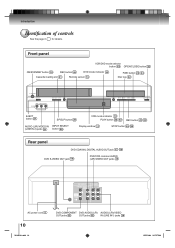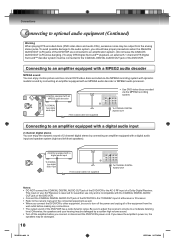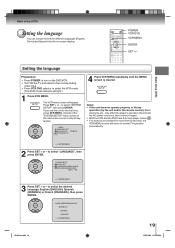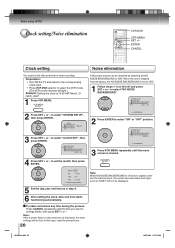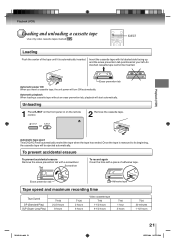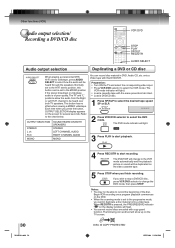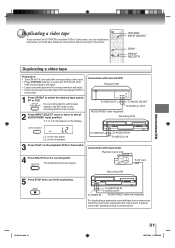Toshiba SD-V295KU Support Question
Find answers below for this question about Toshiba SD-V295KU.Need a Toshiba SD-V295KU manual? We have 1 online manual for this item!
Question posted by Yosbel on July 9th, 2012
How Find The Password To The Dvd/vcr Deck Model No. Sd-v295ku
I need the password to the dvd/vcr deck model no. SD-V295KU
Current Answers
Related Toshiba SD-V295KU Manual Pages
Similar Questions
I Can't Get Color From The Dvd/vcr Deck That's Hooked Up To My Tv?
I have a new Samsung 440 Plasma Flat Screen TV. I have also a Toshiba DVD/VCR Deck Model SD-V393SU2 ...
I have a new Samsung 440 Plasma Flat Screen TV. I have also a Toshiba DVD/VCR Deck Model SD-V393SU2 ...
(Posted by emorganbusiness 11 years ago)
Looking For The Owner's Manual For Toshiba Dvd/vcr Combo Model # Sd-v392su2
(Posted by frankburns 11 years ago)
I Need The Password With Dvd/vcr Deck Model No. Sd-v295ku
I need the password with dvd/vcr deck model no. SD-V295KU
I need the password with dvd/vcr deck model no. SD-V295KU
(Posted by Yosbel 11 years ago)
Need A Manual For An Sd-v295 Vcr/dvd Player. Trying To Hook One Up
Use DirecTV. Now I have the VCR working, but in trying to set up the DirecTV, it wants me to set VCR...
Use DirecTV. Now I have the VCR working, but in trying to set up the DirecTV, it wants me to set VCR...
(Posted by jwrossiter 11 years ago)