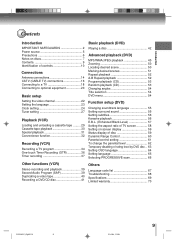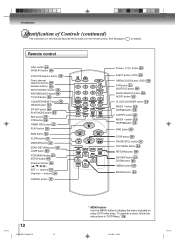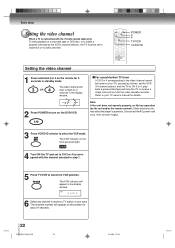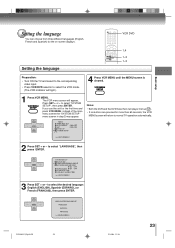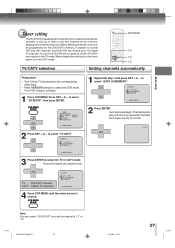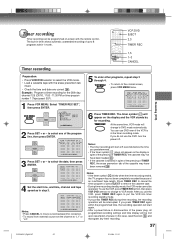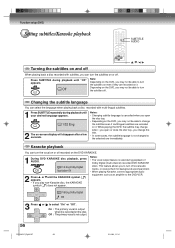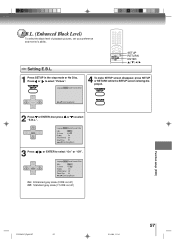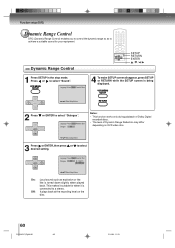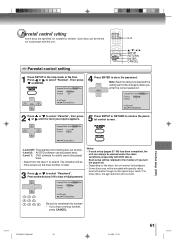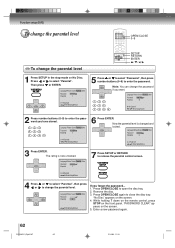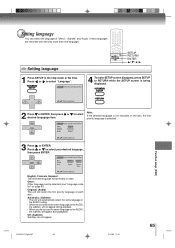Toshiba SD-V392 Support Question
Find answers below for this question about Toshiba SD-V392 - DVD/VCR Combo.Need a Toshiba SD-V392 manual? We have 1 online manual for this item!
Question posted by hms749 on May 8th, 2013
How Do I Do Channel Setup?
Manual says you can't do channel setup if you chose L1 or L2. I seem to be in that mode and don't know how to reset to Ch 3 as directed in manual.
Current Answers
Related Toshiba SD-V392 Manual Pages
Similar Questions
Toshiba Portable Dvd-player Sd-p71s:loads But Always Message:bad Disc?
Hello, I bought this DVD-player on a second-hand market. The seller told me that the player is OK, b...
Hello, I bought this DVD-player on a second-hand market. The seller told me that the player is OK, b...
(Posted by kruawanseelaklang 8 years ago)
How Do I Change From Sp To Slp With The Remote - Toshiba Sd-v392 Dvd/vcr Combo
(Posted by marydealmeida 10 years ago)
Como Desbloquear Mi Dvd Players Sd-kv260ku
como desbloquear mi DVD Players SD-KV260KU
como desbloquear mi DVD Players SD-KV260KU
(Posted by rbertot 10 years ago)
Looking For The Owner's Manual For Toshiba Dvd/vcr Combo Model # Sd-v392su2
(Posted by frankburns 11 years ago)
What Are The Remote Control Codes Needed
to operate my Toshiba SD-V392 DVD/VCR combo using a radio shack 4-in-one remote control model 15-19...
to operate my Toshiba SD-V392 DVD/VCR combo using a radio shack 4-in-one remote control model 15-19...
(Posted by ed1107304 12 years ago)