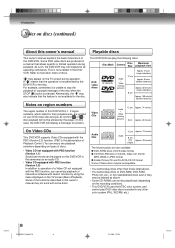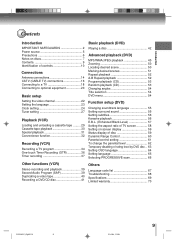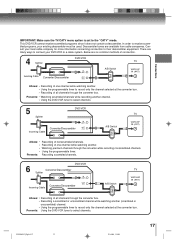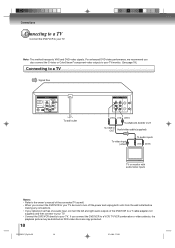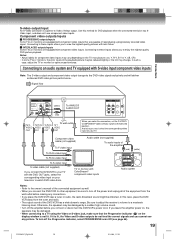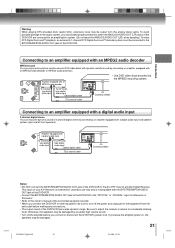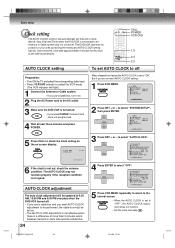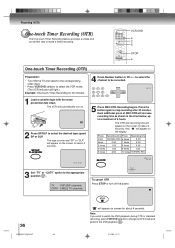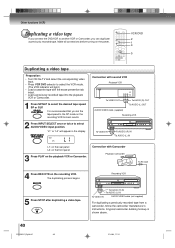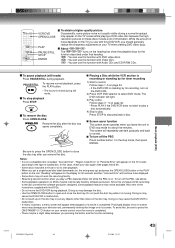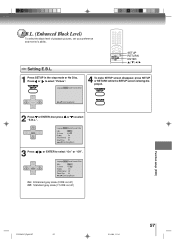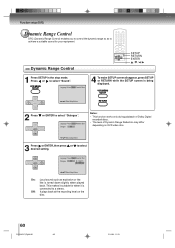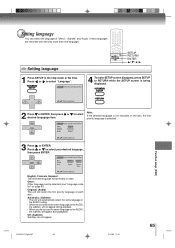Toshiba SD-V392 Support Question
Find answers below for this question about Toshiba SD-V392 - DVD/VCR Combo.Need a Toshiba SD-V392 manual? We have 1 online manual for this item!
Question posted by marleyposh on September 18th, 2012
Is There A Code To Make The Sk-v392su Region Free
The person who posted this question about this Toshiba product did not include a detailed explanation. Please use the "Request More Information" button to the right if more details would help you to answer this question.
Current Answers
Related Toshiba SD-V392 Manual Pages
Similar Questions
How Do I Change From Sp To Slp With The Remote - Toshiba Sd-v392 Dvd/vcr Combo
(Posted by marydealmeida 10 years ago)
How To Make Magnavox Zv427mg9 Region Free
(Posted by rvriccio 10 years ago)
How To Make Toshiba Dvr620 Region Free.
(Posted by Mikkedikken 11 years ago)
Looking For The Owner's Manual For Toshiba Dvd/vcr Combo Model # Sd-v392su2
(Posted by frankburns 11 years ago)
What Are The Remote Control Codes Needed
to operate my Toshiba SD-V392 DVD/VCR combo using a radio shack 4-in-one remote control model 15-19...
to operate my Toshiba SD-V392 DVD/VCR combo using a radio shack 4-in-one remote control model 15-19...
(Posted by ed1107304 12 years ago)