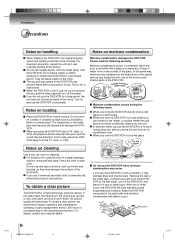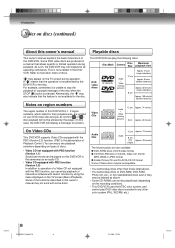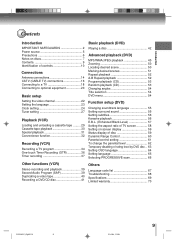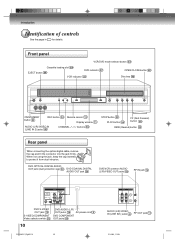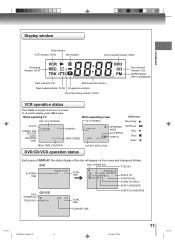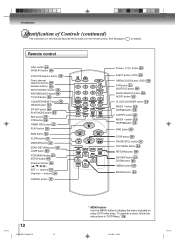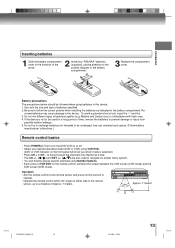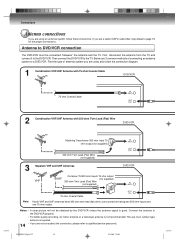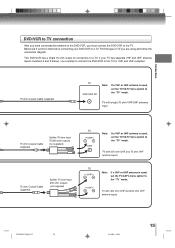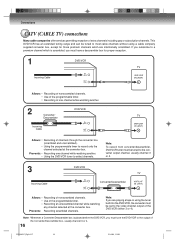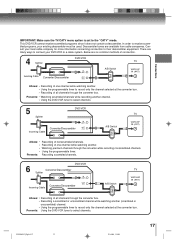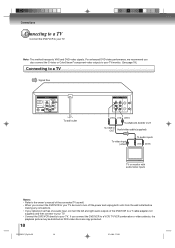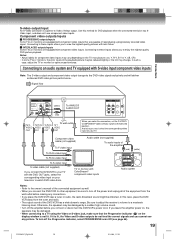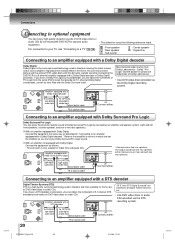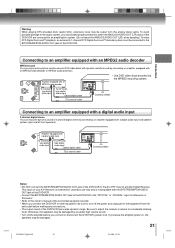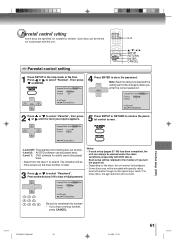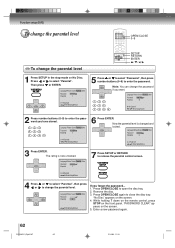Toshiba SD-V392 Support Question
Find answers below for this question about Toshiba SD-V392 - DVD/VCR Combo.Need a Toshiba SD-V392 manual? We have 1 online manual for this item!
Question posted by sabsing on January 14th, 2013
Is This Model Still For Sale And What Stores Sell It? Toshiba Sd-v392 - Dvd/vc
Current Answers
Answer #1: Posted by tintinb on March 25th, 2013 4:26 AM
If you have more questions, please don't hesitate to ask here at HelpOwl. Experts here are always willing to answer your questions to the best of our knowledge and expertise.
Regards,
Tintin
Related Toshiba SD-V392 Manual Pages
Similar Questions
Have SD-V394SU DVD Player & VCR Recorder. Replaced older TV in an RV with new HDTV. Can the tune...
In order to store more channels from an cable box.
I am looking for a 230V input DVD player..