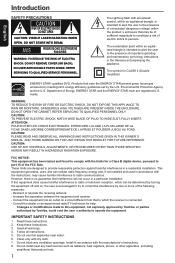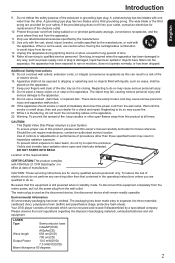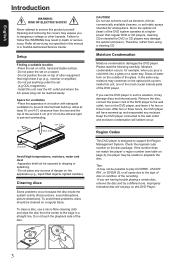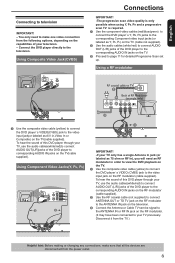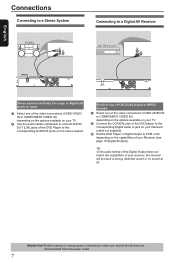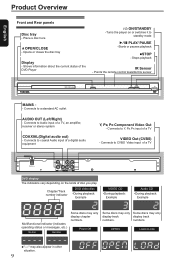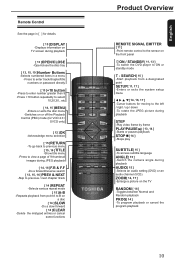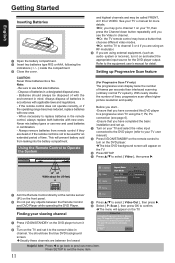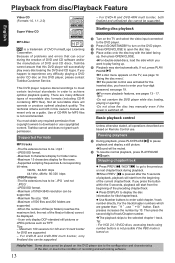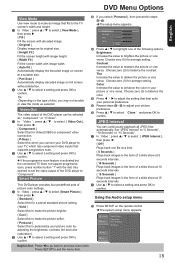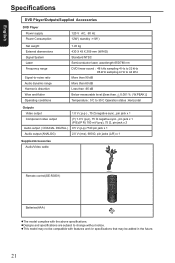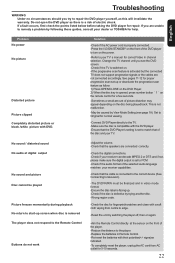Toshiba SD4200 Support Question
Find answers below for this question about Toshiba SD4200 - SD DVD Player.Need a Toshiba SD4200 manual? We have 2 online manuals for this item!
Question posted by kirantalluri2 on May 13th, 2010
What Is The Power Input Capacity For Toshiba Sd 4200 Dvd Player
I am looking for a 230V input DVD player..
Current Answers
Related Toshiba SD4200 Manual Pages
Similar Questions
Playing A Burned Dvd
I received a Burned DVD but my Toshiba will not play it. I get a message of " no supported file foun...
I received a Burned DVD but my Toshiba will not play it. I get a message of " no supported file foun...
(Posted by jlamothe0908 9 years ago)
How Do I Get A Toshiba Sd 4100 Dvd Player Into Setup Without A Remote
(Posted by Lallllll 9 years ago)
Sd-v394su Dvd Player Vcr Recorder - How To Record Tv Program With Hdtv
Have SD-V394SU DVD Player & VCR Recorder. Replaced older TV in an RV with new HDTV. Can the tune...
Have SD-V394SU DVD Player & VCR Recorder. Replaced older TV in an RV with new HDTV. Can the tune...
(Posted by info3289 10 years ago)
Why Does The Player Stop Recognizing Dvds All Of A Sudden?
when new dvd is inserted into my dvd players, the tv displays "no disc". i have 2 different models t...
when new dvd is inserted into my dvd players, the tv displays "no disc". i have 2 different models t...
(Posted by lilwalk 10 years ago)
I Want To Play The Dvd Player Continuously And Repeat At End Without Chapters, E
(Posted by danetulain 13 years ago)