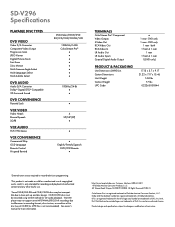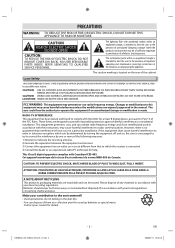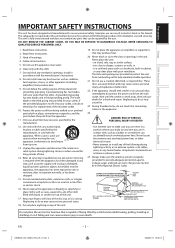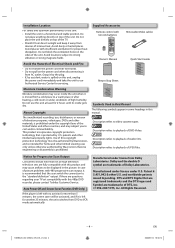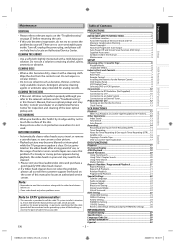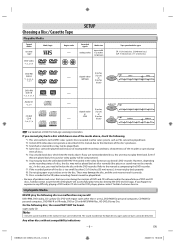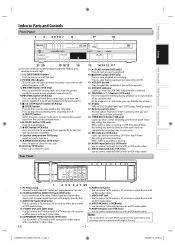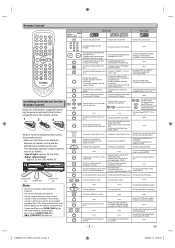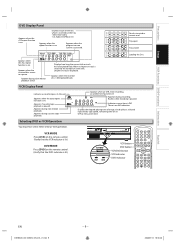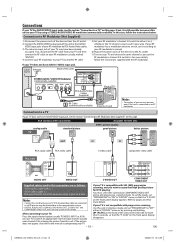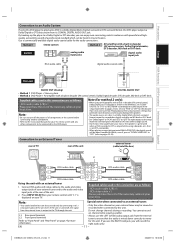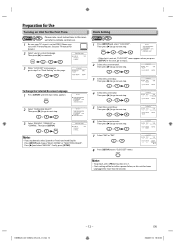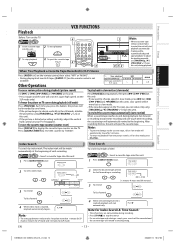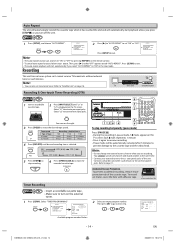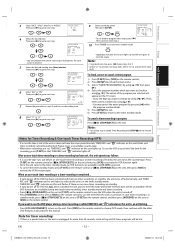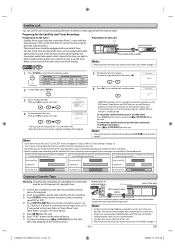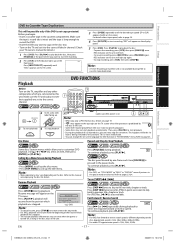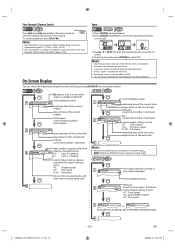Toshiba SD-V296 Support Question
Find answers below for this question about Toshiba SD-V296 - DVD/VCR.Need a Toshiba SD-V296 manual? We have 2 online manuals for this item!
Question posted by Linda78400 on January 24th, 2013
Compatibility With Toshiba Hd Tv
Current Answers
Answer #1: Posted by tintinb on January 24th, 2013 7:44 PM
- HDMI
- COLORSTREAM COMPONENT VIDEO (Y/PB/PR)
- USB MEDIAYes
The DVD player is only capable of playing media files via the following ports.
- S-VIDEO
- RCA VIDEO (COMPOSITE)
All the information provided are based from the product specifications provided by the support website of Toshiba. You can read the full specifications of these devices here:
If you have more questions, please don't hesitate to ask here at HelpOwl. Experts here are always willing to answer your questions to the best of our knowledge and expertise.
Regards,
Tintin
Related Toshiba SD-V296 Manual Pages
Similar Questions
Why Does My Toshiba 3109 Sd Dvd Video Player Keep Saying Disc Error While Loading
how do I program my universal remote to my Toshiba SD-V296 Tunerless DVD VCR Combo Player?
I'm trying to program my verizon fios remote to use this dvd/vcr,but I can"t find the code anywhere.