Toshiba SD-6915 Support Question
Find answers below for this question about Toshiba SD-6915.Need a Toshiba SD-6915 manual? We have 1 online manual for this item!
Question posted by cisnerosfamilia on September 10th, 2012
Tech Support
Can we replace a new YOUNGSHIN 2896 30V 80C VW-1 on TOSHIBA
SD 6915 S-TU ?
Current Answers
There are currently no answers that have been posted for this question.
Be the first to post an answer! Remember that you can earn up to 1,100 points for every answer you submit. The better the quality of your answer, the better chance it has to be accepted.
Be the first to post an answer! Remember that you can earn up to 1,100 points for every answer you submit. The better the quality of your answer, the better chance it has to be accepted.
Related Toshiba SD-6915 Manual Pages
Instruction Manual - Page 1
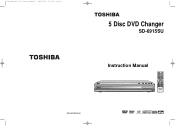
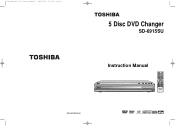
Toshiba-SD-6915-Cover fixrev01 2004/6/04 07:27am Page 2
5 Disc DVD Changer
SD-6915SU
Instruction Manual
POWER
OPEN/CLOSE
PLAY/ PAUSE
STOP
DISC SKIP
DISC EXCHANGE
AK68-00479A Rev01
Instruction Manual - Page 2
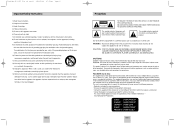
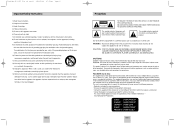
...plug to qualified service personnel.
BE SURE TO OPERATE PLAYER CORRECTLY AS INSTRUCTED.
CAUTIONS Caution: To prevent electric...bracket, or table specified by turning the equipment off and on.
Toshiba-SD-6915 fix ok rev01 2004/6/04 07:30am Page 2
Important Safety Instructions
...are provided for your outlet, consult an electrician for replacement of the obsolete outlet. 10) Protect the power...
Instruction Manual - Page 3
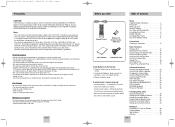
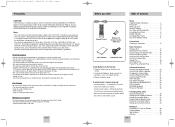
...Toshiba-SD-6915 fix ok rev01 2004/6/04 07:30am Page 4
Precautions
CAUTION
THIS PRODUCT UTILIZES A LASER. The player will operate normally. • Be sure to remove the disc and turn the player off the player...Panel 10 Tour of the Remote Control 11
Connections Choosing a Connection 12
User's Manual
Video/Audio Cable
Install Batteries in the distance & angle of the disc.
If the ...
Instruction Manual - Page 4
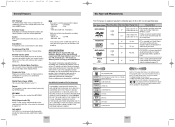
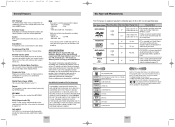
...region. If the DVD disc does not have any region number printed, the disc playback is 1. Toshiba-SD-6915 fix ok rev01 2004/6/04 07:30am Page 6
General Features
DVD Changer The DVD Changer holds ... designed to provide the highest possible audio fidelity capable on your DVD video disc and you should only connect your DVD player directly to your TV. audio quality over time.
MP3/WMA This ...
Instruction Manual - Page 5
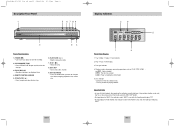
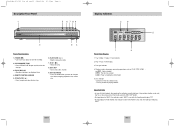
Toshiba-SD-6915 fix ok rev01 2004/6/04 07:30am Page 8
Description-Front Panel 1
5 6 7 89
OPEN/CLOSE
PLAY/ ... SKIP • Use to open and close the disc changer.
3. ENG-8
Display Indicators
2
3
12345
5
1
4
Front Panel Display
1. LOAD : Player is open and close the disc tray.
6. POWER( ) • Use to open .
Disc indicator • Indicates all the discs being in tray....
Instruction Manual - Page 6
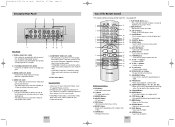
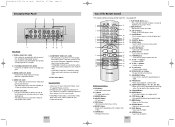
...• The Video Output must select the 525i(480i) or S-Video by setting Video select switch.
6. SUBTITLE Button
13. POWER Button • Turns the DVD player's power on your TV supports Progressive Scan.... mode.
10. AUDIO Button • Use this jack to the Video input jack on a disc.
14. Toshiba-SD-6915 fix ok rev01 2004/6/04 07:30am Page 10
Description-Rear Panel
2...
Instruction Manual - Page 7
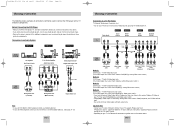
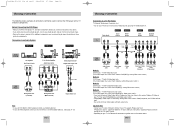
...(480p) by using Video select switch. • If 525p(480p) Video Output is supported, follow the TV User's Manual's instructions regarding Progressive Scan settings in setup menu.
Toshiba-SD-6915 fix ok rev01 2004/6/04 07:30am Page 12
Choosing a Connection
The following shows examples of connections commonly used to connect the DVD player with Progressive Scan...
Instruction Manual - Page 8


... Power-Off Function)
• If the player is pressed, a new frame will not work. While in the disc platter.
1. Press and hold the PLAY/PAUSE ( ) to resume normal play. (You can search quickly through a Chapter or Track
During play will appear. -
Disc Skip
ENG-15 Toshiba-SD-6915 fix ok rev01 2004/6/04 07:30am...
Instruction Manual - Page 9
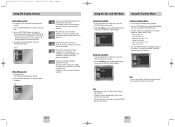
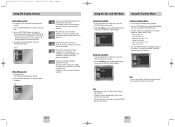
... to highlight one in English 5.1CH. Select Title Menu using the UP/DOWN buttons,
then press the RIGHT or ENTER button. Angle (See Page 21)
4. Toshiba-SD-6915 fix ok rev01 2004/6/04 07:30am Page 16
Using the Display Function
When Playing a DVD 1.
Instruction Manual - Page 10
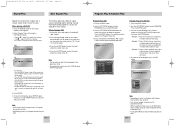
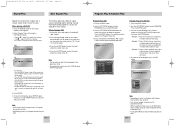
... playing. • Title ( T ) : repeats the title that is automatically highlighted. • Press ENTER at the
speed you can support a maximum of normal speed.
3. ENG-18
Program Play & Random Play
Program Play (CD)
1. Toshiba-SD-6915 fix ok rev01 2004/6/04 07:30am Page 18
Repeat Play
Slow Repeat Play
Repeat the current track, chapter...
Instruction Manual - Page 11
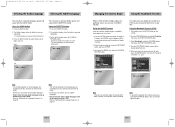
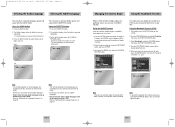
... button.
3.
Press the SUBTITLE button.
2. Select the desire angle by using the UP/DOWN buttons, then press the RIGHT or ENTER button.
4. During play a DVD; Toshiba-SD-6915 fix ok rev01 2004/6/04 07:30am Page 20
Selecting the Audio Language
Selecting the Subtitle Language
You can select a desired subtitle quickly and easily...
Instruction Manual - Page 12


..., press the ZOOM button on the tray. - Using the Zoom Function (DVD)
1.
Press the CLEAR button to select the desired
item. The Display appears directly. Toshiba-SD-6915 fix ok rev01 2004/6/04 07:30am Page 22
Using the Bookmark Function
Using the Zoom Function
Recalling a Marked Scene
1. Press the ENTER button. - During...
Instruction Manual - Page 13
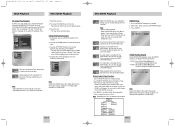
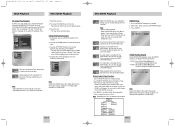
... slide show is included with the V-zone DVD-AUDIO, you can see this
Function. If a video zone is included with this icon. Note Depending on the remote. 2. Select Title, Group using ...use this icon. Not compressed Audio data format. • PPCM : Packet Pulse Code Modulation. Toshiba-SD-6915 fix ok rev01 2004/6/04 07:30am Page 24
SACD Playback
DVD AUDIO Playback
CD Layer Play...
Instruction Manual - Page 14
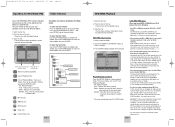
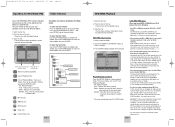
...copy such files.
• Important: The above recommendations cannot be taken as a guarantee that the DVD player will play a maximum of compression/decompression you choose. Open the disc tray.
2. Use the UP/DOWN... will not be played properly.
• Do not try recording copyright protected MP3 files. Toshiba-SD-6915 fix ok rev01 2004/6/04 07:30am Page 26
Clips Menu for MP3 file recording on ...
Instruction Manual - Page 15
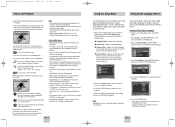
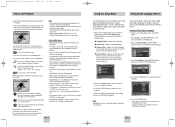
... Select Language Setup using UP/DOWN buttons, then
press the RIGHT or ENTER button. 3. Select Player Menu using UP/DOWN buttons, then press the RIGHT or ENTER button. The language is
pressed,...: The unit enters slide show will come up a parental level, even adjust the player to watch a movie.
Toshiba-SD-6915 fix ok rev01 2004/6/04 07:30am Page 28
Picture CD Playback
1. Select Setup ...
Instruction Manual - Page 17
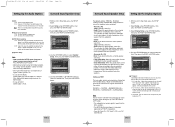
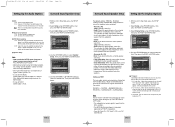
...
2. Adjust Channel Balance to match to the
player is not 96KHz compatible. With the unit in Stop mode, press the SETUP button.
2. Toshiba-SD-6915 fix ok rev01 2004/6/04 07:30am Page 32... and outputs the bass frequencies of DVD-Audio Digital output discs will be down converted to the player is sat "On" automatically.
1. Press RETURN or LEFT button. • Manufactured under license ...
Instruction Manual - Page 18


.... Select Setup using UP/DOWN buttons, then press the RIGHT or ENTER button.
4.
The player is locked ( ).
Press ENTER button. Frame : Select this feature when the screen shakes ... new password again. Auto Dim : Makes the Front Panel Display dim
automatically when playing a DVD. 2. Select Setup using RIGHT or ENTER in Stop mode, press the SETUP button. 2.
Toshiba-SD-6915...
Instruction Manual - Page 19
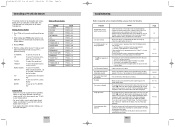
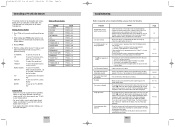
...TOSHIBA RCA/GE SONY MITSUBISHI JVC HITACHI PANASONIC A SHARP NEW SANYO MAGNAVOX GOLDSTAR NEW...replacing. • Operate the remote control within 30 angle on the display. The SELECT MENU LANGUAGE display will appear. The Parental Setup is fixed on your TV's brand code (listed right) using number buttons.
3. Toshiba-SD-6915...'s software doesn't support the feature (e.g., ... DVD player is ...
Instruction Manual - Page 20
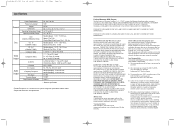
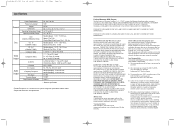
...PLAYER TO AND FROM THE SERVICE STATION.
*Rental Units The warranty for set installation, set up related items and/or antenna systems are not covered by TACP; Toshiba-SD-6915 fix ok rev01 2004/6/04 07:30am Page 38
Specifications
General
Disc
Video... THIS PERIOD, TACP WILL, AT TACP's OPTION, REPAIR OR REPLACE A DEFECTIVE PART WITH A NEW OR REFURBISHED PART WITHOUT CHARGE TO YOU FOR PARTS OR LABOR...
Instruction Manual - Page 21
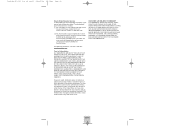
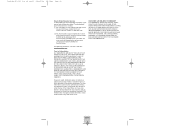
... AND SIMILAR OBLIGATIONS OF TACP WITH RESPECT TO THE REPAIR OR REPLACEMENT OF ANY PARTS. No person, agent, distributor, dealer or...For additional information, visit TACP's web site: www.tacp.toshiba.com.
Toshiba-SD-6915 fix ok rev01 2004/6/04 07:30am Page 40
How to... THE LIMITED WARRANTIES SET FORTH ABOVE. Time for the DVD PLAYER to the Service Station. HOW STATE LAW RELATES TO WARRANTY...
Similar Questions
Toshiba Sd3109 Dvd Video Player
Why Does My Toshiba 3109 Sd Dvd Video Player Keep Saying Disc Error While Loading
Why Does My Toshiba 3109 Sd Dvd Video Player Keep Saying Disc Error While Loading
(Posted by gloriagrisham57 7 years ago)
Remold Code For Toshiba Dvd Player Sd-k770
Hallo !any One Out There That Knows The # For My Dvd Player Remold ? Lost The Oridgioanal On Our Las...
Hallo !any One Out There That Knows The # For My Dvd Player Remold ? Lost The Oridgioanal On Our Las...
(Posted by kapuna 9 years ago)
Toshiba Sd-v296ku Dvd Video Player Door Won't Open
(Posted by STEVEtam 9 years ago)
Will A Universal Remote Work With My Toshiba Dvd Video Player Sd-v296ku?
(Posted by noleqdhave0 10 years ago)
Where To Plug Speakers In A Dvd Video Player/ Video Cassette Recorder Sd-v296ku
(Posted by wispr 10 years ago)

