Toshiba Qosmio G45 Support Question
Find answers below for this question about Toshiba Qosmio G45.Need a Toshiba Qosmio G45 manual? We have 1 online manual for this item!
Question posted by raceround44 on July 23rd, 2012
Pci Express Error
I have a Qosmio G45-AV680 and when it boots up it displays the following message "PCI Express Error"
Current Answers
There are currently no answers that have been posted for this question.
Be the first to post an answer! Remember that you can earn up to 1,100 points for every answer you submit. The better the quality of your answer, the better chance it has to be accepted.
Be the first to post an answer! Remember that you can earn up to 1,100 points for every answer you submit. The better the quality of your answer, the better chance it has to be accepted.
Related Toshiba Qosmio G45 Manual Pages
User Guide - Page 1
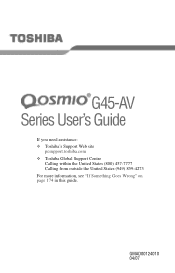
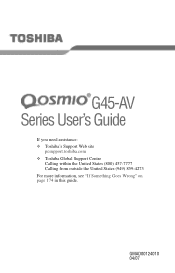
GMAD00124010 04/07
G45-AV Series User's Guide
If you need assistance: ❖ Toshiba's Support Web site
pcsupport.toshiba.com ❖ Toshiba Global Support Centre
Calling within the United States (800) 457-7777 Calling from outside the United States (949) 859-4273 For more information, see "If Something Goes Wrong" on page 174 in this guide.
User Guide - Page 2
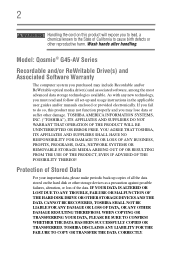
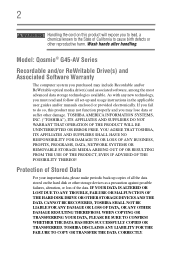
... OF DATA, OR ANY OTHER DAMAGE RESULTING THEREFROM. Model: Qosmio® G45-AV Series
Recordable and/or ReWritable Drive(s) and Associated Software .... As with any new technology, you must read and follow all set-up copies of all the data stored on this...SUPPLIERS DO NOT WARRANT THAT OPERATION OF THE PRODUCT WILL BE UNINTERRUPTED OR ERROR FREE. 2
Handling the cord on the hard disk or other storage...
User Guide - Page 7


... a less than the electromagnetic energy emitted by wireless devices like other radio devices, emit radio frequency electromagnetic energy. 7
Wireless Interoperability
The TOSHIBA Wireless LAN Mini PCI Card products are allocated as defined by consumers. If you may interfere with and/or damage this product to reduce the potential for more information...
User Guide - Page 8
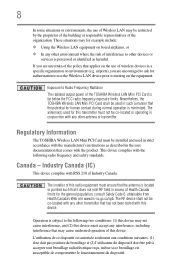
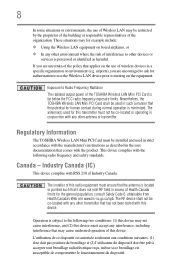
... is subject to turning on the equipment.
Nevertheless, the TOSHIBA Wireless LAN Mini PCI Card shall be used for human contact during normal operation is perceived or identified as...interference, and (2) this device.
The antenna(s) used in such a manner that comes with the following two conditions: (1) this device may for example include: ❖ Using the Wireless LAN equipment ...
User Guide - Page 12
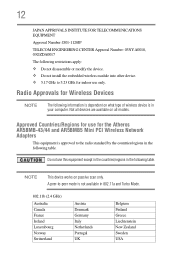
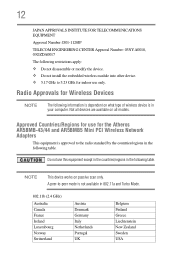
... Finland Greece Liechtenstein New Zealand Sweden USA Approved Countries/Regions for use for the Atheros AR5BMB-43/44 and AR5BMB5 Mini PCI Wireless Network Adapters
This equipment is approved to 5.23 GHz for Wireless Devices
NOTE
The following information is dependent on what type of wireless device is not available in the...
User Guide - Page 15
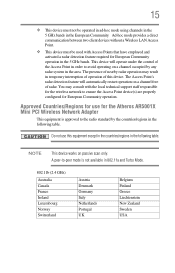
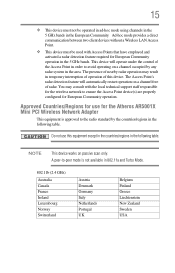
...configured for European Community operation.
Approved Countries/Regions for European Community operation in the following table.
NOTE
This device works on a channel occupied by the countries/regions in... be used with the local technical support staff responsible for the Atheros AR5001X Mini PCI Wireless Network Adapter
This equipment is approved to -peer mode is not available in...
User Guide - Page 16


Do not use for the Intel® PRO/ Wireless LAN 2100 3B Mini PCI Adapter
This equipment is approved to the radio standard by the countries/regions in the following table.
Argentina Belgium Chile France Iceland Japan Mexico Norway Singapore Switzerland USA
Australia...
Canada
USA
Approved Countries/Regions for use this equipment except in the countries/regions in the following table.
User Guide - Page 17
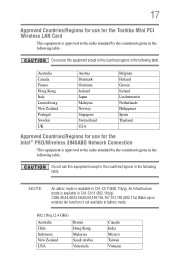
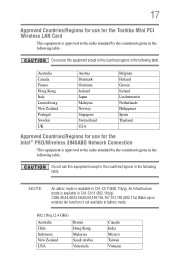
...3945ABG Network Connection
This equipment is approved to the radio standard by the countries/regions in the following table. Australia Canada France Hong Kong Italy Luxembourg New Zealand Portugal Sweden UK
Austria Denmark Germany Iceland...Approved Countries/Regions for use for the Toshiba Mini PCI Wireless LAN Card
This equipment is approved to the radio standard by the countries/regions in ...
User Guide - Page 19
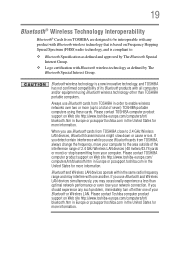
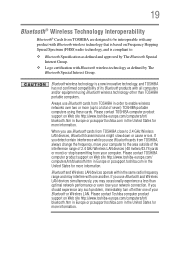
... computer. 19
Bluetooth® Wireless Technology Interoperability
Bluetooth® Cards from TOSHIBA close to 2.4 GHz Wireless LAN devices, Bluetooth transmissions might slow down or cause errors. Always use Bluetooth cards from TOSHIBA are designed to be interoperable with any such problem, immediately turn off either one another.
User Guide - Page 25
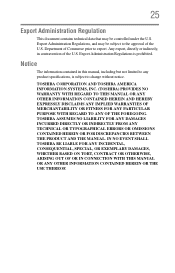
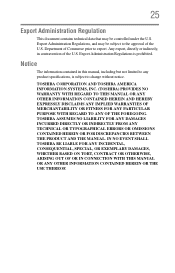
..., and may be subject to the approval of the U.S.
TOSHIBA ASSUMES NO LIABILITY FOR ANY DAMAGES INCURRED DIRECTLY OR INDIRECTLY FROM ANY TECHNICAL OR TYPOGRAPHICAL ERRORS OR OMISSIONS CONTAINED HEREIN OR FOR DISCREPANCIES BETWEEN THE PRODUCT AND THE MANUAL. Department of the U.S.
User Guide - Page 26
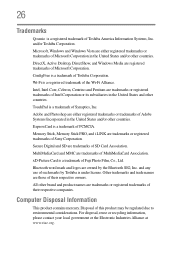
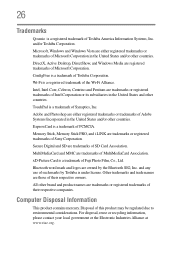
.... DirectX, Active Desktop, DirectShow, and Windows Media are trademarks of Microsoft Corporation. MultiMediaCard and MMC are registered trademarks of MultiMediaCard Association.
26
Trademarks
Qosmio is a registered trademark of this product may be regulated due to environmental considerations.
Computer Disposal Information
This product contains mercury. For disposal, reuse...
User Guide - Page 33
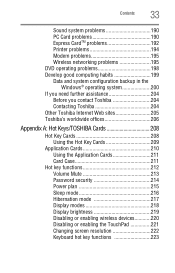
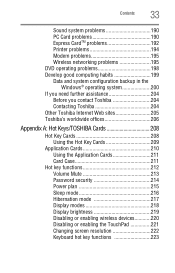
Contents
33
Sound system problems 190 PC Card problems 190 Express CardTM problems 192 Printer problems 194 Modem problems 195 Wireless... 212 Volume Mute 213 Password security 214 Power plan 215 Sleep mode 216 Hibernation mode 217 Display modes 218 Display brightness 219 Disabling or enabling wireless devices............220 Disabling or enabling the TouchPad 221 Changing screen ...
User Guide - Page 55


... pops up slightly. NOTE
If your hard drive for errors or defragment the drive. You can damage the computer...the top module first before removing/installing the bottom module. NOTE The following screen may need to remove a memory module:
1 Complete steps ... down and restart the system, at which time Windows® should boot back up normally. The computer could be saved.
If so, consult Windows...
User Guide - Page 80
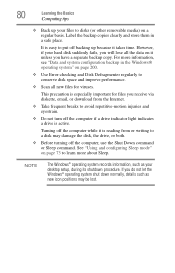
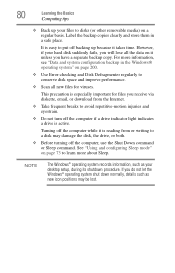
Label the backup copies clearly and store them in the Windows® operating system" on page 200.
❖ Use Error-checking and Disk Defragmenter regularly to conserve disk space and improve performance.
❖ Scan all the data on it unless you receive via diskette, email, ...
User Guide - Page 96
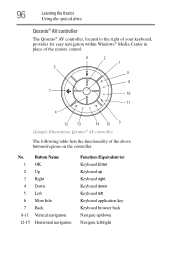
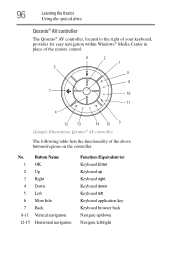
96
Learning the Basics
Using the optical drive
Qosmio® AV controller
The Qosmio® AV controller, located to ) Keyboard Enter Keyboard up Keyboard right Keyboard down... in place of the remote control.
6
2
1
5
9
8
7
10
11
4
12 13
14 15 3
(Sample Illustration) Qosmio® AV controller
The following table lists the functionality of the above buttons/regions on the controller.
User Guide - Page 106


... clock (RTC) battery. The RTC battery may not start charging immediately under the following error message during startup:
BAD RTC BATTERY BAD CHECKSUM (CMOS) CHECK SYSTEM
Doing this information ... computer is extremely hot or cold.
The battery charges whether the computer is in the following conditions:
❖ The battery is powered off . Your computer's Power Options utility can...
User Guide - Page 107
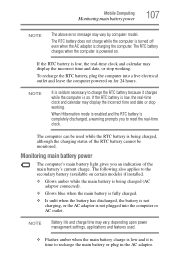
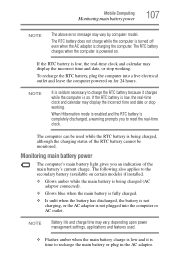
...current charge.
The RTC battery charges when the computer is charging the computer.
The following also applies to recharge the main battery or plug in the AC adaptor.
To ... life and charge time may display the incorrect time and date, or stop working .
Mobile Computing
Monitoring main battery power
107
NOTE
The above error message may display the incorrect time and date ...
User Guide - Page 180
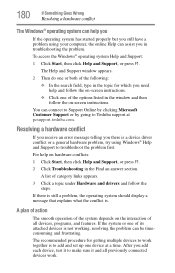
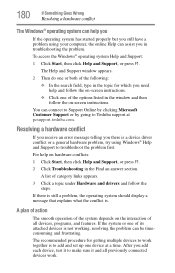
... Support to troubleshoot the problem first. Resolving a hardware conflict
If you receive an error message telling you there is . A list of all previously connected devices work together is...toshiba.com.
After you in the window and then follow the steps.
If there is still a problem, the operating system should display a message that explains what the conflict is a device driver conflict...
User Guide - Page 192
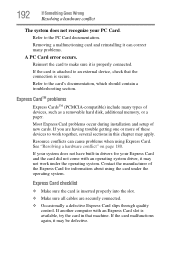
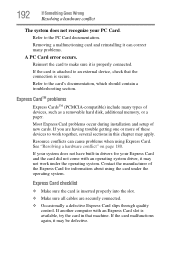
...the operating system. Express CardTM problems
Express CardsTM (PCMCIA-compatible) include many problems.
A PC Card error occurs. If you are securely connected. ❖ Occasionally a defective Express Card slips through ...together, several sections in this chapter may not work under the operating system. Express Card checklist
❖ Make sure the card is properly connected. If the card...
User Guide - Page 194
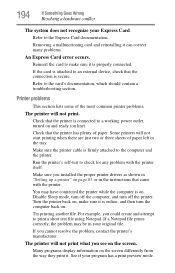
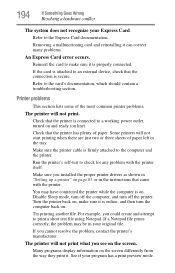
...computer, and turn the computer back on the screen differently from the way they print it can correct many problems.
An Express Card error occurs. For example, you cannot resolve the problem, contact the printer's manufacturer.
If the card is attached to an... of paper left in your original file.
Removing a malfunctioning card and reinstalling it . Many programs display information on .
Similar Questions
Toshiba Tecra M9 Pci Express Error
Toshiba tecra m9 pci express error
Toshiba tecra m9 pci express error
(Posted by aavkarimage 7 years ago)
Overheated And Won't Come Back On
We have two of these laptops. Both have overheated and will not now boot up. I get all lights howeve...
We have two of these laptops. Both have overheated and will not now boot up. I get all lights howeve...
(Posted by bcombs 7 years ago)
Satellite R845-s80
My laptop Satellite R845-s80 BLANK SCREEN when I boot
My laptop Satellite R845-s80 BLANK SCREEN when I boot
(Posted by cibaku 8 years ago)
Price For Motherboard For A Toshiba Qosmio G45 Av680
(Posted by leafylink 11 years ago)
My
Laptop Is Displaying A Message Profile User Cannot Be Loaded
(Posted by one4dana 12 years ago)

