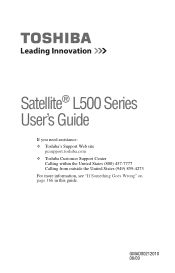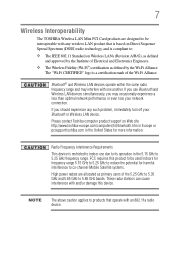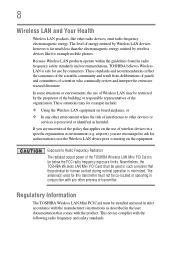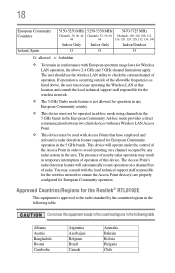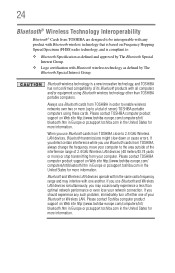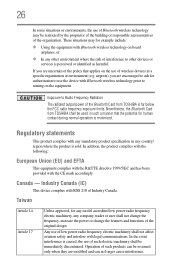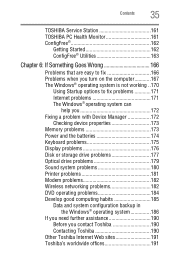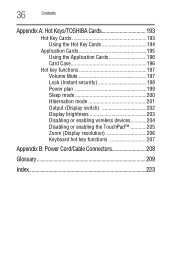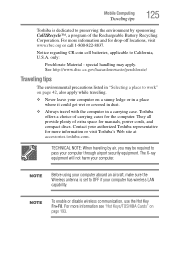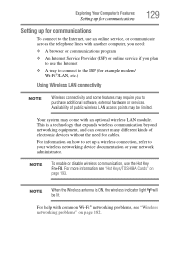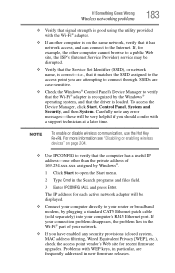Toshiba PSLU0U-023003 Support Question
Find answers below for this question about Toshiba PSLU0U-023003 - Satellite L500-ST5505 - Pentium 2.1 GHz.Need a Toshiba PSLU0U-023003 manual? We have 1 online manual for this item!
Question posted by dsuhnik on July 12th, 2018
Upgrade Wireless Networking Card
Current Answers
Answer #1: Posted by BusterDoogen on July 12th, 2018 5:00 PM
I hope this is helpful to you!
Please respond to my effort to provide you with the best possible solution by using the "Acceptable Solution" and/or the "Helpful" buttons when the answer has proven to be helpful. Please feel free to submit further info for your question, if a solution was not provided. I appreciate the opportunity to serve you!
Related Toshiba PSLU0U-023003 Manual Pages
Similar Questions
I recently updated my windows on my laptop. Everything is working except my wireless network. It has...
My wireless network adapter isn't showing up in my devices. why?
I am not able to View availablewireless networks & see all the available wireless connections. W...