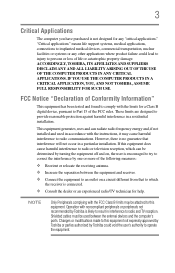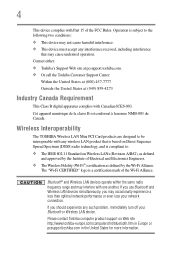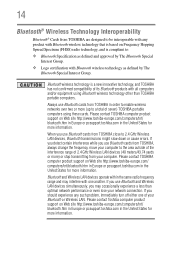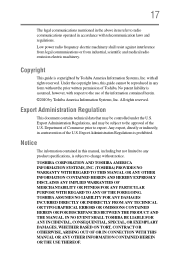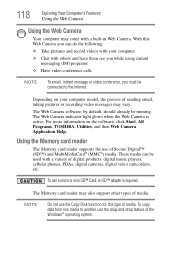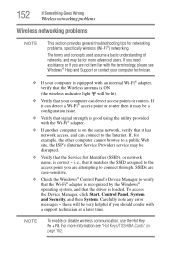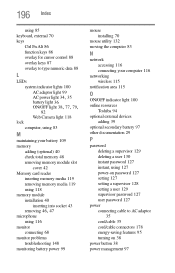Toshiba NB505-N500BL Support Question
Find answers below for this question about Toshiba NB505-N500BL.Need a Toshiba NB505-N500BL manual? We have 1 online manual for this item!
Question posted by danceaway2nite on December 28th, 2012
Is The Wireless Connection Light Always Amber On The Toshiba Nb505
The person who posted this question about this Toshiba product did not include a detailed explanation. Please use the "Request More Information" button to the right if more details would help you to answer this question.
Current Answers
Related Toshiba NB505-N500BL Manual Pages
Similar Questions
Toshiba Satellite C855d-s5105 Wireless Connection
I have a Toshiba Satellite C855D-S5105 and my cable company tech ask me to connect the Ethernet cord...
I have a Toshiba Satellite C855D-S5105 and my cable company tech ask me to connect the Ethernet cord...
(Posted by stokeselonda 8 years ago)
I Need A Rocovery Disk For Toshiba Mini Nb505
(Posted by gdetyherow66 10 years ago)
No Browser Connection
I have a toshiba nb505. I can connect to the internet and establish strong connection. Yet, when I c...
I have a toshiba nb505. I can connect to the internet and establish strong connection. Yet, when I c...
(Posted by novacheercoach 10 years ago)
Why Does My Toshiba Netbook Only Shows Black Screen And A Cursor?
I turned on my Toshiba NB505-N500BL and when the desktop appears theirs nothing there except the cur...
I turned on my Toshiba NB505-N500BL and when the desktop appears theirs nothing there except the cur...
(Posted by Anonymous-108517 11 years ago)
Loss Of Wireless Connection
My new laptop Toshiba satellite L875D-S7332 loses wireless connectivity for no apparent reason. In t...
My new laptop Toshiba satellite L875D-S7332 loses wireless connectivity for no apparent reason. In t...
(Posted by sherryfullerton 11 years ago)