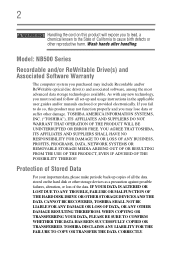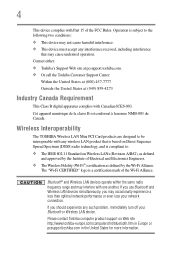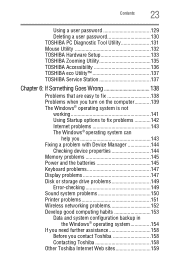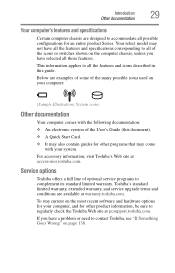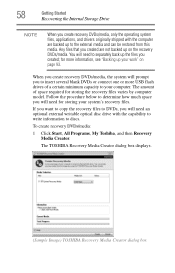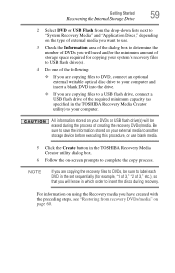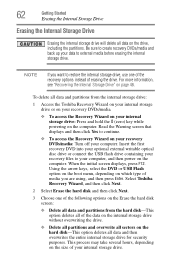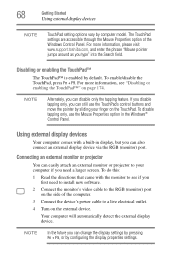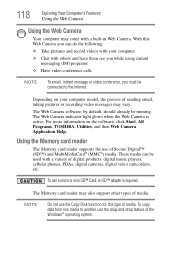Toshiba NB505-N500BL Support Question
Find answers below for this question about Toshiba NB505-N500BL.Need a Toshiba NB505-N500BL manual? We have 1 online manual for this item!
Question posted by gdetyherow66 on February 9th, 2014
I Need A Rocovery Disk For Toshiba Mini Nb505
The person who posted this question about this Toshiba product did not include a detailed explanation. Please use the "Request More Information" button to the right if more details would help you to answer this question.
Current Answers
Related Toshiba NB505-N500BL Manual Pages
Similar Questions
I Haven't Recovery Disk For My Laptop When I Bought It I Haven't It.
Hellow everyone!!!I have a question when I bought Satellite notebook model I haven't recovery disk. ...
Hellow everyone!!!I have a question when I bought Satellite notebook model I haven't recovery disk. ...
(Posted by irustamus 8 years ago)
Need Help Taking Cover Off Laptop
I need a drawing of the motherboard. my ac adapter insert fell into the laptop and I need to take co...
I need a drawing of the motherboard. my ac adapter insert fell into the laptop and I need to take co...
(Posted by bmdougherty 10 years ago)
No Browser Connection
I have a toshiba nb505. I can connect to the internet and establish strong connection. Yet, when I c...
I have a toshiba nb505. I can connect to the internet and establish strong connection. Yet, when I c...
(Posted by novacheercoach 10 years ago)
Why Does My Toshiba Netbook Only Shows Black Screen And A Cursor?
I turned on my Toshiba NB505-N500BL and when the desktop appears theirs nothing there except the cur...
I turned on my Toshiba NB505-N500BL and when the desktop appears theirs nothing there except the cur...
(Posted by Anonymous-108517 11 years ago)
Is The Wireless Connection Light Always Amber On The Toshiba Nb505
(Posted by danceaway2nite 11 years ago)