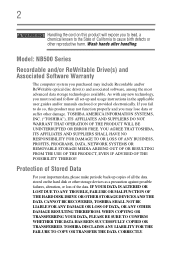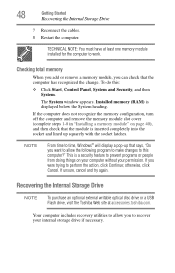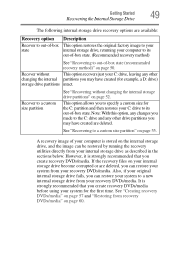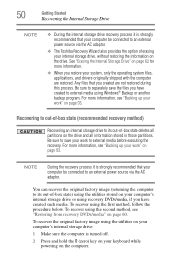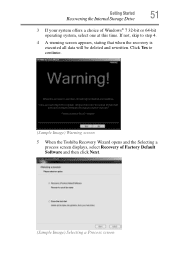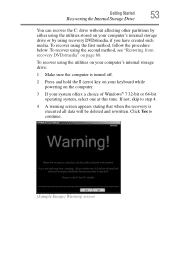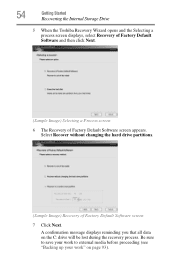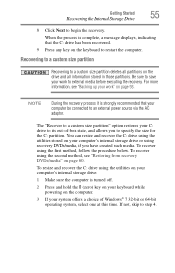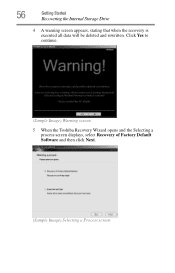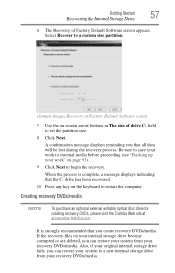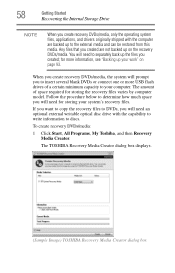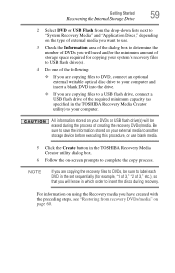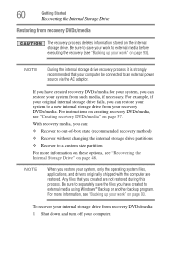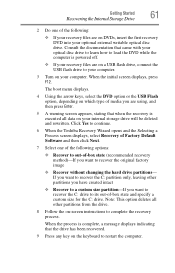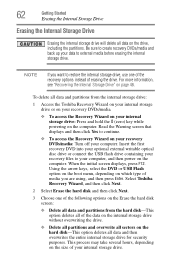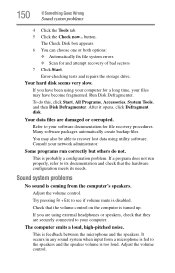Toshiba NB505 Support Question
Find answers below for this question about Toshiba NB505.Need a Toshiba NB505 manual? We have 1 online manual for this item!
Question posted by isharmaad20 on July 30th, 2014
How To Recover Nb505
The person who posted this question about this Toshiba product did not include a detailed explanation. Please use the "Request More Information" button to the right if more details would help you to answer this question.
Current Answers
Related Toshiba NB505 Manual Pages
Similar Questions
How To Recover My Laptop To Original Factory Settings,keeping Windows 10 Update?
My laptop upgraded o s to Windows 10 recently from 8.1 (Original O.S. was 8 at the time of purchase....
My laptop upgraded o s to Windows 10 recently from 8.1 (Original O.S. was 8 at the time of purchase....
(Posted by bcsrao 8 years ago)
4gb Ram Upgrade For The Toshiba Nb505?
Bought a 4GB RAM chip for my Toshiba NB505 netbook after upgrading from starter to Home Premium. Why...
Bought a 4GB RAM chip for my Toshiba NB505 netbook after upgrading from starter to Home Premium. Why...
(Posted by javascriptnut 11 years ago)
My Nb505 Notebook Won't Start.
Hi i have toshiba notebook blue. pleas can you help tell me why is my notebook not turning on even ...
Hi i have toshiba notebook blue. pleas can you help tell me why is my notebook not turning on even ...
(Posted by Richshelley 11 years ago)
How Can I Recover My Laptop To Its Original Setup As I Had Purchased Before.
i changed my origainal windows 7 Home premium (64bit)into a not genuine windows 7 Ultimate (32bit). ...
i changed my origainal windows 7 Home premium (64bit)into a not genuine windows 7 Ultimate (32bit). ...
(Posted by bonjit83 11 years ago)