Toshiba NB505 Support Question
Find answers below for this question about Toshiba NB505.Need a Toshiba NB505 manual? We have 1 online manual for this item!
Question posted by meenamigh on June 14th, 2014
How Do I Change The Memory Stick In My Toshiba Nb505?
The person who posted this question about this Toshiba product did not include a detailed explanation. Please use the "Request More Information" button to the right if more details would help you to answer this question.
Current Answers
There are currently no answers that have been posted for this question.
Be the first to post an answer! Remember that you can earn up to 1,100 points for every answer you submit. The better the quality of your answer, the better chance it has to be accepted.
Be the first to post an answer! Remember that you can earn up to 1,100 points for every answer you submit. The better the quality of your answer, the better chance it has to be accepted.
Related Toshiba NB505 Manual Pages
User Manual - Page 3
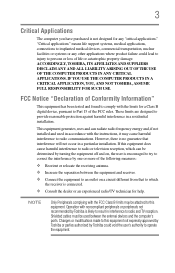
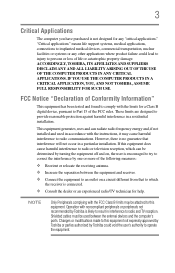
... been tested and found to comply with noncompliant peripherals or peripherals not recommended by Toshiba could lead to injury to persons or loss of the following measures:
❖...the equipment to an outlet on , the user is encouraged to try to radio communications.
Changes or modifications made to this equipment does cause harmful interference to this equipment.
However, there...
User Manual - Page 8


... machinery shall not affect aviation safety and interfere with any company, trader or user shall not change the frequency, increase the power or change the frequency being used in factory product lines (Other Radio Stations).
1.
Contact TOSHIBA Direct PC if you have problems with telecommunication laws and regulations. 8
Taiwan
Article 14 Article 17...
User Manual - Page 14
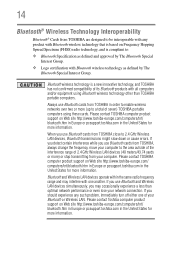
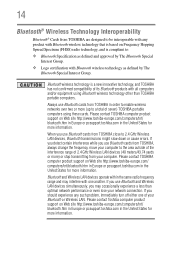
If you use Bluetooth and Wireless LAN devices simultaneously, you use Bluetooth cards from TOSHIBA, always change the frequency, move your computer to the area outside of the interference range of its Bluetooth products with all computers and/or equipment using these ...
User Manual - Page 16


Exposure to turning on the equipment. Nevertheless, the Bluetooth Card from TOSHIBA is far below the FCC radio frequency exposure limits. Industry Canada (IC...board airplanes, or
In any company, trader or user shall not change the frequency, increase the power or change the features and functions of the Bluetooth Card from TOSHIBA shall be resumed only when they are uncertain of the policy ...
User Manual - Page 17
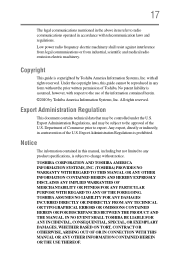
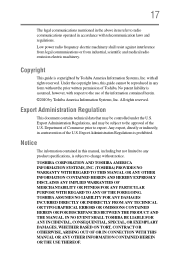
... FITNESS FOR ANY PARTICULAR PURPOSE WITH REGARD TO ANY OF THE FOREGOING. Copyright
This guide is subject to change without the prior written permission of the U.S. Any export, directly or indirectly, in contravention of Toshiba.
All rights reserved. Low power radio frequency electric machinery shall resist against interference from legal communications or...
User Manual - Page 20


20
Contents
Registering your computer with Toshiba 39 Adding optional external devices 39 Adding memory (optional 40
Installing a memory module 40 Removing a memory module 46 Checking total memory 48 Recovering the Internal Storage Drive 48 Recovering to out-of-box state
(recommended recovery method 50 Recovering without changing the internal
storage drive partitions 52 Recovering to a ...
User Manual - Page 22
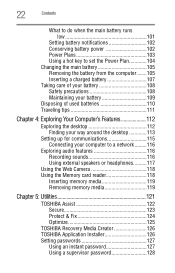
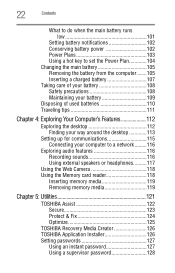
...power 102 Power Plans 103 Using a hot key to set the Power Plan 104 Changing the main battery 105 Removing the battery from the computer .......105 Inserting a charged...the Memory card reader 118
Inserting memory media 119 Removing memory media 119
Chapter 5: Utilities 121
TOSHIBA Assist 122 Secure 123 Protect & Fix 124 Optimize 125
TOSHIBA Recovery Media Creator 126 TOSHIBA Application...
User Manual - Page 23
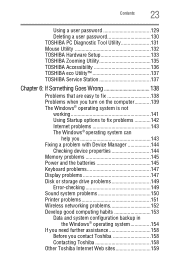
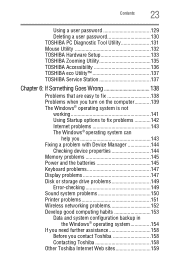
...a user password 130 TOSHIBA PC Diagnostic Tool Utility 131 Mouse Utility 132 TOSHIBA Hardware Setup 133 TOSHIBA Zooming Utility 135 TOSHIBA Accessibility 136 TOSHIBA eco Utility 137 TOSHIBA Service Station 137
Chapter ... 143 Fixing a problem with Device Manager 144
Checking device properties 144 Memory problems 145 Power and the batteries 145 Keyboard problems 147 Display problems 147...
User Manual - Page 27


...with the various computer software or hardware options, visit Toshiba's Web site at pcsupport.toshiba.com. Your particular model may not have all ... to perform tasks in Windows® 7.
While Toshiba has made every effort at pcsupport.toshiba.com. Introduction This guide
27
NOTE
The product... model, please visit Toshiba's Web site at the time of publication to ensure the accuracy of ...
User Manual - Page 31
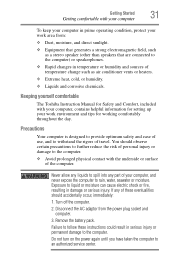
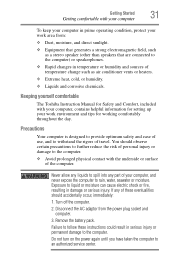
... computer to further reduce the risk of temperature change such as a stereo speaker (other than speakers that are connected to the computer) or speakerphones.
❖ Rapid changes in temperature or humidity and sources of personal ...Remove the battery pack. Keeping yourself comfortable
The Toshiba Instruction Manual for setting up your work area from the power plug socket and computer.
3.
User Manual - Page 39


.... Product registration can be connected to the Internet. Adding optional external devices
NOTE
Before adding external devices or memory, Toshiba recommends setting up your software" on -screen instructions.
Registering your computer with Toshiba
Setting up your software
When you turn off the power again until the operating system has loaded completely.
Getting Started...
User Manual - Page 40


... the computer's screws, use complex software or process large amounts of data.
If you install or remove a memory module while the computer is in minor bodily injury. NOTE
Before adding external devices or memory, Toshiba recommends setting up your software" on may want to follow these directions could result in good condition. The...
User Manual - Page 48
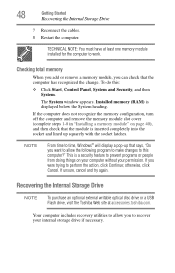
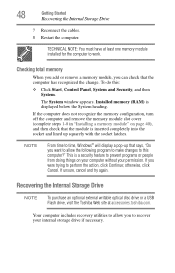
... then check that the computer has recognized the change. This is a security feature to recover your permission.
The System window appears.
Installed memory (RAM) is inserted completely into the socket and... optical disc drive or a USB Flash drive, visit the Toshiba Web site at least one memory module installed for the computer to perform the action, click Continue; TECHNICAL ...
User Manual - Page 54
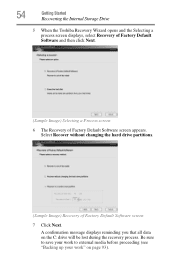
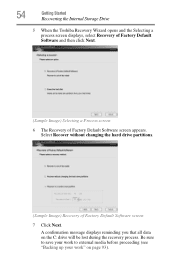
54
Getting Started
Recovering the Internal Storage Drive
5 When the Toshiba Recovery Wizard opens and the Selecting a process screen displays, select ...Backing up your work" on the C: drive will be lost during the recovery process.
Select Recover without changing the hard drive partitions.
(Sample Image) Recovery of Factory Default Software screen appears. A confirmation message displays ...
User Manual - Page 61
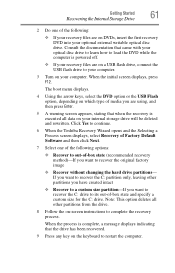
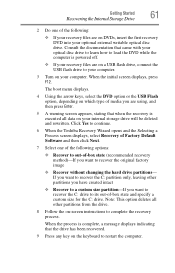
...you are on DVDs, insert the first recovery DVD into your computer.
Click Yes to continue.
6 When the Toshiba Recovery Wizard opens and the Selecting a Process screen displays, select Recovery of Factory Default Software and then click Next.... want to recover the original factory image
❖ Recover without changing the hard drive partitions- When the initial screen displays, press F12.
User Manual - Page 68
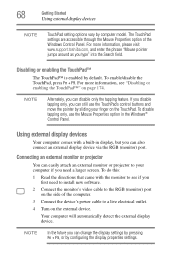
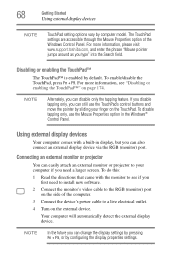
... information, see if you first need a larger screen. For more information, please visit www.support.toshiba.com, and enter the phrase "Mouse pointer jumps around as you type" into the Search field....TouchPad's control buttons and move the pointer by computer model.
If you disable tapping only, you can change the display settings by pressing Fn + F5, or by default. To do this:
1 Read the...
User Manual - Page 72


...turning off . You must turn off your work . If you change your mind and decide to lose your computer's internal hardware (such as memory).
Options for turning off the computer
Depending on the computer again...the drive in order to upgrade your work , system settings, and current state of the desktop to memory, so that when you are off. If you turn off the power while a disk/disc is...
User Manual - Page 80
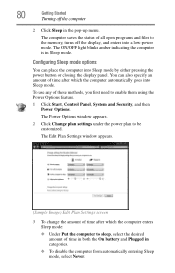
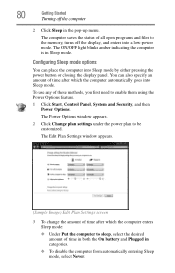
... programs and files to be customized. The Power Options window appears.
2 Click Change plan settings under the power plan to the memory, turns off the computer
2 Click Sleep in the pop-up menu. The...Sleep mode. The Edit Plan Settings window appears.
(Sample Image) Edit Plan Settings screen
3 To change the amount of time in both the On battery and Plugged in Sleep mode.
The ON/OFF light...
User Manual - Page 194


194 Index
RTC memory 96 running computer on battery
power 95 safety precautions 108 setting notifications 102 BIOS Setup see TOSHIBA Hardware Setup button power 38
Shut down 41, 74
start 114
C
Call2Recycle™ battery 111
caring for your computer 82 changing
battery 105 character keys 86 charging the battery 36 cleaning the computer...
User Manual - Page 198


... Web site 39 worldwide offices 160 TOSHIBA Accessibility 136 Toshiba accessories memory 40 TOSHIBA Application Installer 126 TOSHIBA Assist 122 Optimize tab 125 Protect & Fix tab 124 Secure tab 123 TOSHIBA eco Utility™ 137 TOSHIBA Hardware Setup 133 TOSHIBA PC Diagnostic Tool Utility 131 TOSHIBA Recovery Media Creator 126 TOSHIBA Service Station 137 TOSHIBA Zooming Utility 135 TouchPad™...
Similar Questions
How To Change Memory Toshiba A45
(Posted by homemtrev1 9 years ago)
Where Are The Ram Memory Sticks?
(Posted by sharonkayce 10 years ago)
I Have A Problem Of Toshiba Nb505-n508bl
Actualy my computer does not dispaly only a green light when i swtch the power work but it does not ...
Actualy my computer does not dispaly only a green light when i swtch the power work but it does not ...
(Posted by galaxycafe 10 years ago)
4gb Ram Upgrade For The Toshiba Nb505?
Bought a 4GB RAM chip for my Toshiba NB505 netbook after upgrading from starter to Home Premium. Why...
Bought a 4GB RAM chip for my Toshiba NB505 netbook after upgrading from starter to Home Premium. Why...
(Posted by javascriptnut 11 years ago)

