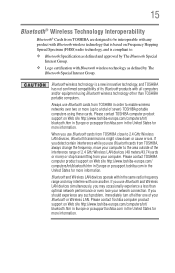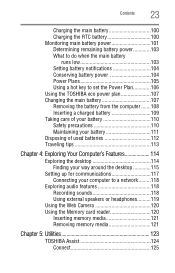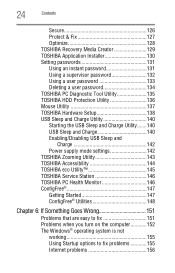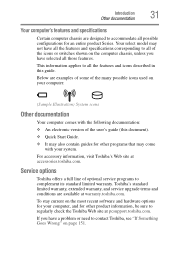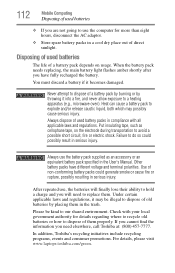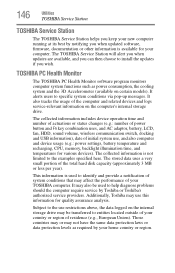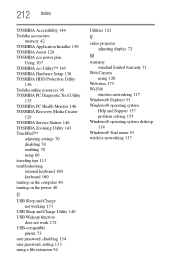Toshiba NB305 Support Question
Find answers below for this question about Toshiba NB305.Need a Toshiba NB305 manual? We have 1 online manual for this item!
Question posted by donboscofun on November 13th, 2012
Webcam Problem
i have a toshiba laptop and my camera is not working.. while using the skype may camera appears black and is still loading… dnt knw what’s the problem.. It is really important to me… what will I do?
Current Answers
Related Toshiba NB305 Manual Pages
Similar Questions
Toshiba Satellite P755-s5120 After Update And Restarting The Laptop Wont Work
(Posted by mohinhoneyw 10 years ago)
Toshiba Nb305
Screen went black and can't reboot because it won't turn off/on. Won't warm boot either. Just stuck ...
Screen went black and can't reboot because it won't turn off/on. Won't warm boot either. Just stuck ...
(Posted by aojarrell 11 years ago)
Display Problems
I installed Windows 8 on my nb305 and I need a driver for higher screen resolution
I installed Windows 8 on my nb305 and I need a driver for higher screen resolution
(Posted by jonbjornb 11 years ago)
Webcam Settings
my webcam is not working properly. i can see someone when chating but the person cant see me.
my webcam is not working properly. i can see someone when chating but the person cant see me.
(Posted by francoprogress97 11 years ago)
I Have A Satellite L355 S7915 Laptop Can I Use Portable Keyboard Instead Of Orig
HI,I have aTOSHIBA SATELLITE L355 - S7915 LAPTOP.Can I use a portable or anaddon KEYBOARD one instea...
HI,I have aTOSHIBA SATELLITE L355 - S7915 LAPTOP.Can I use a portable or anaddon KEYBOARD one instea...
(Posted by craftytony36 12 years ago)