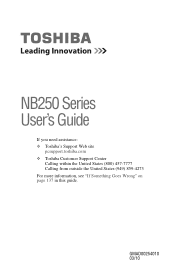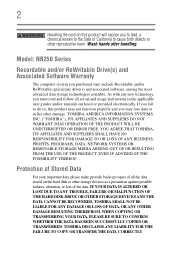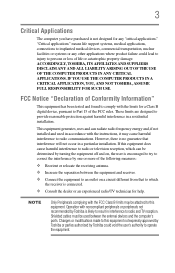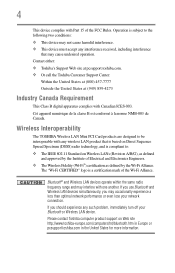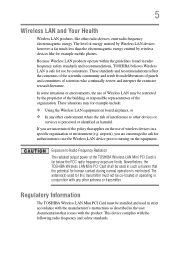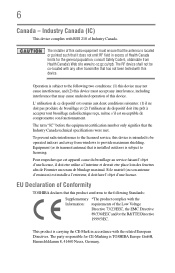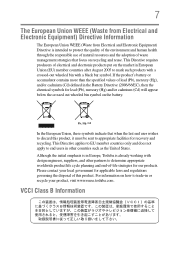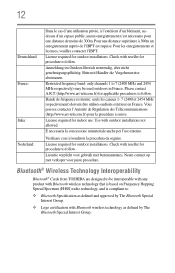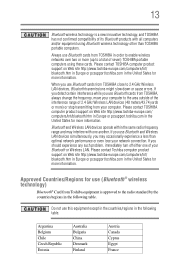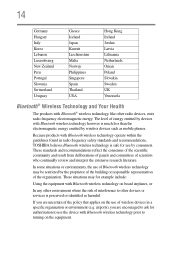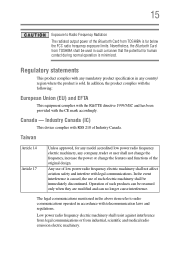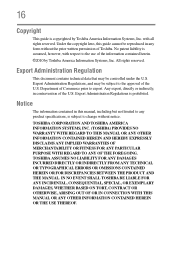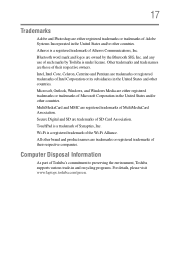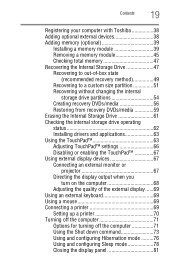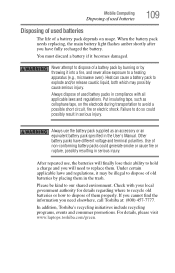Toshiba NB255-N250 Support Question
Find answers below for this question about Toshiba NB255-N250.Need a Toshiba NB255-N250 manual? We have 1 online manual for this item!
Question posted by rcol80 on November 26th, 2021
Toshiba Nb255-n250 Mini Notebook Ram
What is the maximum amount of memory you can install on a Toshiba NB255-N250 Mini Notebook?
Current Answers
Related Toshiba NB255-N250 Manual Pages
Similar Questions
Wireless Network Driver
how can i find the compatible drivers for nb255-n250 toshiba that the operating system is windows 7 ...
how can i find the compatible drivers for nb255-n250 toshiba that the operating system is windows 7 ...
(Posted by dupackdesacada 10 years ago)
Why My Bios Does Not Recognize The Ram?
Hi, I have a problem with my laptop is a Toshiba Satellite a215-S7422. I tried to upgrade the memo...
Hi, I have a problem with my laptop is a Toshiba Satellite a215-S7422. I tried to upgrade the memo...
(Posted by robertoingsit 10 years ago)
Ram
Hi.My laptop Is a Toshiba Satellite L500-13W and he was supposed to have 4 GB(2x2) of ram but the la...
Hi.My laptop Is a Toshiba Satellite L500-13W and he was supposed to have 4 GB(2x2) of ram but the la...
(Posted by mrjoker 10 years ago)
What Is The Ram Capacity Of The Two Modules As Factory Installed
total ram capacity from factory
total ram capacity from factory
(Posted by JNORFCAN 11 years ago)