Toshiba Satellite L755 Support Question
Find answers below for this question about Toshiba Satellite L755.Need a Toshiba Satellite L755 manual? We have 2 online manuals for this item!
Question posted by JNORFCAN on November 25th, 2012
What Is The Ram Capacity Of The Two Modules As Factory Installed
total ram capacity from factory
Current Answers
There are currently no answers that have been posted for this question.
Be the first to post an answer! Remember that you can earn up to 1,100 points for every answer you submit. The better the quality of your answer, the better chance it has to be accepted.
Be the first to post an answer! Remember that you can earn up to 1,100 points for every answer you submit. The better the quality of your answer, the better chance it has to be accepted.
Related Toshiba Satellite L755 Manual Pages
User Manual - Page 25
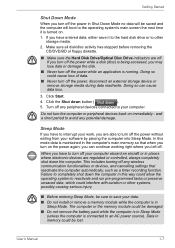
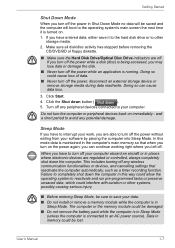
...able to turn off the power without exiting from your data.
■ Do not install or remove a memory module while the computer is in Sleep Mode. Turn off the power, disconnect an external storage...you have entered data, either save it is turned on immediately - The computer or the memory module could cause loss of data.
■ Never turn off any peripheral devices connected to save your...
User Manual - Page 47


... maximum comfort and readability. Legal Footnote (Hard Disk Drive (HDD) Capacity)
For more information regarding Hard Disk Drive (HDD) Capacity, please refer to .
To check which type of HDD is included... in this computer. ■ DVD Super Multi drive ■ BD-Combo drive ■ BD-Writer drive
2.6GB and 5.2GB DVD-RAM...
User Manual - Page 53
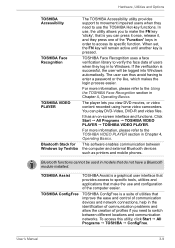
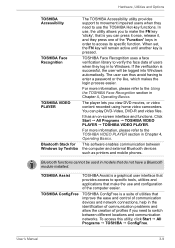
TOSHIBA Face Recognition uses a face verification library to verify the face data of utilities that do not have a Bluetooth module installed. The player lets you need to use the TOSHIBA Hot-key functions. TOSHIBA Assist TOSHIBA ConfigFree
TOSHIBA Assist is a graphical user interface that provides access ...
User Manual - Page 56


..., Memory Stick PRO) ■ MultiMediaCard
■ Additional memory module
Peripheral devices
■ External monitor ■ HDMI
Other
■ Security lock
Memory media slot
The computer is equipped with a Memory media slot that can accommodate some kinds of memory media with various memory capacities so that you to control your home. To access...
User Manual - Page 61
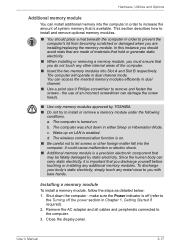
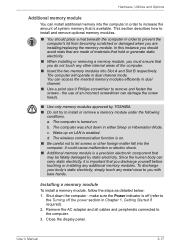
...computer was shut down the computer - The wireless communication function is available. Installing a memory module
To install a memory module, follow the steps as detailed below: 1. The computer is important that... fall into the computer. c. Hardware, Utilities and Options
Additional memory module
You can install additional memory into the computer in order to increase the amount of ...
User Manual - Page 63


... expanded memory. Turn the computer on the connector and insert the module into the connector firmly -
Install the battery pack - Turn your finger. Use the slot B for the first memory module. Memory module cover
2
2.
Seat the memory module cover in .
8. refer to install the memory module, gently prise the locking tabs outwards using the tip of the...
User Manual - Page 65


...Replacing the battery pack section in Sleep or Hibernation Mode. refer to ensure that the memory module cover is a color or monochrome device.
Please refer to Chapter 5, The Keyboard, for ... details on the correct monitor, you should consider using hot keys to the internal display). Install the battery pack - In the event that there are issues getting an image displayed on ...
User Manual - Page 4


Satellite L750/L755/L750D/L755D/Satellite Pro L750/L750D
Monitoring of power condition 6-2 Battery 6-3 Password Utility 6-10 Starting the computer by password ... E-2
Appendix F
Legal Footnotes Non-applicable Icons F-1 CPU F-1 Memory (Main System F-2 Battery Life F-3 Hard Disk Drive (HDD) Capacity F-3 LCD F-3 Graphics Processor Unit ("GPU F-3 Wireless LAN F-4
User's Manual
iv
User Manual - Page 7


... into an outlet on , the user is encouraged to try to operate the equipment. Operation with the instructions, may be used in a particular installation. Satellite L750/L755/L750D/L755D/Satellite Pro L750/L750D
ConfigFree is a trademark of MultiMediaCard Association. Secure Digital and SD are trademarks of Toshiba Corporation. User's Manual
vii This equipment generates...
User Manual - Page 11
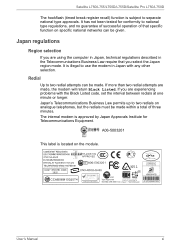
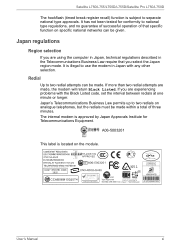
... or longer. Redial
Up to two redial attempts can be made within a total of that you are made . If you select the Japan region mode.
Japan's Telecommunications Business Law permits up to two redials on the module. Satellite L750/L755/L750D/L755D/Satellite Pro L750/L750D
The hookflash (timed break register recall) function is approved...
User Manual - Page 12


...and give you notice in advance of this change. If advance notice is to be installed, or, if already installed, on your modem, they will notify you in writing to allow you to make...any changes necessary to maintain uninterrupted service. Satellite L750/L755/L750D/L755D/Satellite Pro L750/L750D
Pursuant to FCC CFR 47, Part 68:
When you are ready to install or use the modem, call the telephone...
User Manual - Page 13
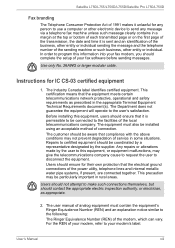
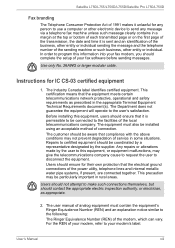
...safety requirements as appropriate.
2. Use only No. 26AWG or larger modular cable. Before installing this equipment, or equipment malfunctions, may not prevent degradation of service in rural areas. ... of your modem, refer to your fax software before sending messages.
Satellite L750/L755/L750D/L755D/Satellite Pro L750/L750D
Fax branding
The Telephone Consumer Protection Act of 1991 makes...
User Manual - Page 15
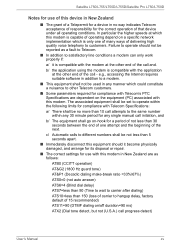
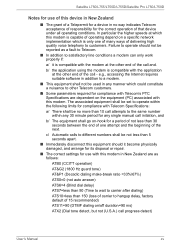
...application using the modem is only one attempt and the beginning of the next.
Satellite L750/L755/L750D/L755D/Satellite Pro L750/L750D
Notes for use with this modem in New Zealand are dependent on...:
a/ There shall be not less than 150 (loss of carrier to hangup delay, factory default of that device under all operating conditions. c/ Automatic calls to different numbers shall ...
User Manual - Page 26


... L750/L750D Series
Portable Personal Computer ■ AC adaptor and power cord (2-pin plug or 3-pin plug) ■ Battery pack (installed in the computer)
Documentation
■ Satellite L750/L755/L750D/L755D/Satellite Pro L750/L750D Series User Information Guide
■ Instruction Manual for Safety and Comfort If any of the items are missing or...
User Manual - Page 55


Hardware, Utilities and Options
Memory
Memory slots
Video RAM
1 GB, 2 GB or 4 GB memory modules can be installed in the computer's two memory slots for a maximum ...own memory space. Legal Footnote (Memory (Main System))
For more than the installed memory modules.
The amount of Video RAM can be verified by one rechargeable lithium-ion battery pack.
Power
Battery pack
The computer ...
User Manual - Page 74
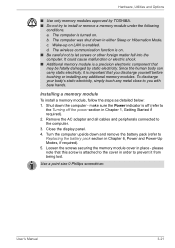
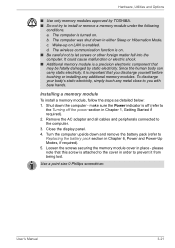
... not try to prevent it is important that may be fatally damaged by static electricity. a. Loosen the screws securing the memory module cover in order to install or remove a memory module under the following
conditions. Wake-up on LAN is attached to the cover in place - please note that this screw is enabled...
User Manual - Page 76
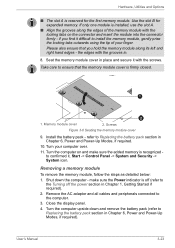
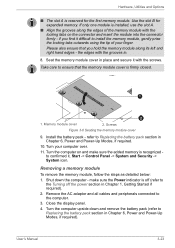
... battery pack (refer to ensure that you find it , Start -> Control Panel -> System and Security -> System icon. User's Manual
3-23 Seat the memory module cover in .
8. make sure the added memory is installed, use the slot A.
■ Align the grooves along its left and right hand edges -
Turn your finger. Removing a memory...
User Manual - Page 102


...9632; DVD+R/+RW disc cannot be able to read DVD-R/+R/-RW/+RW/-RAM discs. ■ When playing your recorded DVD on your computer,...music or voice. ■ Open the DVD drive. ■ Install, remove or connect external devices, including the
following limitations when you..."TOSHIBA VIDEO PLAYER" software is either "the same as the factory default setting" or "ALL". About recorded DVDs and Blu-ray ...
User Manual - Page 192
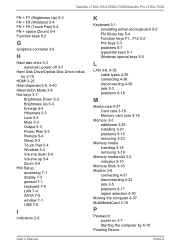
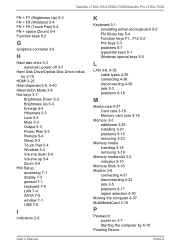
Satellite L750/L755/L750D/L755D/Satellite Pro L750/L750D
FN + F7 (Brightness Up) 5-3 FN + F8 (Wireless) 5-4 FN + F9 (Touch Pad) 5-4 ...disconnecting 4-36 jack 2-3 problems 8-18
M
Media care 4-27 Card care 3-18 Memory card care 3-18
Memory 3-2 additional 3-29 installing 3-21 problems 8-15 removing 3-23
Memory media inserting 3-18 removing 3-19
Memory media slot 2-2 indicator 2-10
Memory Stick 3-16 ...
User Manual - Page 193


Satellite L750/L755/L750D/L755D/Satellite Pro L750/L750D
Touch Pad 8-12 Power
conditions 6-1 Hibernation Mode 1-10 indicators 6-2 panel on/off 3-8, 6-11 Shut Down mode (Boot Mode) 1-8 Sleep Mode 1-8 System Auto Off 6-11 turning off 1-8 turning on 1-7 Problems AC power 8-5 Additional memory module...11 TOSHIBA Disc Creator 3-12, 4-16 TOSHIBA DVD-RAM Utility 3-12 TOSHIBA HDD/SSD Alert Utility 3-12 ...
Similar Questions
How To Reset Toshiba Laptop Satellite C50-a546 Bios Password
How To Reset Toshiba Laptop Satellite c50-a546 Bios Password
How To Reset Toshiba Laptop Satellite c50-a546 Bios Password
(Posted by mohmoh1980 9 years ago)
How To Reset Or Clear Cmos On A Laptop Toshiba L755
(Posted by ahmejma 9 years ago)
Laptop Satellite L755 S5217 Can't Load Windows 7
(Posted by Allelregm 9 years ago)
How To Reset Bios Password
i have laptop toshiba L755 my BIOS password is blocked how i reset it? thank you
i have laptop toshiba L755 my BIOS password is blocked how i reset it? thank you
(Posted by haftamu 11 years ago)
Toshiba Laptop Satellite L355-s7915
how to reset the bios password on toshiba laptop satellite L355-s7915
how to reset the bios password on toshiba laptop satellite L355-s7915
(Posted by pctechniciandallas 12 years ago)

