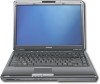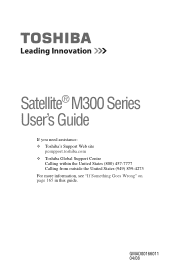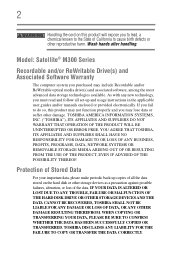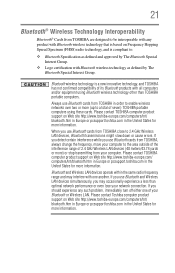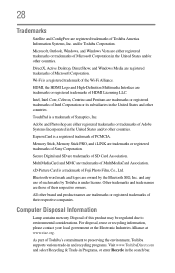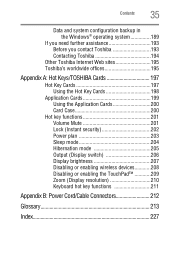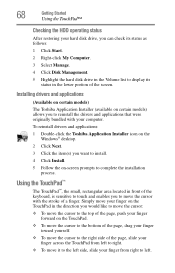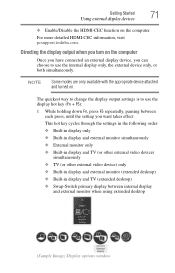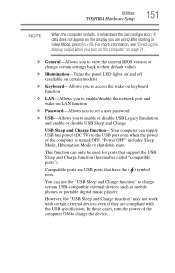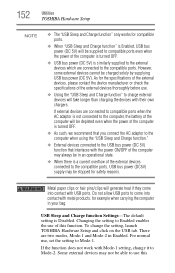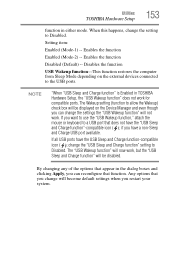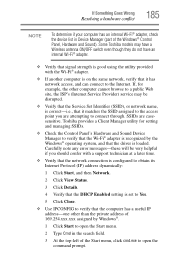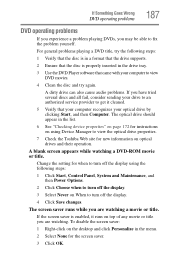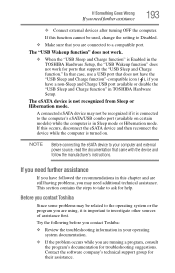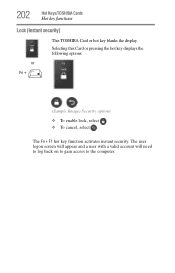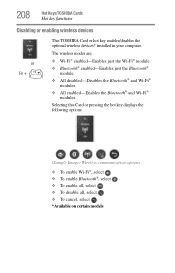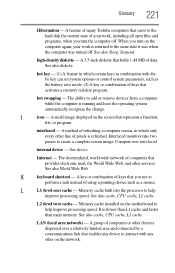Toshiba M305-S4910 Support Question
Find answers below for this question about Toshiba M305-S4910 - Satellite Laptop With Intel Centrino Processor Technology.Need a Toshiba M305-S4910 manual? We have 1 online manual for this item!
Question posted by scJMJ on May 9th, 2014
Toshiba M305-s4910 Wifi Will Not Enable
The person who posted this question about this Toshiba product did not include a detailed explanation. Please use the "Request More Information" button to the right if more details would help you to answer this question.
Current Answers
Related Toshiba M305-S4910 Manual Pages
Similar Questions
Toshiba Satellite Laptop C55-b5200
I need to factory reset my laptop to its original settings how do I go about that with out using a r...
I need to factory reset my laptop to its original settings how do I go about that with out using a r...
(Posted by Bare00023 7 years ago)
How To Turn Wifi On Toshiba Satellite Laptop P845-s4200
(Posted by mishva 10 years ago)
Toshiba Satellite M305-s4910 : My Computer Does Not Detect Wifi After A System
update
update
(Posted by fujSnowy1 10 years ago)
I Have Atoshiba Laptop M305-s4910 With Windows 7 And How Do I Upgrade My Video C
how can i upgrade my video card or where can i take it out and put a new one in?
how can i upgrade my video card or where can i take it out and put a new one in?
(Posted by cls282003 11 years ago)