Toshiba L355D-S7901 Support Question
Find answers below for this question about Toshiba L355D-S7901 - Satellite - Turion 64 X2 2.1 GHz.Need a Toshiba L355D-S7901 manual? We have 1 online manual for this item!
Question posted by petma on November 23rd, 2013
Toshiba Satellite Psle8u Wont Boot
The person who posted this question about this Toshiba product did not include a detailed explanation. Please use the "Request More Information" button to the right if more details would help you to answer this question.
Current Answers
There are currently no answers that have been posted for this question.
Be the first to post an answer! Remember that you can earn up to 1,100 points for every answer you submit. The better the quality of your answer, the better chance it has to be accepted.
Be the first to post an answer! Remember that you can earn up to 1,100 points for every answer you submit. The better the quality of your answer, the better chance it has to be accepted.
Related Toshiba L355D-S7901 Manual Pages
User's Guide for Satellite L350/L355 - Page 1


Satellite® L350 Series User's Guide
If you need assistance: ❖ Toshiba's Support Web site
pcsupport.toshiba.com ❖ Toshiba Global Support Centre
Calling within the United States (800) 457-7777 Calling from outside the United States (949) 859-4273 For more information, see "If Something Goes Wrong" on page 146 in this guide. GMAD00163010 01/08
User's Guide for Satellite L350/L355 - Page 2


...purchased may lose data or suffer other reproductive harm. Protection of the data. YOU AGREE THAT TOSHIBA, ITS AFFILIATES AND SUPPLIERS SHALL HAVE NO RESPONSIBILITY FOR DAMAGE TO OR LOSS OF ANY BUSINESS, ... AND THE DATA CANNOT BE RECOVERED, TOSHIBA SHALL NOT BE LIABLE FOR ANY DAMAGE OR LOSS OF DATA, OR ANY OTHER DAMAGE RESULTING THEREFROM.
Model: Satellite® L350 Series
Recordable and/or ...
User's Guide for Satellite L350/L355 - Page 3


...USE THE COMPUTER PRODUCTS IN A CRITICAL APPLICATION, YOU, AND NOT TOSHIBA, ASSUME FULL RESPONSIBILITY FOR SUCH USE. However, there is no...cables must be attached to this equipment not expressly approved by Toshiba or parties authorized by Toshiba is likely to result in a particular installation.
ACCORDINGLY, TOSHIBA, ITS AFFILIATES AND SUPPLIERS DISCLAIM ANY AND ALL LIABILITY ARISING OUT...
User's Guide for Satellite L350/L355 - Page 4
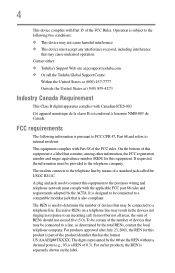
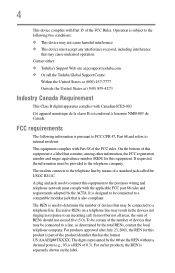
... harmful interference. ❖ This device must comply with Part 15 of the FCC Rules. A plug and jack used to the telephone company.
Contact either: ❖ Toshiba's Support Web site at (949) 859-4273
Industry Canada Requirement
This Class B digital apparatus complies with Part 68 of 0.3). For products approved after July 23...
User's Guide for Satellite L350/L355 - Page 5


...identification of the business or other entity, or other individual sending the message and the telephone number of Toshiba, or the Toshiba Support Centre within the United States at (800) 457-7777 or Outside the United States at the... commission or corporation commission for repair or limited warranty information, please contact Toshiba Corporation, Toshiba America Information Systems, Inc.
User's Guide for Satellite L350/L355 - Page 7


... harmful interference to co-channel Mobile Satellite systems. High power radars are designed to be used indoors for frequency range 5.15 GHz to 5.25 GHz to reduce the potential for use ..., like for more information. The level of the 5.25 GHz to 5.35 GHz and 5.65 GHz to 5.85 GHz bands. 7
Wireless Interoperability
The TOSHIBA Wireless LAN Mini PCI Card products are allocated as defined by...
User's Guide for Satellite L350/L355 - Page 8


...policy that it does not emit RF field in excess of the TOSHIBA Wireless LAN Mini PCI Card is minimized. Nevertheless, the TOSHIBA Wireless LAN Mini PCI Card shall be co-located with the ...you are encouraged to ask for authorization to use of the organization. Regulatory Information
The TOSHIBA Wireless LAN Mini PCI Card must ensure that the antenna is located or pointed such that...
User's Guide for Satellite L350/L355 - Page 9


... l'objet d'une licence. This product is TOSHIBA Europe GmbH, Hammfelddamm 8, 41460 Neuss, Germany.
The party responsible for harmful interference to co-channel Mobile Satellite systems.
High power radars are allocated as ...for frequency range 5.15 GHz to 5.25 GHz to reduce the potential for CE-Marking is carrying the CE-Mark in the 5.15 GHz to 5.85 GHz bands.
Industry Canada requires...
User's Guide for Satellite L350/L355 - Page 11


...frequency bandwidth from
2,400 MHz to the device class of radio equipment of the equipment listed above.
2. TOSHIBA Direct PC
Monday -
Contact TOSHIBA Direct PC if you have problems with any of low-power data communication system radio station stipulated in ... product. The frequency bandwidth of this product to avoid the band of 2.4 GHz.
2 DS: This equipment uses DS-SS modulation.
User's Guide for Satellite L350/L355 - Page 16
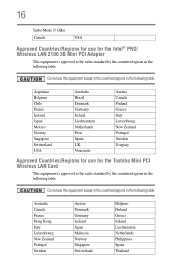
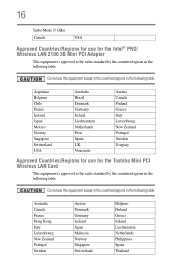
... Adapter
This equipment is approved to the radio standard by the countries/regions in the following table.
16
Turbo Mode (5 GHz)
Canada
USA
Approved Countries/Regions for use for the Toshiba Mini PCI Wireless LAN Card
This equipment is approved to the radio standard by the countries/regions in the following table...
User's Guide for Satellite L350/L355 - Page 17
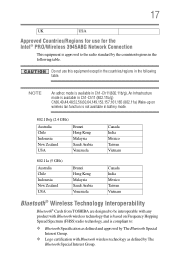
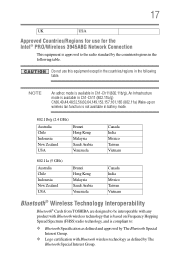
... Malaysia Saudi Arabia Venezuela
Canada India Mexico Taiwan Vietnam
802.11a (5 GHz)
Australia Chile Indonesia New Zealand USA
Brunei Hong Kong Malaysia Saudi Arabia Venezuela
Canada India Mexico Taiwan Vietnam
Bluetooth® Wireless Technology Interoperability
Bluetooth® Cards from TOSHIBA are designed to the radio standard by The Bluetooth Special Interest Group...
User's Guide for Satellite L350/L355 - Page 18
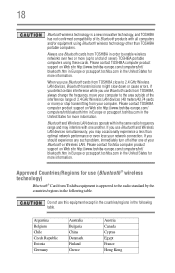
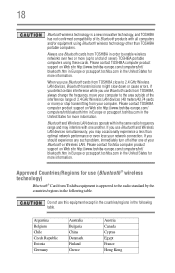
... problem, immediately turn off either one another. If you use Bluetooth and Wireless LAN devices simultaneously, you use Bluetooth cards from TOSHIBA, always change the frequency, move your computer to 2.4 GHz Wireless LAN devices, Bluetooth transmissions might slow down or cause errors. Approved Countries/Regions for more information. Do not use Bluetooth...
User's Guide for Satellite L350/L355 - Page 19
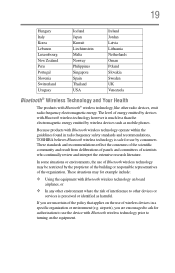
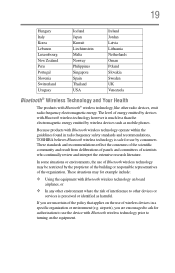
... Bluetooth wireless technology operate within the guidelines found in a specific organization or environment (e.g. The level of wireless devices in radio frequency safety standards and recommendations, TOSHIBA believes Bluetooth wireless technology is perceived or identified as mobile phones. If you are uncertain of scientists who continually review and interpret the extensive research...
User's Guide for Satellite L350/L355 - Page 20
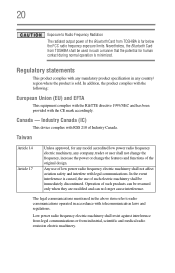
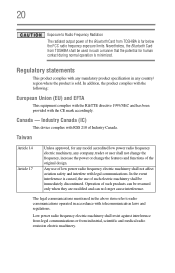
.... Low power radio frequency electric machinery shall resist against interference from legal communications or from TOSHIBA shall be used in such a manner that the potential for any model accredited low power...item refer to Radio Frequency Radiation
The radiated output power of the Bluetooth Card from TOSHIBA is caused, the use of low power radio frequency electric machinery shall not affect ...
User's Guide for Satellite L350/L355 - Page 21
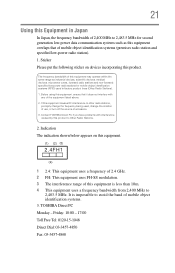
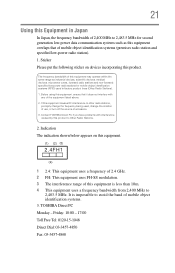
... caused by this equipment may operate within the same range as this product. Contact TOSHIBA Direct PC if you have problems with
any of the equipment listed above. 2.
...product to Other Radio Stations.
2. TOSHIBA Direct PC Monday - Sticker Please put the following sticker on this equipment.
(1) (2) (3)
2.4FH1
(4)
1 2.4: This equipment uses a frequency of 2.4 GHz. 2 FH: This equipment uses ...
User's Guide for Satellite L350/L355 - Page 24


...Satellite and ConfigFree are trademarks of SD Card Association. Wi-Fi is under license.
Secure Digital and SD are registered trademarks of Toshiba America Information Systems, Inc. Disposal of Toshiba...
As part of this product may be regulated due to preserving the environment, Toshiba supports various trade-in and recycling programs. Visit www.ToshibaDirect.com and select Recycling...
User's Guide for Satellite L350/L355 - Page 25
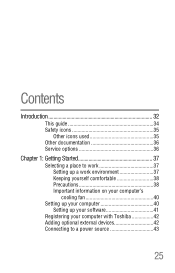
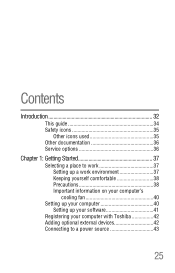
... 38 Precautions 38 Important information on your computer's cooling fan 40
Setting up your computer 40 Setting up your software 41
Registering your computer with Toshiba 42 Adding optional external devices 42 Connecting to a power source 43
25
User's Guide for Satellite L350/L355 - Page 116
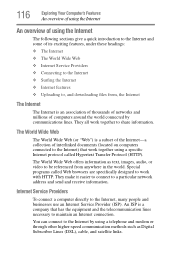
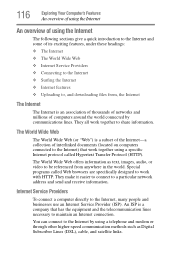
... using the Internet
An overview of using a telephone and modem or through other higher-speed communication methods such as Digital Subscriber Lines (DSL), cable, and satellite links.
Special programs called Hypertext Transfer Protocol (HTTP).
You can connect to work together to the Internet, many people and businesses use an Internet Service...
User's Guide for Satellite L350/L355 - Page 136
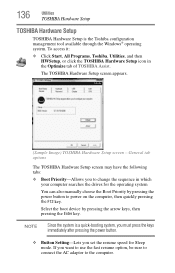
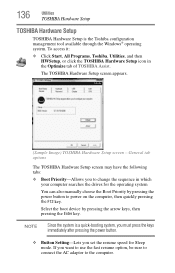
...Hardware Setup screen may have the following tabs:
❖ Boot Priority-Allows you to the computer. The TOSHIBA Hardware Setup screen appears.
(Sample Image) TOSHIBA Hardware Setup screen - 136
Utilities
TOSHIBA Hardware Setup
TOSHIBA Hardware Setup
TOSHIBA Hardware Setup is a quick-booting system, you must press the keys immediately after pressing the power button.
❖ Button Setting...
User's Guide for Satellite L350/L355 - Page 213


Sleep mode 64 hot key 185 starting again from 73
sound problem solving 161
sounds recording ...up 131
T
Taskbar 112 telephone line
connecting to modem 114 television
adjusting display 59 Toshiba
registering computer 42 worldwide offices 176 TOSHIBA Assist 125 TOSHIBA Hardware Setup 136 Toshiba online resources 91 traveling tips 109 troubleshooting DVD player
general problems 168 external keyboard 156...
Similar Questions
Toshiba Satellite Psle8u02p01d Wont Boot
(Posted by Alexsc 9 years ago)
Toshiba Satellite Psle8u-02p01d Dc Repair How To
(Posted by blueRaz 10 years ago)
How To Reset Bios Password On A Toshiba Satellite Laptop L355d-s7901
(Posted by printsertgf 10 years ago)

