Toshiba Satellite L505D Support Question
Find answers below for this question about Toshiba Satellite L505D.Need a Toshiba Satellite L505D manual? We have 1 online manual for this item!
Question posted by sayeinnov on March 27th, 2014
Toshiba Satellite L505d Wont Boot Up
The person who posted this question about this Toshiba product did not include a detailed explanation. Please use the "Request More Information" button to the right if more details would help you to answer this question.
Current Answers
There are currently no answers that have been posted for this question.
Be the first to post an answer! Remember that you can earn up to 1,100 points for every answer you submit. The better the quality of your answer, the better chance it has to be accepted.
Be the first to post an answer! Remember that you can earn up to 1,100 points for every answer you submit. The better the quality of your answer, the better chance it has to be accepted.
Related Toshiba Satellite L505D Manual Pages
User Guide - Page 1
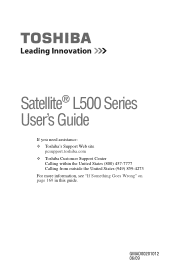
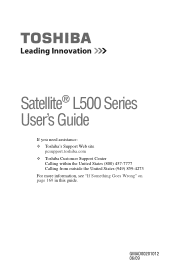
Satellite® L500 Series User's Guide
If you need assistance: ❖ Toshiba's Support Web site
pcsupport.toshiba.com ❖ Toshiba Customer Support Center
Calling within the United States (800) 457-7777 Calling from outside the United States (949) 859-4273 For more information, see "If Something Goes Wrong" on page 169 in this guide.
GMAD00201012 06/09
User Guide - Page 2
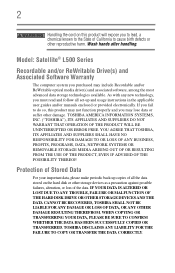
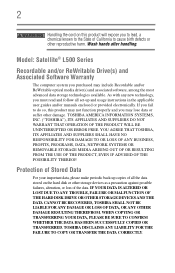
... AND THE DATA CANNOT BE RECOVERED, TOSHIBA SHALL NOT BE LIABLE FOR ANY DAMAGE...TOSHIBA, ITS AFFILIATES AND SUPPLIERS SHALL HAVE NO RESPONSIBILITY FOR DAMAGE TO OR LOSS OF ANY BUSINESS, PROFITS, PROGRAMS, DATA, NETWORK SYSTEMS OR REMOVABLE STORAGE MEDIA ARISING OUT OF OR RESULTING FROM THE USE OF THE PRODUCT, EVEN IF ADVISED OF THE POSSIBILITY THEREOF. Wash hands after handling. Model: Satellite...
User Guide - Page 3
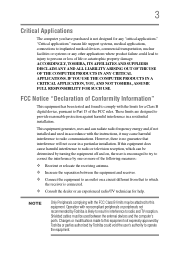
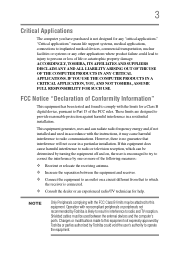
...particular installation. NOTE
Only Peripherals complying with noncompliant peripherals or peripherals not recommended by Toshiba could lead to injury to persons or loss of the FCC rules. IF YOU USE... the instructions, it may be attached to this equipment not expressly approved by Toshiba or parties authorized by Toshiba is not designed for a Class B digital device, pursuant to Part 15 ...
User Guide - Page 4
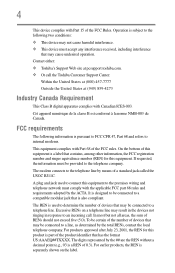
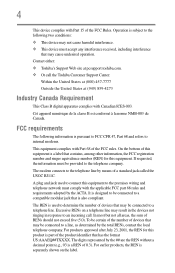
Contact either: ❖ Toshiba's Support Web site at (949) 859-4273
Industry Canada Requirement
This Class B digital apparatus complies... FCC CFR 47, Part 68 and refers to an incoming call the Toshiba Customer Support Center:
Within the United States at (800) 457-7777
Outside the United States at pcsupport.toshiba.com. ❖ Or call . FCC requirements
The following information is subject...
User Guide - Page 5


... telephone company will be necessary for repair or standard limited warranty information, please contact Toshiba Corporation, Toshiba America Information Systems, Inc. Also, you will notify you should ever decide to ...of each transmitted page or on this change. or an authorized representative of Toshiba, or the Toshiba Customer Support Center within the United States at (800) 457-7777 or ...
User Guide - Page 7
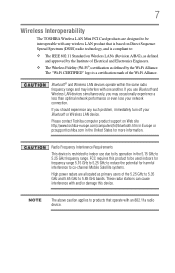
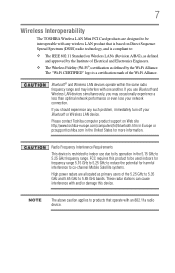
... due to its operation in the United States for harmful interference to co-channel Mobile Satellite systems.
High power radars are designed to be used indoors for frequency range 5.15...of the Wi-Fi Alliance. NOTE
The above caution applies to 5.85 GHz bands. Please contact Toshiba computer product support on Direct Sequence Spread Spectrum (DSSS) radio technology, and is restricted to indoor...
User Guide - Page 8
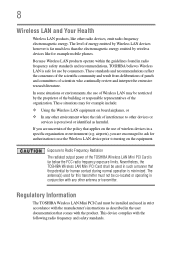
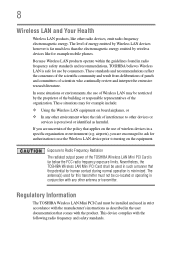
...products operate within the guidelines found in radio frequency safety standards and recommendations, TOSHIBA believes Wireless LAN is perceived or identified as described in conjunction with the...such a manner that comes with the manufacturer's instructions as harmful. Regulatory Information
The TOSHIBA Wireless LAN Mini PCI Card must not be installed and used in a specific organization ...
User Guide - Page 9
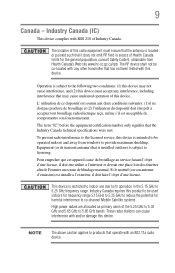
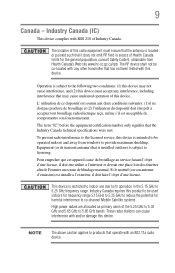
... (2) this device must ensure that has not been tested with an 802.11a radio device. consult Safety Code 6, obtainable from windows to co-channel Mobile Satellite systems. High power radars are allocated as primary users of Industry Canada.
Pour empecher que cet appareil cause du brouillage au service faisant l'objet d'une...
User Guide - Page 10
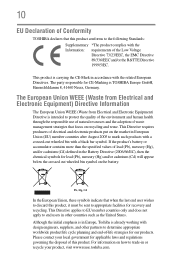
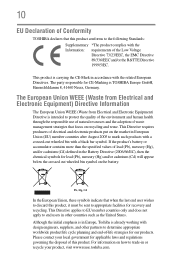
...other countries such as the United States. Please contact your product, visit www.reuse.toshiba.com. The European Union WEEE (Waste from Electrical and Electronic Equipment) Directive Information
... of electrical and electronic products put on the battery. Although the initial emphasis is TOSHIBA Europe GmbH, Hammfelddamm 8, 41460 Neuss, Germany. The party responsible for CE-Marking ...
User Guide - Page 12


... than 40m.
4
This equipment uses a frequency bandwidth from
2,400 MHz to avoid the band of this equipment, ensure that of the equipment listed above.
2. Contact TOSHIBA Direct PC if you have problems with any of mobile object identification systems (premises radio station and specified low-power radio station).
1. It is possible...
User Guide - Page 13
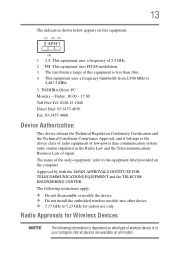
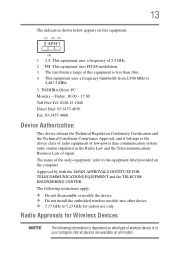
TOSHIBA Direct PC Monday -
The name of Japan. Not all devices are available on all models. Friday: 10:00 - 17:00 Toll Free Tel: 0120-15-...
User Guide - Page 23
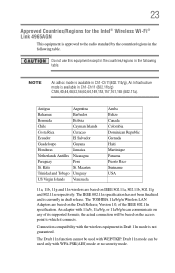
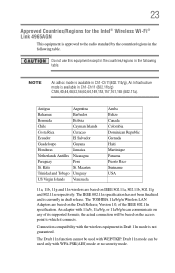
... except in the countries/regions in draft release.
The IEEE 802.11n specification has not been finalized and is currently in the following table. The TOSHIBA 11a/b/g/n Wireless LAN Adapters are based on the access point to the radio standard by the countries/regions in the following table. NOTE
An adhoc...
User Guide - Page 24
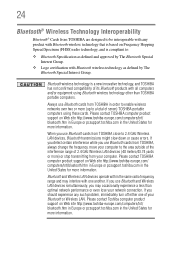
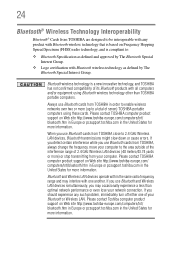
...these cards. Always use Bluetooth and Wireless LAN devices simultaneously, you use Bluetooth cards from TOSHIBA, always change the frequency, move your computer to the area outside of the interference range... GHz Wireless LAN devices (40 meters/43.74 yards or more) or stop transmitting from TOSHIBA close to 2.4 GHz Wireless LAN devices, Bluetooth transmissions might slow down or cause errors. If...
User Guide - Page 25


...technology operate within the guidelines found in radio frequency safety standards and recommendations, TOSHIBA believes Bluetooth wireless technology is safe for use this equipment except in the ... standards and recommendations reflect the consensus of the scientific community and result from Toshiba equipment is much less than the electromagnetic energy emitted by the countries/regions in...
User Guide - Page 26
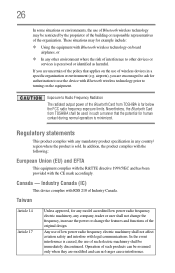
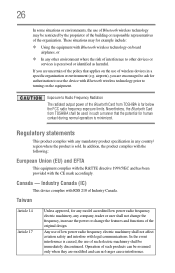
... power or change the features and functions of Industry Canada.
Nevertheless, the Bluetooth Card from TOSHIBA is far below the FCC radio frequency exposure limits. In addition, the product complies with ...that the potential for authorization to other environment where the risk of the Bluetooth Card from TOSHIBA shall be used in such a manner that applies on the use of the organization....
User Guide - Page 29
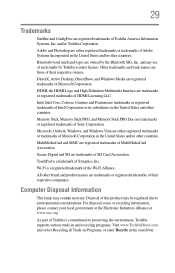
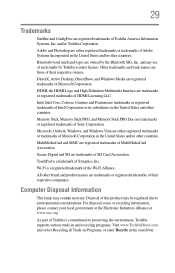
... Computer Disposal Information
This lamp may be regulated due to preserving the environment, Toshiba supports various trade-in and recycling programs. Visit www.ToshibaDirect.com and select Recycling... of Toshiba America Information Systems, Inc. HDMI, the HDMI Logo and High-Definition Multimedia Interface are trademarks or registered trademarks of Sony Corporation. 29
Trademarks
Satellite and ...
User Guide - Page 71
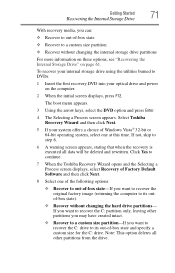
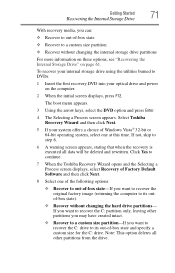
... Recover to a custom size partition
❖ Recover without changing the hard drive partitions-
The boot menu appears.
3 Using the arrow keys, select the DVD option and press Enter.
4 The ...Selecting a Process screen appears. Click Yes to continue.
7 When the Toshiba Recovery Wizard opens and the Selecting a Process screen displays, select Recovery of Factory Default Software ...
User Guide - Page 72
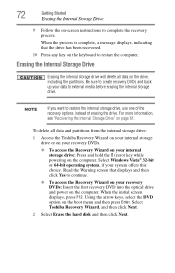
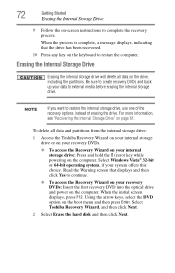
... drive will delete all data and partitions from the internal storage drive:
1 Access the Toshiba Recovery Wizard on your internal storage drive or on your recovery DVDs.
❖ To ...to restart the computer. For more information, see "Recovering the Internal Storage Drive" on the boot menu and then press Enter.
72
Getting Started
Erasing the Internal Storage Drive
9 Follow the on...
User Guide - Page 132
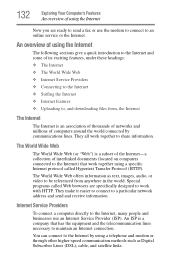
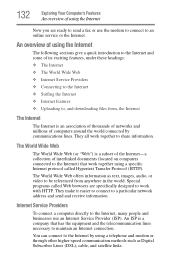
... Internet-a collection of interlinked documents (located on computers connected to share information. The World Wide Web offers information as Digital Subscriber Lines (DSL), cable, and satellite links. An ISP is an association of thousands of networks and millions of computers around the world connected by using a telephone and modem or through...
User Guide - Page 154
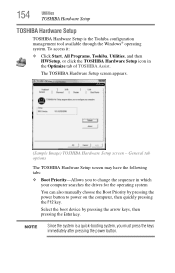
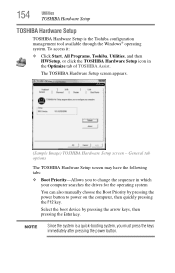
... configuration management tool available through the Windows® operating system. The TOSHIBA Hardware Setup screen appears.
(Sample Image) TOSHIBA Hardware Setup screen -
154
Utilities
TOSHIBA Hardware Setup
TOSHIBA Hardware Setup
TOSHIBA Hardware Setup is a quick-booting system, you to power on the computer, then quickly pressing the F12 key.
To access it:
❖ Click Start...
Similar Questions
What Programs Should Be Running On My Toshiba Satellite L505d
(Posted by poosjmre 9 years ago)
How Do I Activate Touch Screen Video Hardware For Toshiba Satellite L505d-s5965
laptop
laptop
(Posted by phreini 9 years ago)
How To Reboot Toshiba Satellite L505d-s5983 Laptop
(Posted by phswowcrid 10 years ago)

