Toshiba Satellite C655 Support Question
Find answers below for this question about Toshiba Satellite C655.Need a Toshiba Satellite C655 manual? We have 1 online manual for this item!
Question posted by prinbobsa on July 28th, 2013
Toshiba Satellite C655 Wont Boot Up
The person who posted this question about this Toshiba product did not include a detailed explanation. Please use the "Request More Information" button to the right if more details would help you to answer this question.
Current Answers
There are currently no answers that have been posted for this question.
Be the first to post an answer! Remember that you can earn up to 1,100 points for every answer you submit. The better the quality of your answer, the better chance it has to be accepted.
Be the first to post an answer! Remember that you can earn up to 1,100 points for every answer you submit. The better the quality of your answer, the better chance it has to be accepted.
Related Toshiba Satellite C655 Manual Pages
User Manual - Page 1


GMAD00246010 03/10 Satellite® C640/C650 Series User's Guide
If you need assistance: ❖ Toshiba's Support Web site
pcsupport.toshiba.com ❖ Toshiba Customer Support Center
Calling within the United States (800) 457-7777 Calling from outside the United States (949) 859-4273 For more information, see "If Something Goes Wrong" on page 157 in this guide.
User Manual - Page 2


...OR TRANSFERRED. TOSHIBA AMERICA INFORMATION SYSTEMS, INC. ("TOSHIBA"), ITS AFFILIATES AND SUPPLIERS DO NOT WARRANT THAT OPERATION OF THE PRODUCT WILL BE UNINTERRUPTED OR ERROR FREE. Model: Satellite® ... associated software, among the most advanced data storage technologies available. YOU AGREE THAT TOSHIBA, ITS AFFILIATES AND SUPPLIERS SHALL HAVE NO RESPONSIBILITY FOR DAMAGE TO OR LOSS OF...
User Manual - Page 3


... interference to Part 15 of the FCC rules. If this equipment not expressly approved by Toshiba or parties authorized by one or more of life or catastrophic property damage. Shielded cables ...the equipment to an outlet on , the user is encouraged to try to correct the interference by Toshiba could lead to injury to persons or loss of the following measures:
❖ Reorient or relocate ...
User Manual - Page 4
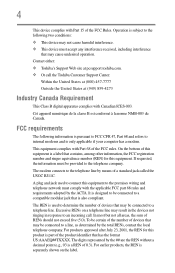
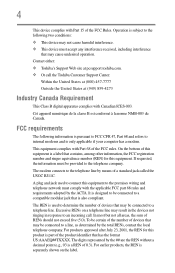
... digits represented by the ## are the REN without a decimal point (e.g., 03 is part of devices that has the format US:AAAEQ##TXXXX. Contact either: ❖ Toshiba's Support Web site at (949) 859-4273
Industry Canada Requirement
This Class B digital apparatus complies with Part 68 of this equipment is also compliant. On...
User Manual - Page 5


...or such business, other entity, or individual. (The telephone number provided may request that temporary discontinuance of Toshiba, or the Toshiba Customer Support Center within the United States at (800) 457-7777 or Outside the United States at (949... be necessary for repair or standard limited warranty information, please contact Toshiba Corporation, Toshiba America Information Systems, Inc.
User Manual - Page 7


...
Radio Frequency Interference Requirements
This device is jack type(s): USOC RJ11C. Wireless Interoperability
The TOSHIBA Wireless LAN Mini PCI Card products are allocated as primary users of Electrical and Electronics... of the 5.25 GHz to 5.35 GHz and 5.65 GHz to co-channel Mobile Satellite systems.
High power radars are designed to be used indoors for frequency range 5.15 GHz...
User Manual - Page 8


...use the Wireless LAN device prior to Radio Frequency Radiation
The radiated output power of the TOSHIBA Wireless LAN Mini PCI Card is far below the FCC radio frequency exposure limits. The... the proprietor of the building or responsible representatives of the organization.
Regulatory Information
The TOSHIBA Wireless LAN Mini PCI Card must not be used in the user documentation that comes...
User Manual - Page 9


...;me s'il est susceptible de compromettre son fonctionnement. Equipment (or its operation in excess of Health Canada limits for harmful interference to co-channel Mobile Satellite systems. High power radars are allocated as primary users of this product to the licensed service, this device. 9
Canada -
Pour empecher que cet appareil cause...
User Manual - Page 10
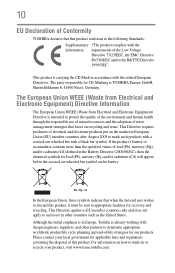
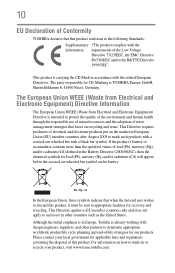
... Electronic Equipment) Directive is already working with design engineers, suppliers, and other countries such as the United States. Although the initial emphasis is in Europe, Toshiba is intended to protect the quality of the environment and human health through the responsible use of natural resources and the adoption of the Low...
User Manual - Page 12


Before using this equipment, ensure that of mobile object identification systems (premises radio station and specified low-power radio station).
1. Contact TOSHIBA Direct PC if you have problems with interference caused by this equipment may operate within the same range as industrial devices, scientific devices, medical devices, ...
User Manual - Page 13


... or modify the device. ❖ Do not install the embedded wireless module into other device. ❖ 5.17 GHz to 5.23 GHz for indoor use only. TOSHIBA Direct PC Monday - 13
The indication shown below appears on this equipment is less than 10m. 4 This equipment uses a frequency bandwidth from 2,400 MHz to...
User Manual - Page 22


... Hopping Spread Spectrum (FHSS) radio technology, and is a new innovative technology, and TOSHIBA has not confirmed compatibility of its Bluetooth products with Bluetooth wireless technology as defined by ...When you use Bluetooth and Wireless LAN devices simultaneously, you use Bluetooth cards from TOSHIBA close to 2.4 GHz Wireless LAN devices, Bluetooth transmissions might slow down or cause ...
User Manual - Page 23


.../Regions for use this equipment except in the countries/regions in the following table. Do not use (Bluetooth® wireless technology)
Bluetooth® Card from Toshiba equipment is approved to the radio standard by the countries/regions in the following table.
User Manual - Page 24


...the equipment with Bluetooth wireless technology on the equipment. Nevertheless, the Bluetooth Card from TOSHIBA shall be restricted by the proprietor of the building or responsible representatives of wireless devices... is minimized.
If you are uncertain of the scientific community and result from TOSHIBA is far below the FCC radio frequency exposure limits. airports), you are encouraged...
User Manual - Page 28


...For details, please visit www.laptops.toshiba.com/green. Wi-Fi is a registered trademark of Toshiba America Information Systems, Inc. ...Satellite is a registered trademark of the Wi-Fi Alliance. As part of Intel Corporation or its subsidiaries in this product may contain mercury.
Computer Disposal Information
The LCD display lamp in the United States and other countries. and/or Toshiba...
User Manual - Page 72


... on -screen instructions to complete the recovery process.
Click Yes to continue.
6 When the Toshiba Recovery Wizard opens and the Selecting a Process screen displays, select Recovery of Factory Default Software and...to your computer.
3 Turn on your internal storage drive will be deleted and rewritten. The boot menu displays.
4 Using the arrow keys, select the DVD option or the USB Flash option...
User Manual - Page 73


...powering on the computer. Using the arrow keys, select the DVD or USB Flash option on the boot menu, depending on page 59. This process may take several hours, depending on the size of the...disk screen:
❖ Delete all data and partitions from the internal storage drive:
1 Access the Toshiba Recovery Wizard on your internal storage drive or on your recovery DVDs/media.
❖ To access the...
User Manual - Page 127


... for drop-off locations, visit www.rbrc.org or call Toshiba at: (800) 457-7777. In addition, Toshiba's recycling initiatives include recycling programs, events and consumer promotions.
... avoid a possible short circuit, fire or electric shock.
For details, please visit www.laptops.toshiba.com/green. When the battery pack needs replacing, the main battery light flashes amber shortly...
User Manual - Page 152
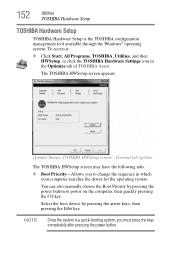
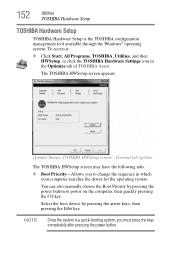
... the sequence in the Optimize tab of TOSHIBA Assist. General tab options
The TOSHIBA HWSetup screen may have the following tabs: ❖ Boot Priority-Allows you must press the keys immediately after pressing the power button.
152
Utilities
TOSHIBA Hardware Setup
TOSHIBA Hardware Setup
TOSHIBA Hardware Setup is a quick-booting system, you to power on the computer...
User Manual - Page 181


... at (800) 457-7777
Outside the United States at (949) 859-4273
Other Toshiba Internet Web sites
toshiba.com laptops.toshiba.com
accessories.toshiba.com www.toshiba.ca www.toshiba-Europe.com www.toshiba.co.jp/index.htm pcsupport.toshiba.com acclaim.toshiba.com
laptopforums.toshiba.com
Worldwide Toshiba corporate site Marketing and product information in the USA Accessories information in the...
Similar Questions
My Laptop Wont Boot Up.on A Black Screen,,please Help
(Posted by marshaisone 11 years ago)

