Toshiba L355D-S7901 Support Question
Find answers below for this question about Toshiba L355D-S7901 - Satellite - Turion 64 X2 2.1 GHz.Need a Toshiba L355D-S7901 manual? We have 1 online manual for this item!
Question posted by scblu on December 26th, 2013
Why Toshiba Satellite L355d The Screen It Does Not Turn On
The person who posted this question about this Toshiba product did not include a detailed explanation. Please use the "Request More Information" button to the right if more details would help you to answer this question.
Current Answers
There are currently no answers that have been posted for this question.
Be the first to post an answer! Remember that you can earn up to 1,100 points for every answer you submit. The better the quality of your answer, the better chance it has to be accepted.
Be the first to post an answer! Remember that you can earn up to 1,100 points for every answer you submit. The better the quality of your answer, the better chance it has to be accepted.
Related Toshiba L355D-S7901 Manual Pages
User's Guide for Satellite L350/L355 - Page 1


GMAD00163010 01/08 Satellite® L350 Series User's Guide
If you need assistance: ❖ Toshiba's Support Web site
pcsupport.toshiba.com ❖ Toshiba Global Support Centre
Calling within the United States (800) 457-7777 Calling from outside the United States (949) 859-4273 For more information, see "If Something Goes Wrong" on page 146 in this guide.
User's Guide for Satellite L350/L355 - Page 2


... as a precaution against possible failures, alteration, or loss of the data. Model: Satellite® L350 Series
Recordable and/or ReWritable Drive(s) and Associated Software Warranty
The computer ... the applicable user guides and/or manuals enclosed or provided electronically. TOSHIBA AMERICA INFORMATION SYSTEMS, INC. ("TOSHIBA"), ITS AFFILIATES AND SUPPLIERS DO NOT WARRANT THAT OPERATION OF THE...
User's Guide for Satellite L350/L355 - Page 3


... depends on , the user is encouraged to try to correct the interference by turning the equipment off and on model selected).
However, there is no guarantee that to...medical devices, commercial transportation, nuclear facilities or systems or any "critical applications." ACCORDINGLY, TOSHIBA, ITS AFFILIATES AND SUPPLIERS DISCLAIM ANY AND ALL LIABILITY ARISING OUT OF THE USE ...
User's Guide for Satellite L350/L355 - Page 7


... than the electromagnetic energy emitted by consumers.
7
Wireless Interoperability
The TOSHIBA Wireless LAN Mini PCI Card products are designed to be used indoors for frequency range 5.15 GHz to 5.25 GHz to reduce the potential for harmful interference to co-channel Mobile Satellite systems. High power radars are allocated as defined by Wireless LAN...
User's Guide for Satellite L350/L355 - Page 8


...Wireless LAN may cause undesired operation of interference to other transmitter that applies on the use of the TOSHIBA Wireless LAN Mini PCI Card is perceived or identified as described in a specific organization or environment ... or environments, the use the Wireless LAN device prior to turning on the equipment. If you are uncertain of the policy that has not been tested with the ...
User's Guide for Satellite L350/L355 - Page 9


...fenetres afin de Fournier un ecram de blindage maximal. EU Declaration of Conformity
TOSHIBA declares that is installed outdoors is TOSHIBA Europe GmbH, Hammfelddamm 8, 41460 Neuss, Germany.
This device is restricted to.../or damage this device is carrying the CE-Mark in the 5.15 GHz to co-channel Mobile Satellite systems.
High power radars are allocated as primary users of the Low ...
User's Guide for Satellite L350/L355 - Page 11


....
(1) (2) (3)
2.4DSOF4
(4)
1 2.4: This equipment uses a frequency of 2.4 GHz.
2 DS: This equipment uses DS-SS modulation.
It is less than 40m.
4
...2,483.5 MHz. Contact TOSHIBA Direct PC if you have problems with any of the equipment listed above.
2. TOSHIBA Direct PC
Monday -...RFID) used , change the location of use, or turn off the source of emissions.
3. 11
overlaps that ...
User's Guide for Satellite L350/L355 - Page 18
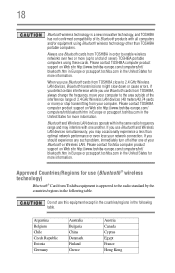
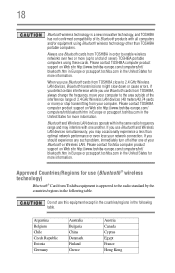
... Wireless LAN.
When you use Bluetooth cards from TOSHIBA in the following table. If you should experience any such problem, immediately turn off either one another. If you use this... may occasionally experience a less than TOSHIBA portable computers. 18
Bluetooth wireless technology is approved to the area outside of the interference range of 2.4 GHz Wireless LAN devices (40 meters/43...
User's Guide for Satellite L350/L355 - Page 19
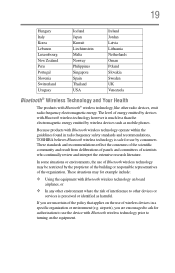
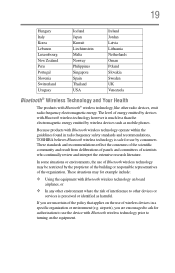
... some situations or environments, the use by devices with Bluetooth wireless technology prior to turning on the equipment. If you are uncertain of the policy that applies on board ...of interference to use of wireless devices in radio frequency safety standards and recommendations, TOSHIBA believes Bluetooth wireless technology is much less than the electromagnetic energy emitted by the ...
User's Guide for Satellite L350/L355 - Page 21
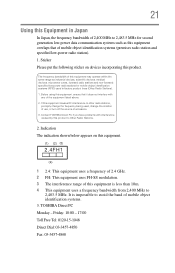
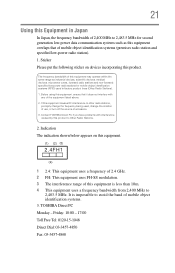
...systems (RFID) used , change the location of use, or turn off the source of this equipment may operate within the same ... avoid the band of the equipment listed above. 2. Contact TOSHIBA Direct PC if you have problems with
any of mobile object...(4)
1 2.4: This equipment uses a frequency of 2.4 GHz. 2 FH: This equipment uses FH-SS modulation. 3 The interference range of this equipment ...
User's Guide for Satellite L350/L355 - Page 24


...either registered trademarks or trademarks of Microsoft Corporation in the search bar.
24
Trademarks
Satellite and ConfigFree are registered trademarks of Microsoft Corporation. xD-Picture Card is a ...registered trademark of this product may be regulated due to preserving the environment, Toshiba supports various trade-in and recycling programs. Visit www.ToshibaDirect.com and select ...
User's Guide for Satellite L350/L355 - Page 88
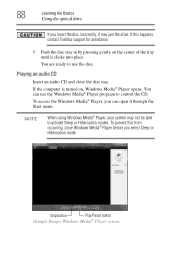
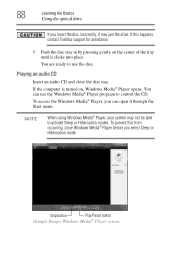
...To prevent this happens, contact Toshiba support for assistance.
9 Push the disc tray in by pressing gently on , Windows Media® Player opens.
If the computer is turned on the center of the ...
to control the CD. Stop button
Play/Pause button
(Sample Image) Windows Media® Player screen NOTE
When using Windows Media® Player, your system may jam the drive. If this from...
User's Guide for Satellite L350/L355 - Page 130
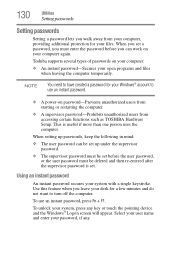
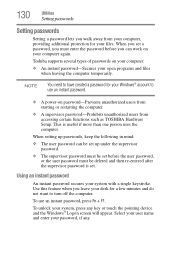
... you walk away from accessing certain functions such as TOSHIBA Hardware Setup. This is set. To unlock your computer again. Toshiba supports several types of passwords on your computer:
...your password, if any key or touch the pointing device and the Windows® Logon screen will appear. To use an instant password.
❖ A power-on your system, ...account to turn off the computer.
User's Guide for Satellite L350/L355 - Page 136
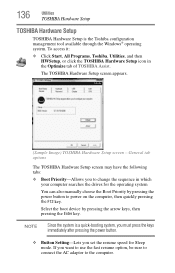
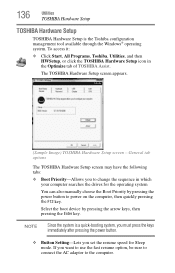
... you to the computer. To access it:
❖ Click Start, All Programs, Toshiba, Utilities, and then HWSetup, or click the TOSHIBA Hardware Setup icon in which your computer searches the drives for Sleep mode. General tab options
The TOSHIBA Hardware Setup screen may have the following tabs:
❖ Boot Priority-Allows you want to...
User's Guide for Satellite L350/L355 - Page 139
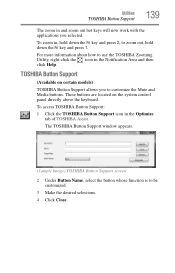
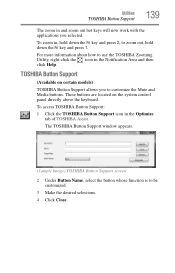
... Support
(Available on the system control panel directly above the keyboard. The TOSHIBA Button Support window appears.
(Sample Image) TOSHIBA Button Support screen
2 Under Button Name, select the button whose function is to use the TOSHIBA Zooming Utility, right-click the icon in the Notification Area and then click Help.
For more information about...
User's Guide for Satellite L350/L355 - Page 161
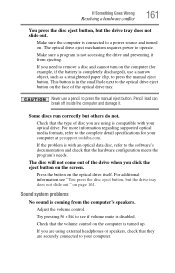
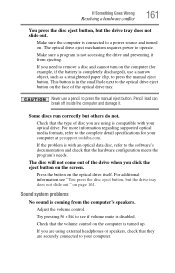
...for example, if the battery is completely discharged), use a pencil to your computer at pcsupport.toshiba.com. This button is disabled.
Pencil lead can break off inside the computer and damage ...the computer is compatible with an optical data disc, refer to a power source and turned on the screen.
on the optical drive itself. Check that the hardware configuration meets the program's ...
User's Guide for Satellite L350/L355 - Page 168
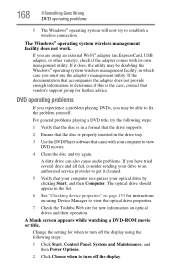
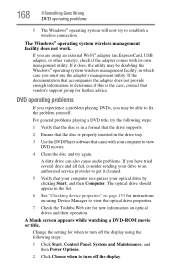
...'s support group for when to view the optical drive properties.
7 Check the Toshiba Web site for new information on optical drives and their operation. For general problems... Panel, System and Maintenance, and then Power Options.
2 Click Choose when to turn off the display using an external Wi-Fi® adapter (an ExpressCard, USB...screen appears while watching a DVD-ROM movie or title.
User's Guide for Satellite L350/L355 - Page 179


... desired option.
Release the Fn key when the desired option is displayed full-size with the desired function. The TOSHIBA Cards appear along the top of the screen with the Fn key, turn system functions on the key indicating the option or feature the key controls.
The associated hot key card appears at...
User's Guide for Satellite L350/L355 - Page 182


...the bottom row. 182
Hot Keys/TOSHIBA Cards
Hot key functions
3 The Card Case displays two rows of
the screen. Hot key functions
Hot key ...functions are displayed. This section lists the available hot key functions. Hot keys have a legend on your computer. NOTE
Hot keys are keys that appear solid (not transparent) in combination with the Fn key, turn...
User's Guide for Satellite L350/L355 - Page 202
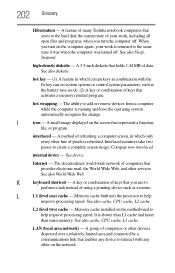
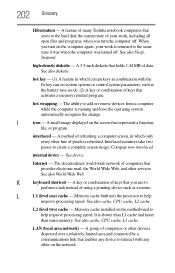
...- The decentralized, world-wide network of computers that you turn on the network. Memory cache built into the processor to... cache, CPU cache, L1 cache. A feature of many Toshiba notebook computers that holds 1.44 MB of keys that provides...automatically recognize the change. See also diskette. The ability to create a complete screen image. L2 (level two) cache - LAN (local area network) -...
Similar Questions
Toshiba Satellite L355d=s7901 Start Button Will Not Light Up Screen
(Posted by villrzam 9 years ago)
Toshiba Satellite L355d-s7901 Will Not Turn On
(Posted by purpkhal 10 years ago)
Toshiba Satellite L355d-s7901 Wont Turn On
(Posted by iwiPo 10 years ago)
Toshiba Satellite C655 Screen Wont Turn On
(Posted by fadrijkfein 10 years ago)
Toshiba Satellite L755 Screen Wont Turn On
(Posted by antmorabega 10 years ago)

