Toshiba L355D-S7901 Support Question
Find answers below for this question about Toshiba L355D-S7901 - Satellite - Turion 64 X2 2.1 GHz.Need a Toshiba L355D-S7901 manual? We have 1 online manual for this item!
Question posted by fitlones on February 26th, 2014
Toshiba L355d Will Not Boot
The person who posted this question about this Toshiba product did not include a detailed explanation. Please use the "Request More Information" button to the right if more details would help you to answer this question.
Current Answers
There are currently no answers that have been posted for this question.
Be the first to post an answer! Remember that you can earn up to 1,100 points for every answer you submit. The better the quality of your answer, the better chance it has to be accepted.
Be the first to post an answer! Remember that you can earn up to 1,100 points for every answer you submit. The better the quality of your answer, the better chance it has to be accepted.
Related Toshiba L355D-S7901 Manual Pages
User's Guide for Satellite L350/L355 - Page 1


GMAD00163010 01/08 Satellite® L350 Series User's Guide
If you need assistance: ❖ Toshiba's Support Web site
pcsupport.toshiba.com ❖ Toshiba Global Support Centre
Calling within the United States (800) 457-7777 Calling from outside the United States (949) 859-4273 For more information, see "If Something Goes Wrong" on page 146 in this guide.
User's Guide for Satellite L350/L355 - Page 2


... BE SURE TO CONFIRM WHETHER THE DATA HAS BEEN SUCCESSFULLY COPIED OR TRANSFERRED. Model: Satellite® L350 Series
Recordable and/or ReWritable Drive(s) and Associated Software Warranty
The computer... and associated software, among the most advanced data storage technologies available. YOU AGREE THAT TOSHIBA, ITS AFFILIATES AND SUPPLIERS SHALL HAVE NO RESPONSIBILITY FOR DAMAGE TO OR LOSS OF ANY...
User's Guide for Satellite L350/L355 - Page 3


...equipment has been tested and found to comply with noncompliant peripherals or peripherals not recommended by Toshiba is likely to result in accordance with the FCC Class B limits may cause harmful interference... the equipment off and on, the user is encouraged to try to correct the interference by Toshiba could lead to injury to persons or loss of the following measures:
❖ Reorient or...
User's Guide for Satellite L350/L355 - Page 4
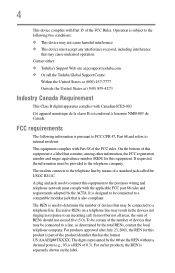
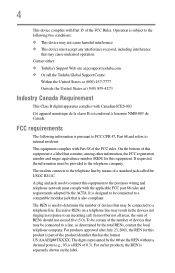
The modem connects to an incoming call the Toshiba Global Support Centre:
Within the United States at (800) 457-7777
Outside the United ...the total RENs, contact the local telephone company. The digits represented by the ACTA. Contact either: ❖ Toshiba's Support Web site at pcsupport.toshiba.com. ❖ Or call . On the bottom of this equipment is a label that contains, among other ...
User's Guide for Satellite L350/L355 - Page 5


... service may occasionally be required. Contact the state public utility commission, public service commission or corporation commission for repair or limited warranty information, please contact Toshiba Corporation, Toshiba America Information Systems, Inc. If Problems Arise
If this equipment causes harm to the telephone network, the telephone company will be a 900 number or...
User's Guide for Satellite L350/L355 - Page 7


... found in the United States for harmful interference to co-channel Mobile Satellite systems. High power radars are designed to be used indoors for frequency range 5.15 GHz to 5.25 GHz to reduce the potential for more information. 7
Wireless Interoperability
The TOSHIBA Wireless LAN Mini PCI Card products are allocated as primary users of...
User's Guide for Satellite L350/L355 - Page 8


.... Exposure to Radio Frequency Radiation The radiated output power of Industry Canada. Nevertheless, the TOSHIBA Wireless LAN Mini PCI Card shall be used in such a manner that it does not...operating in conjunction with any other transmitter that comes with this device. Regulatory Information
The TOSHIBA Wireless LAN Mini PCI Card must ensure that the antenna is located or pointed such...
User's Guide for Satellite L350/L355 - Page 9


... to products that is installed outdoors is carrying the CE-Mark in the 5.15 GHz to 5.25 GHz frequency range.
Equipment (or its operation in accordance with the Information: requirements of...range 5.15 GHz to 5.25 GHz to reduce the potential for harmful interference to co-channel Mobile Satellite systems.
High power radars are allocated as primary users of Conformity
TOSHIBA declares that...
User's Guide for Satellite L350/L355 - Page 11


...by this equipment.
(1) (2) (3)
2.4DSOF4
(4)
1 2.4: This equipment uses a frequency of 2.4 GHz.
2 DS: This equipment uses DS-SS modulation. Sticker
Please put the following sticker on this product ...40m.
4
This equipment uses a frequency bandwidth from
2,400 MHz to 2,483.5 MHz.
Contact TOSHIBA Direct PC if you have problems with any of the equipment listed above.
2. OF: This...
User's Guide for Satellite L350/L355 - Page 16
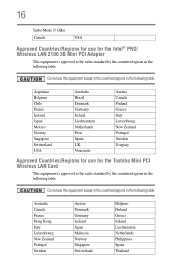
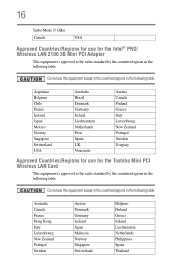
... Greece Italy Luxembourg New Zealand Portugal Sweden Uruguay
Approved Countries/Regions for use for the Toshiba Mini PCI Wireless LAN Card
This equipment is approved to the radio standard by the ... use this equipment except in the countries/regions in the following table. 16
Turbo Mode (5 GHz)
Canada
USA
Approved Countries/Regions for use for the Intel® PRO/ Wireless LAN 2100...
User's Guide for Satellite L350/L355 - Page 17
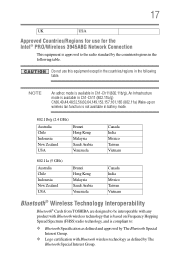
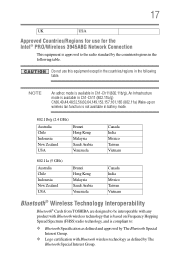
...44,48,52,56,60,64,149,153,157,161,165 (802.11a) Wake-up on wireless lan function is not available in battery mode.
802.11b/g (2.4 GHz)
Australia Chile Indonesia New ...11a (5 GHz)
Australia Chile Indonesia New Zealand USA
Brunei Hong Kong Malaysia Saudi Arabia Venezuela
Canada India Mexico Taiwan Vietnam
Bluetooth® Wireless Technology Interoperability
Bluetooth® Cards from TOSHIBA are ...
User's Guide for Satellite L350/L355 - Page 18
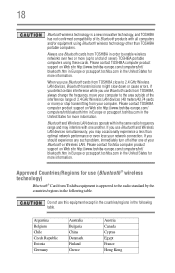
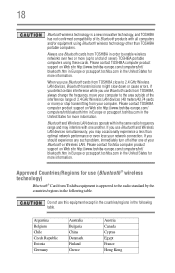
... United States for more ) or stop transmitting from TOSHIBA close to 2.4 GHz Wireless LAN devices, Bluetooth transmissions might slow down or cause errors.
Please contact Toshiba computer product support on Web site http://www.toshiba-europe.com/computers/tnt/ bluetooth.htm in Europe or pcsupport.toshiba.com in the following table.
When you use Bluetooth...
User's Guide for Satellite L350/L355 - Page 19
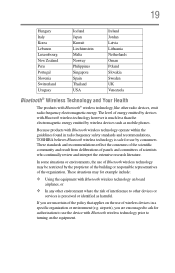
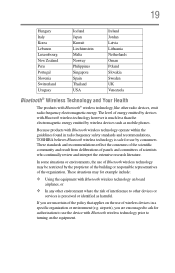
... energy.
These situations may be restricted by the proprietor of the building or responsible representatives of wireless devices in radio frequency safety standards and recommendations, TOSHIBA believes Bluetooth wireless technology is safe for example include:
❖ Using the equipment with Bluetooth wireless technology however is perceived or identified as mobile phones...
User's Guide for Satellite L350/L355 - Page 20
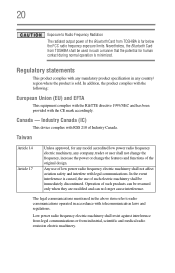
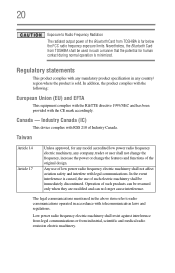
... item refer to Radio Frequency Radiation
The radiated output power of the Bluetooth Card from TOSHIBA is minimized.
In addition, the product complies with the following:
European Union (EU)... power radio frequency electric machinery shall resist against interference from legal communications or from TOSHIBA shall be resumed only when they are modified and can be used in accordance with...
User's Guide for Satellite L350/L355 - Page 21
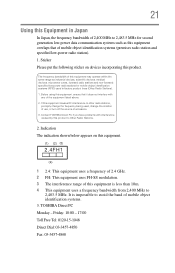
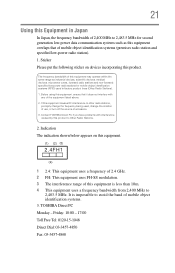
... PC if you have problems with
any of mobile object identification systems. 3. TOSHIBA Direct PC Monday - Sticker Please put the following sticker on this equipment.
(1) (2) (3)
2.4FH1
(4)
1 2.4: This equipment uses a frequency of 2.4 GHz. 2 FH: This equipment uses FH-SS modulation. 3 The interference range of this equipment overlaps that it does not interfere with...
User's Guide for Satellite L350/L355 - Page 22
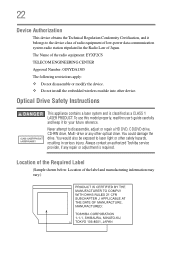
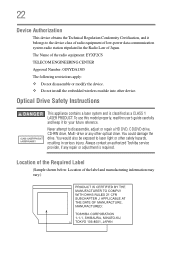
... disassemble or modify the device. ❖ Do not install the embedded wireless module into other safety hazards, resulting in serious injury. Always contact an authorized Toshiba service provider, if any other optical drive. The Name of Japan. You would also be exposed to disassemble, adjust or repair a HD DVD, CD/DVD...
User's Guide for Satellite L350/L355 - Page 24


...or the Electronic Industries Alliance at www.eiae.org. 24
Trademarks
Satellite and ConfigFree are owned by Toshiba is under license. Microsoft, Outlook, Windows, and Windows Vista ...of Microsoft Corporation.
DirectX, Active Desktop, DirectShow, and Windows Media are those of Toshiba's commitment to environmental considerations.
As part of their respective companies.
and any use ...
User's Guide for Satellite L350/L355 - Page 25
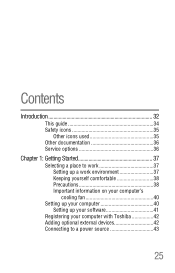
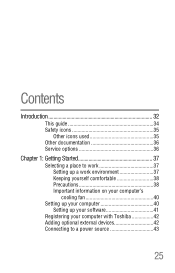
... 38 Precautions 38 Important information on your computer's cooling fan 40
Setting up your computer 40 Setting up your software 41
Registering your computer with Toshiba 42 Adding optional external devices 42 Connecting to a power source 43
25
User's Guide for Satellite L350/L355 - Page 136
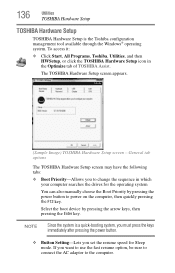
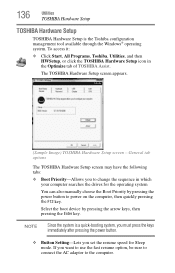
... connect the AC adaptor to power on the computer, then quickly pressing the F12 key.
The TOSHIBA Hardware Setup screen appears.
(Sample Image) TOSHIBA Hardware Setup screen -
136
Utilities
TOSHIBA Hardware Setup
TOSHIBA Hardware Setup
TOSHIBA Hardware Setup is a quick-booting system, you must press the keys immediately after pressing the power button.
❖ Button Setting...
User's Guide for Satellite L350/L355 - Page 213


Sleep mode 64 hot key 185 starting again from 73
sound problem solving 161
sounds recording ...up 131
T
Taskbar 112 telephone line
connecting to modem 114 television
adjusting display 59 Toshiba
registering computer 42 worldwide offices 176 TOSHIBA Assist 125 TOSHIBA Hardware Setup 136 Toshiba online resources 91 traveling tips 109 troubleshooting DVD player
general problems 168 external keyboard 156...
Similar Questions
Satellite L355d-s7901 Will Not Boot
(Posted by Anthheinz 9 years ago)
Toshiba Satellite L355d-s7901 Will Not Boot Up
(Posted by trashha 9 years ago)
How To Enter Boot Satellite P845-s4200
(Posted by pygmanixsh 9 years ago)
Toshiba Satellite L355d Will Not Boot
(Posted by mt11mar 10 years ago)

