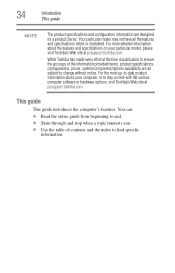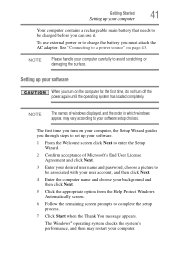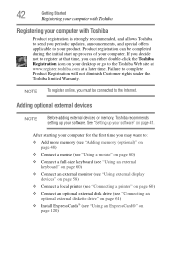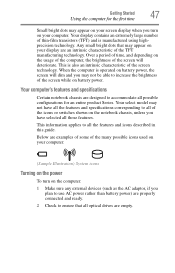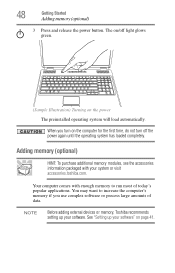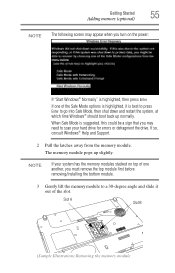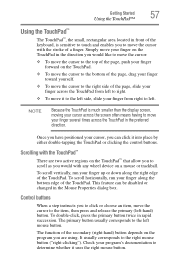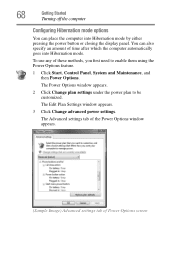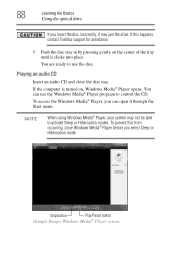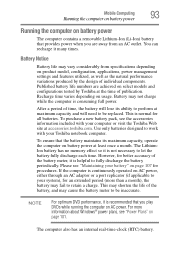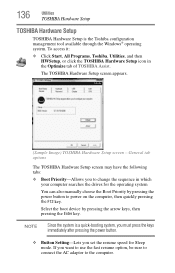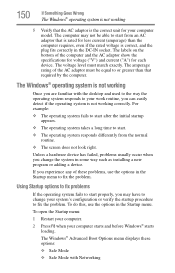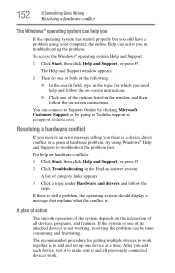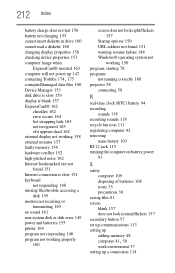Toshiba L355D-S7901 Support Question
Find answers below for this question about Toshiba L355D-S7901 - Satellite - Turion 64 X2 2.1 GHz.Need a Toshiba L355D-S7901 manual? We have 1 online manual for this item!
Question posted by darkaSi on February 27th, 2014
Toshiba L350 Will Not Boot All The Time. Black Screen
The person who posted this question about this Toshiba product did not include a detailed explanation. Please use the "Request More Information" button to the right if more details would help you to answer this question.
Current Answers
Related Toshiba L355D-S7901 Manual Pages
Similar Questions
Toshiba Satellite L745-s4110 Will Not Boot Up. Black Screen Displays Message To
insert boot disk.
insert boot disk.
(Posted by pekn 9 years ago)
Toshiba Satellite P855-s5200 Won't Boot For The First Time Black Screen
(Posted by terryAlmay 9 years ago)
Toshiba Satellite L355d Black Screen Won't Post
(Posted by rictonyb 10 years ago)
How To Reset Bios Password On A Toshiba Satellite Laptop L355d-s7901
(Posted by printsertgf 10 years ago)
Black Screen
I have a Toshiba L355D-S7901 laptop. When I turn it on all I get is a black screen. I have heard eve...
I have a Toshiba L355D-S7901 laptop. When I turn it on all I get is a black screen. I have heard eve...
(Posted by scottwright 12 years ago)