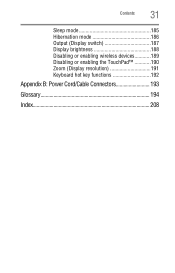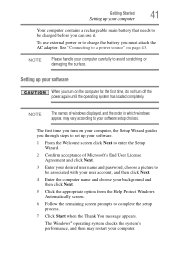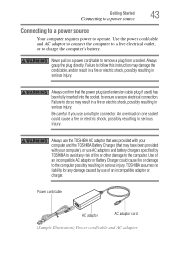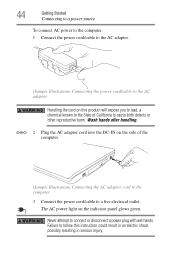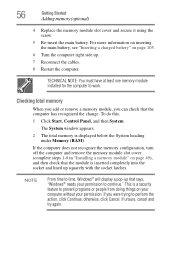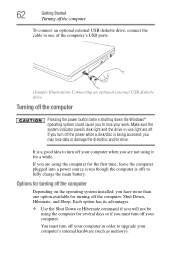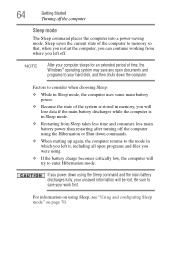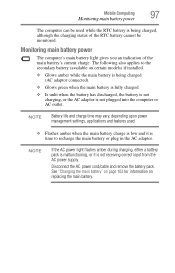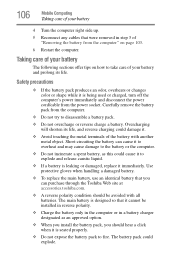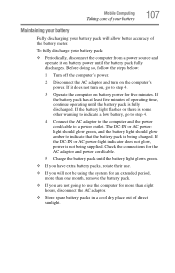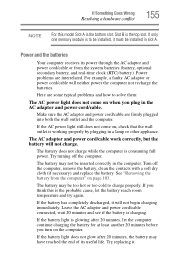Toshiba L355D-S7901 Support Question
Find answers below for this question about Toshiba L355D-S7901 - Satellite - Turion 64 X2 2.1 GHz.Need a Toshiba L355D-S7901 manual? We have 1 online manual for this item!
Question posted by mariank999 on June 24th, 2022
Cord To Charge
Current Answers
Answer #1: Posted by hzplj9 on June 25th, 2022 9:06 AM
https://www.ebay.com/itm/304049705346
There are more options of suppliers at varying prices.
Hope that helps.
Related Toshiba L355D-S7901 Manual Pages
Similar Questions
My Toshiba, Satellite, L355D-S7901 laptop automatcally shutdown after 30 seconds powered up ? So it ...
TOSHIBA A215-S4757 TURION 64 X2, 1.8 GHz 32 OPERATING SYSTEM, VISTA PLAYS CD'S BUT PLAYERS CLOSE OR...